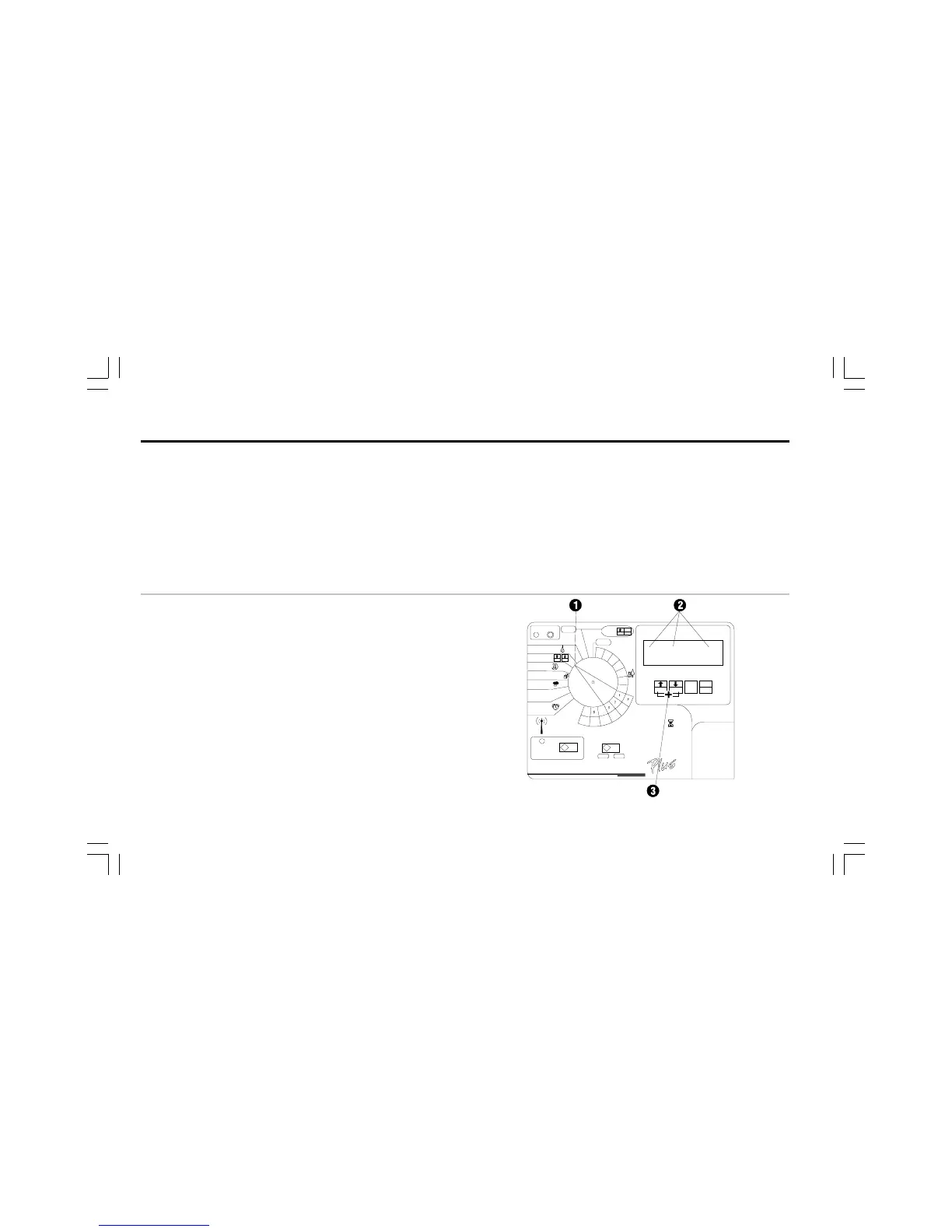24 ESP-LX+ & LXi+ Installation, Programming, & Operation Guide
Set Station Delays
The station delay feature lets you program a pause between
the end of one stations watering operation and the beginning
of the next stations operation. You may set a delay from one
second to nine hours.
You can use station delays to let a water well recover or to
allow slow-closing valves to turn off completely. If neither of
these situations applies to your site, leave the station delay set
to 0.
You can set a different station delay for each program. A
station delay applies to all stations on a given program.
Because the station delay feature is not used very often, it has
been hidden behind the TEST / STATION DELAY position
on the dial.
➊ Turn the dial to TEST / STATION DELAY.
➋ The display shows TEST and the standard two-minute
run time for the test program.
➌ Press ñ AND ò at the same time.
