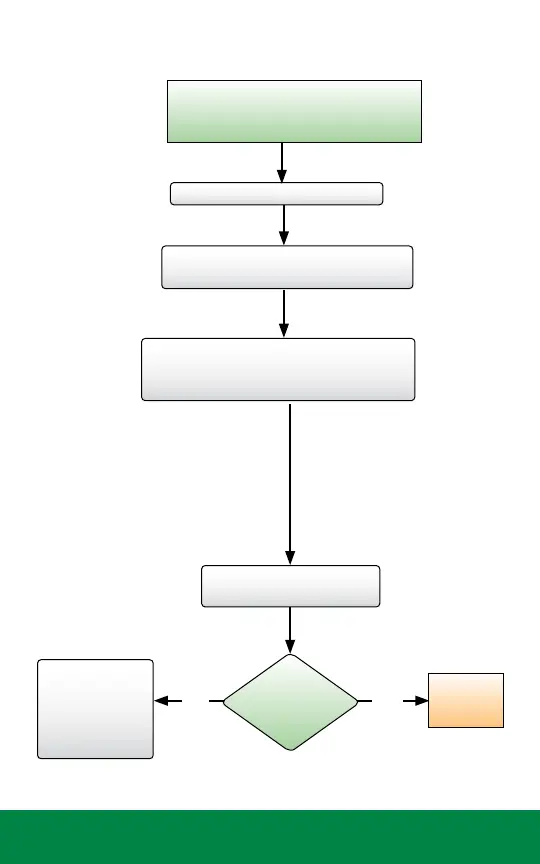19 ESP-LXIVM Controller Troubleshooting Guide
Table of
Contents
Duplicate Address
The controller will Alarm if duplicate
device addresses are entered for one or
more of IVM-SOL, IVM-SEN and IVM-OUT.
NOTE: Only the first two
duplicates will be shown,
so you may need to repeat
this process until all of
the duplicates have been
addressed.
Test LX-IVM system using
Manual Run or Auto Run
Check the display
for Alarms,
see page 10
Trouble-
shooting
END - Job
Well Done!
NO YES
Is the
LX-IVM system
working?
Press the Down Arrow button to
select Station Setup, then press Next
Turn the dial to 2-Wire Settings
Use the + and - buttons to cycle through all
the stations. Verify that all 2-wire addresses
are correct and there are no duplicates.
