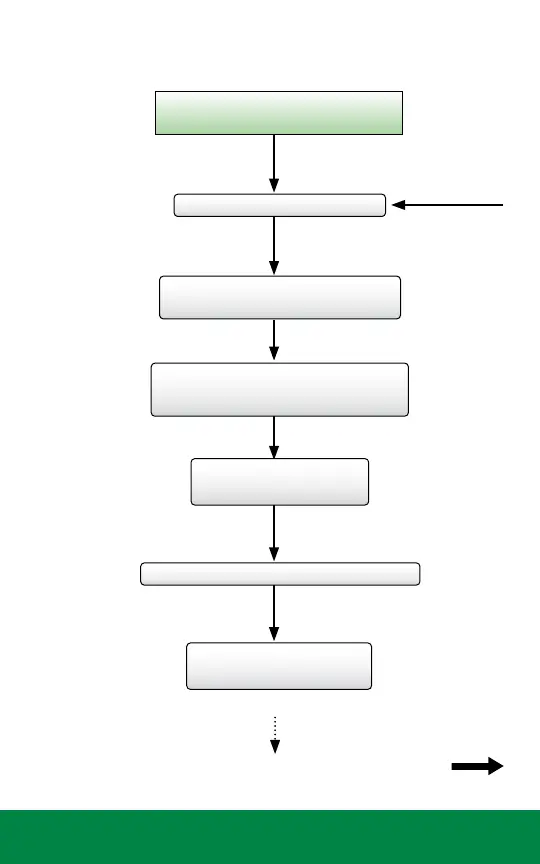20 ESP-LXIVM Controller Troubleshooting Guide
Table of
Contents
CONTINUED
FROM NEXT
PAGE (21)
Flow Alarm
Next Page
Alarms are issued when flow conditions
exceed your High or Low Flow settings.
Press the Down Arrow button to
select Flow Alarms, then press Next
Turn the dial to Alarms/History
Press the Down Arrow button to select
Station Flow Alarms, then press Next
Troubleshoot and fix any
station that shows an alarm
Go Back and select FloZone Flow Alarms
Troubleshoot and fix any
FloZone that shows an alarm
