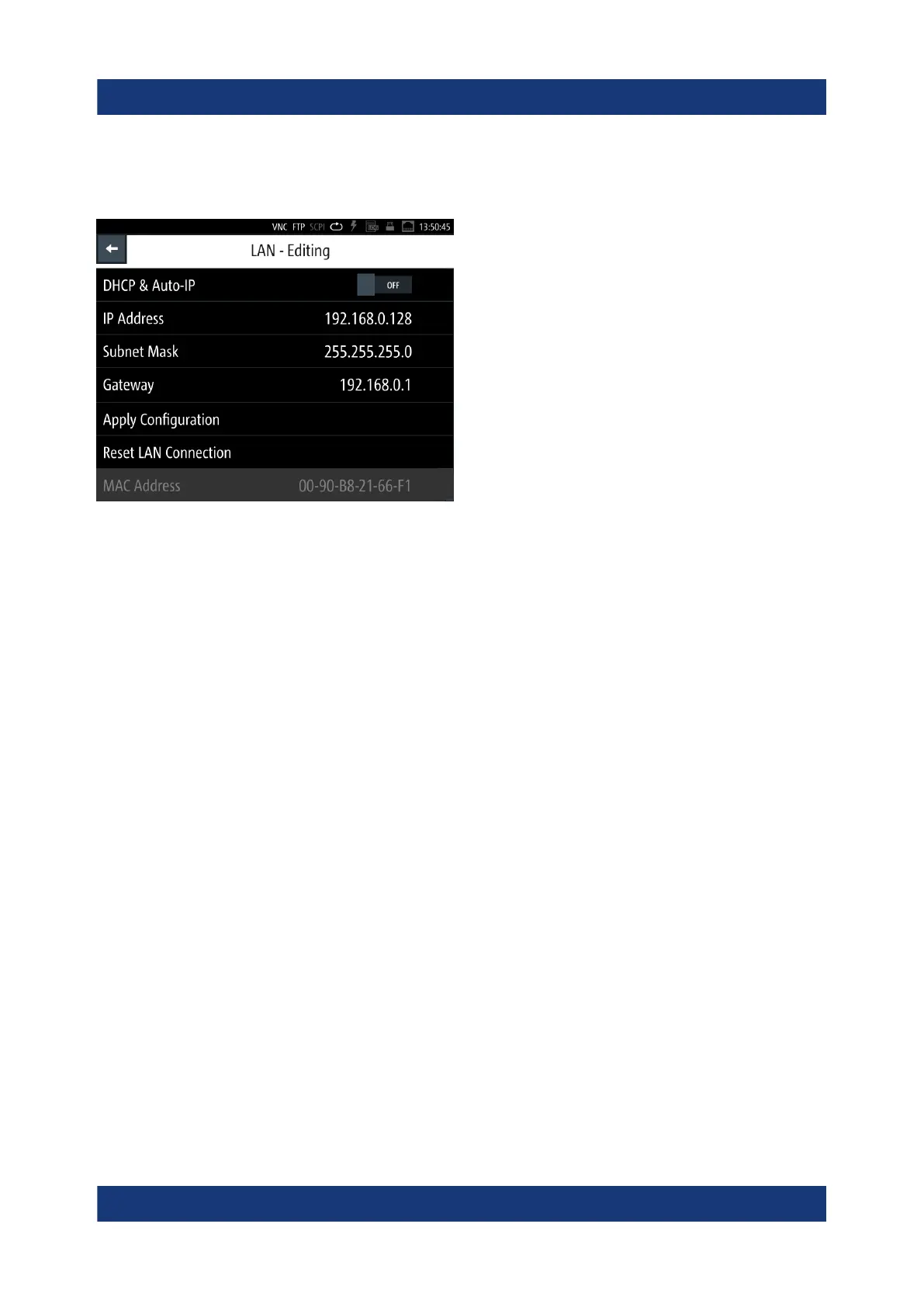Preparing for use
R&S
®
LCX Series
21Getting Started 1179.2254.02 ─ 03
If switched on and connected, the R&S LCX indicates the address information
and LAN parameters in the "Ethernet Settings dialog".
Figure 3-1: LAN settings dialog
3.8 Connecting USB devices
The "USB A" connector is at the front panel. You can connect or disconnect all
USB devices from the R&S LCX during operation. But do not remove an external
USB memory stick while the instrument is saving data, since it leads to loss of
data.
To connect USB storage devices
USB storage devices, such as memory sticks, allow easy data transfer from or to
the R&S LCX. You can also use them for firmware updates.
► Connect the USB storage device to the "USB A" connector.
If you use the front panel connectors, connect the USB storage device directly,
without connecting cable. Connecting cables can cause electromagnetic radi-
ation and impair the measurement result.
Connecting USB devices
