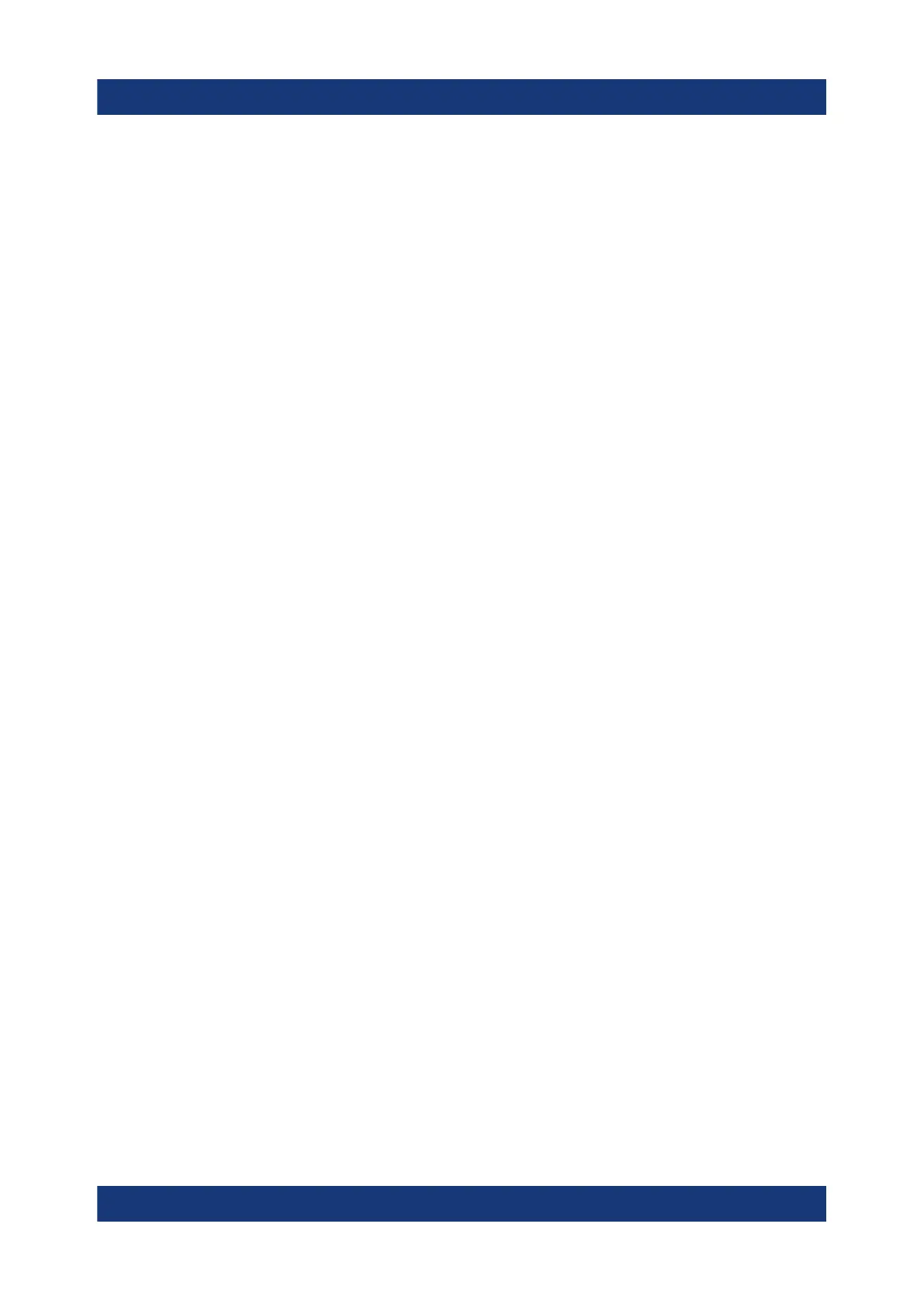Index
R&S
®
LCX Series
53Getting Started 1179.2254.02 ─ 03
Index
A
Access
Instrument ...........................................47
Active elements ....................................... 45
Alphanumeric parameters ....................... 50
Application cards ..................................... 12
Application notes ..................................... 12
B
Basic steps
Trying out ............................................ 33
Bench top, placing the R&S LCX ............ 14
Bias
connector ............................................ 31
Fuse holder .........................................31
Binning
connector ............................................ 31
BNC
Connectors ......................................... 29
Brochures ................................................ 11
C
Carrying the instrument ........................... 13
Checking the instrument ..........................13
Configuration preset
Indicator ........................................ 40, 43
Softkeys .............................................. 43
Connect to power
How to: ................................................19
Connecting
LAN .....................................................20
Memory stick .......................................21
Power ..................................................17
Test fixture .......................................... 22
USB devices ....................................... 21
Connecting measurement equipment ..... 22
Connector
AC power supply .................................30
Bias external ....................................... 31
Bias fuse ............................................. 31
Binning interface ................................. 31
BNC .................................................... 29
Digital I/O interface ............................. 31
GPIB ................................................... 30
H CUR ................................................ 29
H POT .................................................29
IEC/IEEE .............................................30
L CUR ................................................. 29
L POT ................................................. 29
LAN .....................................................32
Trigger external ...................................31
USB A ........................................... 29, 32
USB B ................................................. 32
Connectors
Front panel ..........................................29
Considerations
EMI ..................................................... 16
Test setup ........................................... 16
Customer support ....................................52
D
Data entry ................................................48
Data sheets ............................................. 11
Digital I/O interface
connector ............................................ 31
Display
Active elements .................................. 45
Context-sensitive menu ...................... 45
Front panel ..........................................26
Info line ............................................... 45
On-screen keypad .............................. 45
Tab labels ............................................45
Display information ..................................39
Documentation overview ......................... 10
Driver for remote control ..........................12
E
EMI
Considerations ....................................16
F
Front panel
Connectors ......................................... 29
Display ................................................ 26
Overview .............................................25
Status bar ........................................... 40
Front panel keys
Usage ................................................. 38
Function keys
Front panel tour .................................. 27
Fuse holder
AC power supply .................................30
Bias .....................................................31
