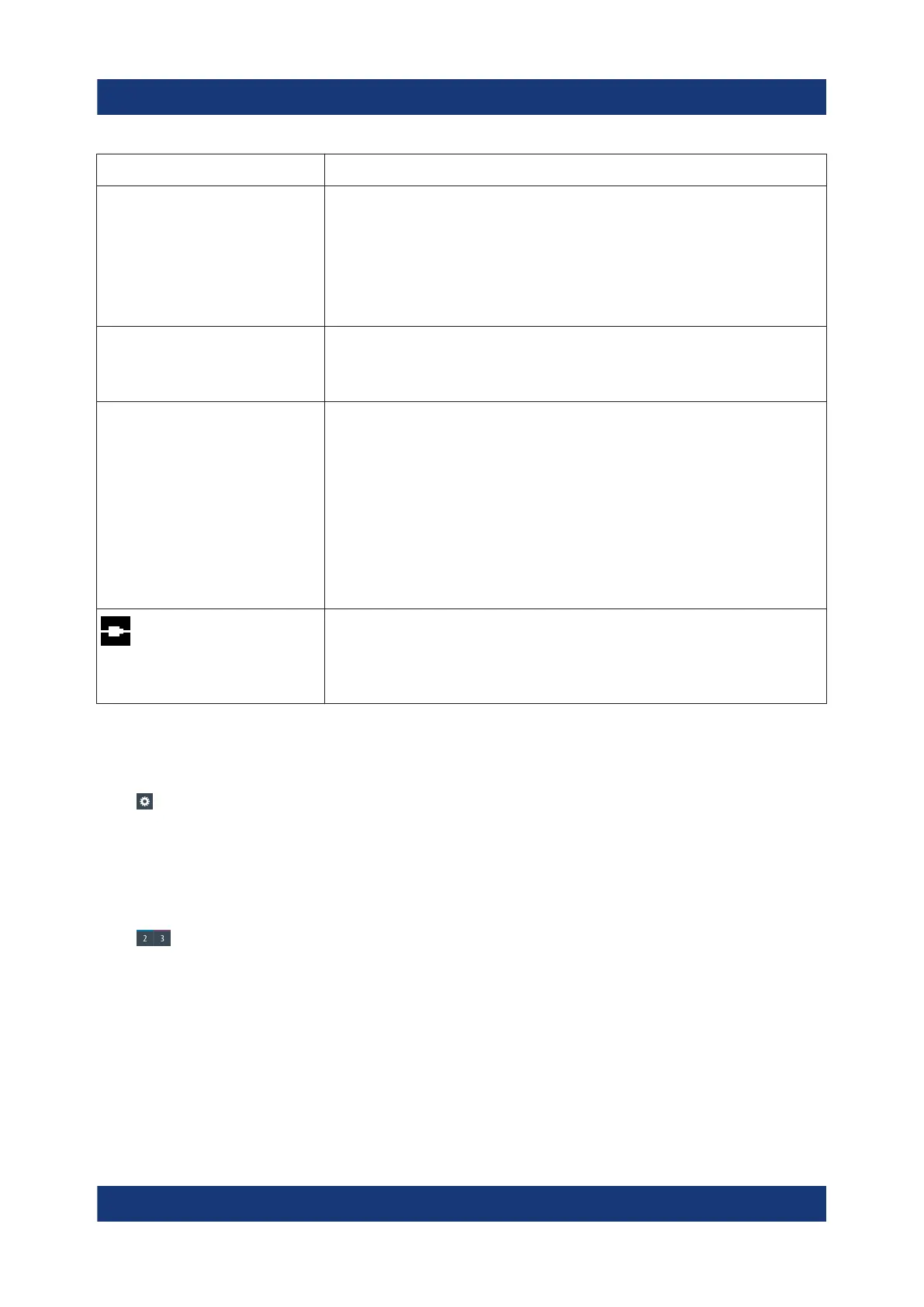Instrument control
R&S
®
LCX Series
43Getting Started 1179.2254.02 ─ 03
Indicator Description
"O", " S", "L"
Indicates if open, short, and load corrections are enabled.
●
white: enabled
●
gray: disabled
See "Instrument functions > Measurement parameters > Mea-
surement settings > Open/Short/Load corrections settings" in the
user manual.
"LowZ" Low impedance measurement mode is set.
See "Instrument functions > Measurement parameters > Mea-
surement settings > LowZ mode" in the user manual.
"BIAS"
Indicates an activated BIAS:
●
"VBIAS": voltage bias, provided for capacitance measure-
ments
●
"IBIAS": current bias, provided for inductance measurements
●
"eVBIAS": external voltage bias, for capacitance measure-
ments
If disabled, the icons are grayed out.
See "Instrument functions > Measurement function > Test signal
settings" in the user manual.
"Cable Length"
White indicates that the cable length is set. The R&S LCX dis-
plays the set value (currently only 1 m applicable).
See "Instrument functions > Measurement parameters > Mea-
surement settings > Cable length" in the user manual.
6.2.1.3 Settings softkey
The (settings) softkey opens the measurement dialog for setting additional
basic measurement parameters.
6.2.1.4 Configuration preset softkeys
The (preset configuration) softkeys recall previously assigned measurement
configurations, defined for dedicated measurements. You can assign up to three
predefinable configuration presets.
How to: see "Measurement Functions > Configuration Preset" in the user manual.
Means of manual interaction
