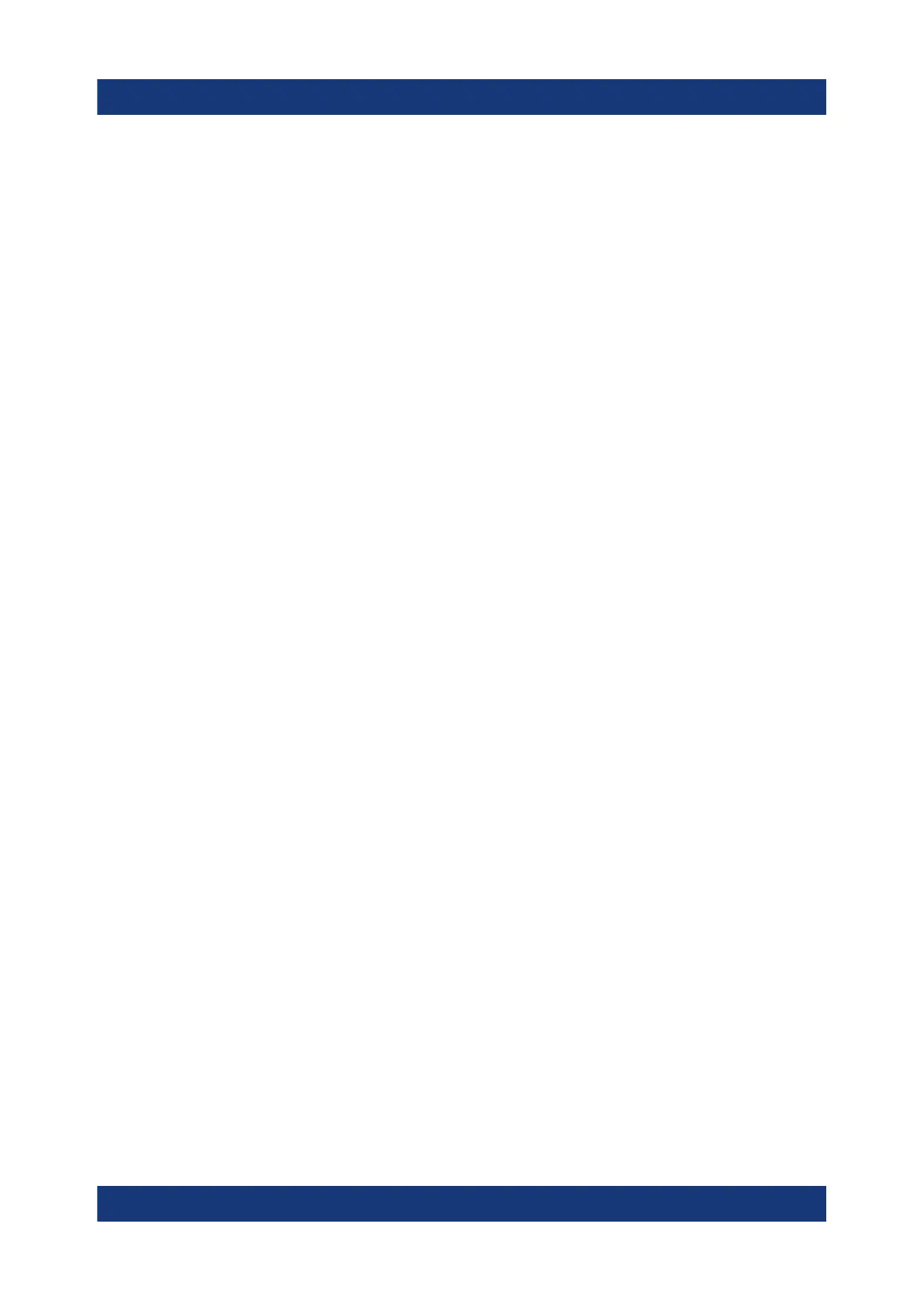Trying out the instrument
R&S
®
LCX Series
36Getting Started 1179.2254.02 ─ 03
a) Open the contact devices.
Depending on the test fixture, take care that you set the required position.
For example, Kelvin clamps require the same position as expected for the
measurement, or the spacing between SMD pins must correspond to the
size of the measurement sample.
b) Set "Open Correction Enabled" > "ON".
The open correction also lasts for about 2 minutes.
Note: For information on corrections with other test fixtures, see "Measure-
ment Setups > About test fixtures" in the user manual.
Measuring a resistor
1. To select the resistor measurement (DUT component type), press the [R] key.
2. To select the parameters for measurement results display:
a) Select the softkey in the upper left corner, to open the selection editor.
b) Select the parameters "R-X" (resistance, reactance).
c) Repeat the steps to select the second parameters, e.g. select "Z-Θ" (impe-
dance, phase angle).
3. Insert the sample resistor in the test fixture as follows:
a) To open the contact pins, relax and hold the lever to the left.
b) Carefully position the sample between the contacts in the center.
c) Release the lever to fix the sample.
The measurement starts and you can see the readings on the screen.
