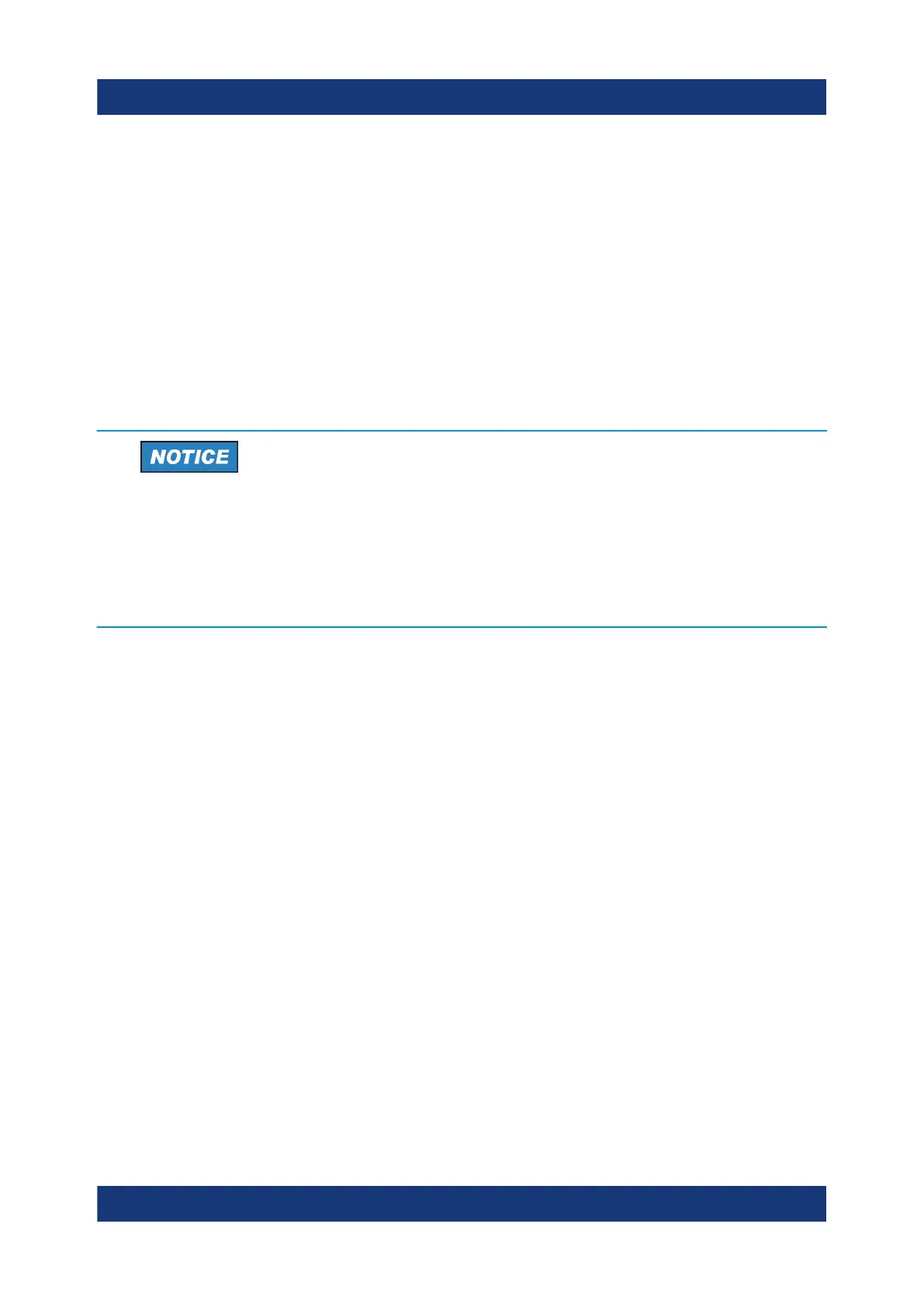Preparing for Use
R&S
®
RTC1000
13Getting Started 1335.7346.02 ─ 06
3.3.3 Powering Off
Powering off is required only if the instrument must be disconnected from all
power supplies.
1. If the instrument is running, press the [ON/OFF] key on the front panel to shut
down the instrument.
2. Switch the main power switch at the rear of the instrument to position 0.
3. Disconnect the AC power cable from the AC power supply.
Risk of losing data
If you switch off the running instrument using the rear panel switch or by
disconnecting the power cord, the instrument loses its current settings. Fur-
thermore, program data can be lost.
Press the ON/OFF key first to shut down the application properly.
3.3.4 EMI Suppression
Electromagnetic interference (EMI) may affect the measurement results.
To suppress generated electromagnetic interference (EMI):
●
Use suitable shielded cables of high quality. For example, use double-shielded
RF and LAN cables.
●
Always terminate open cable ends.
●
Note the EMC classification in the data sheet.
3.4 Replacing the Fuse
The instrument is protected by a fuse. You can find it on the rear panel between
the main power switch and AC power supply.
Type of fuse: Size 5x20 mm, 250V~, T2.5H (slow-blow), IEC60127-2/5
Replacing the Fuse
