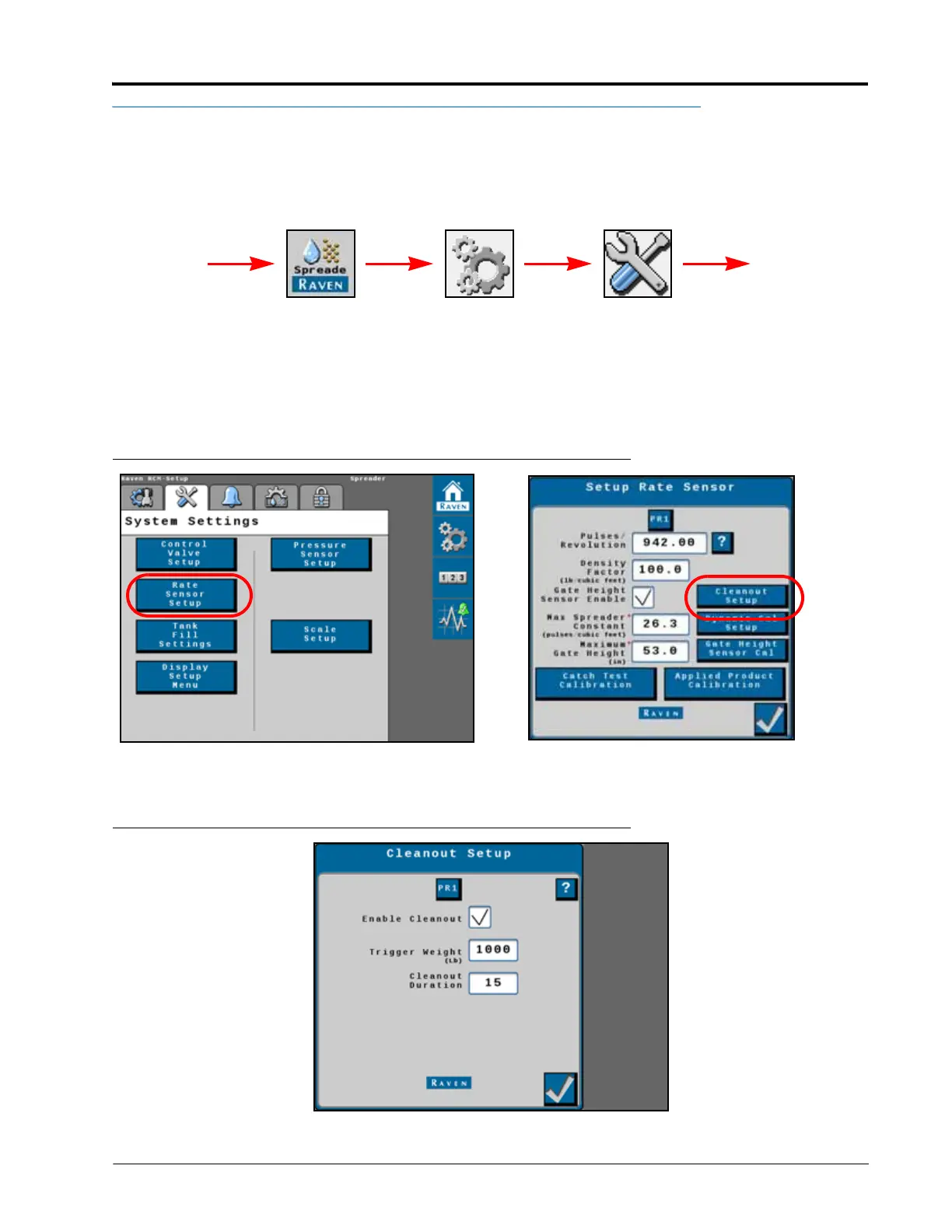016-0171-694 Rev. B 23
SPREADER OPERATION
CLEANOUT SETUP
The Cleanout Mode is used to compensate for the end of a load when the beaters or spinners are no longer full.
The apron chain will continue to speed up until it is at full speed. The controller will resume normal operation
when the spreader has been refilled to above the trigger weight. Configuration of the cleanout mode consists of
two settings - Trigger Weight and Cleanout Duration. To enable the cleanout mode:
1. From the RCM home page, select the “Tools” button along the right side of the page.
2. Select the “System Settings” tab and then the “Rate Sensor Setup” button.
3. On the Setup Rate Sensor page, press the “Cleanout Setup” button to access the Cleanout settings.
FIGURE 3. Setup Rate Sensor Page
ENABLE CLEANOUT MODE
FIGURE 4. Clean Out Setup
RCM
Menu
Tools Menu System
Settings
UT Menu
Rate Sensor
Setup
