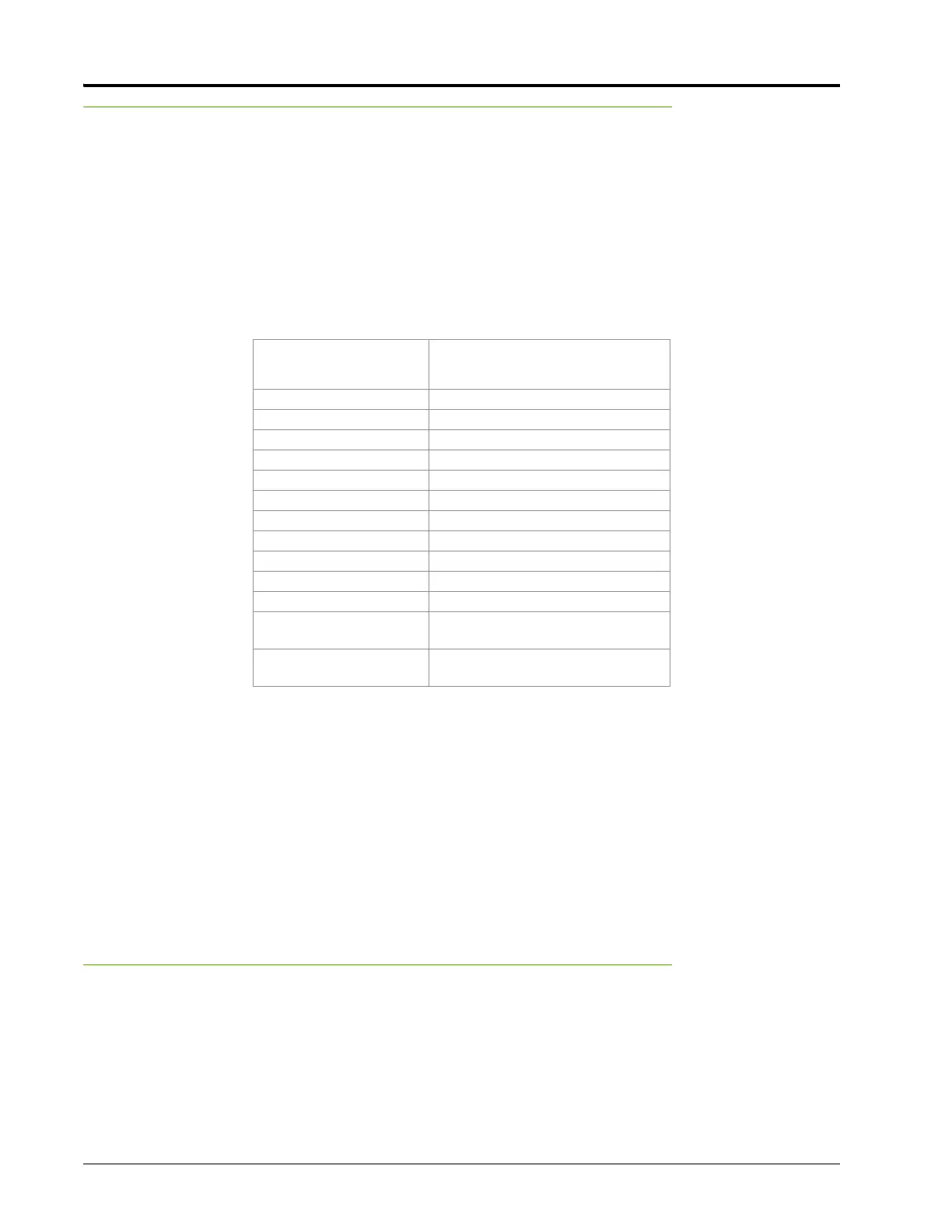Chapter 2
4 TM-1 Tilt Module Installation & Reference Manual
Power Connection
Note: The TM-1 draws approximately 150 mA (peak) of current at +12 V DC. During normal operation, it
draws much less.
Raven Receivers
When used with a Raven DGPS receiver, power for the TM-1 may be supplied using the DB-9 serial port
connectors. Refer to the following table for compatible receivers or other options for powering the TM-1 with a
Raven DGPS receiver:
Non-Raven Receivers
For non-Raven receivers, the 4-Pin power cable (P/N 420-1001-701) is required to provide power to the TM-1
Tilt Module. Connect:
1. the red power lead to a clean source of switched +12 V DC.
2. the black power lead directly to battery ground.
Note: The green and white wires are not used.
Routing GPS Signal
In order for the TM-1 Tilt Module to provide a corrected GPS position for guidance and location, route a raw or
uncorrected GPS signal from the DGPS receiver to the ‘GPS IN’ port on the TM-1.
Note: The TM-1 intercepts the GGA message strings from the receiver, corrects for the measured
machine tilt and then transmits a corrected signal with minimal delay. All unrecognized serial input
and messages are passed through unmodified.
Raven DGPS Receiver Power TM-1 Through Port:
Phoenix 10 (speed only) n/a
Phoenix 50 A
100S A
100G A
Invicta 115 (obsolete) A
Invicta 210 A or B
Invicta 310 A or B
RPR 400C (obsolete) A or B
RPR 410 (obsolete) A or B
Phoenix 200 A
Phoenix 250 A
Phoenix 300 A or B
GPS from Cruizer or
Cruizer II
Use the GPS Out port on the tilt
interface cable (P/N 115-0171-794)
GPS from Envizio Pro or
Envizio Pro II
Use the supplied 4-Pin power cable
(P/N 420-1001-701)