
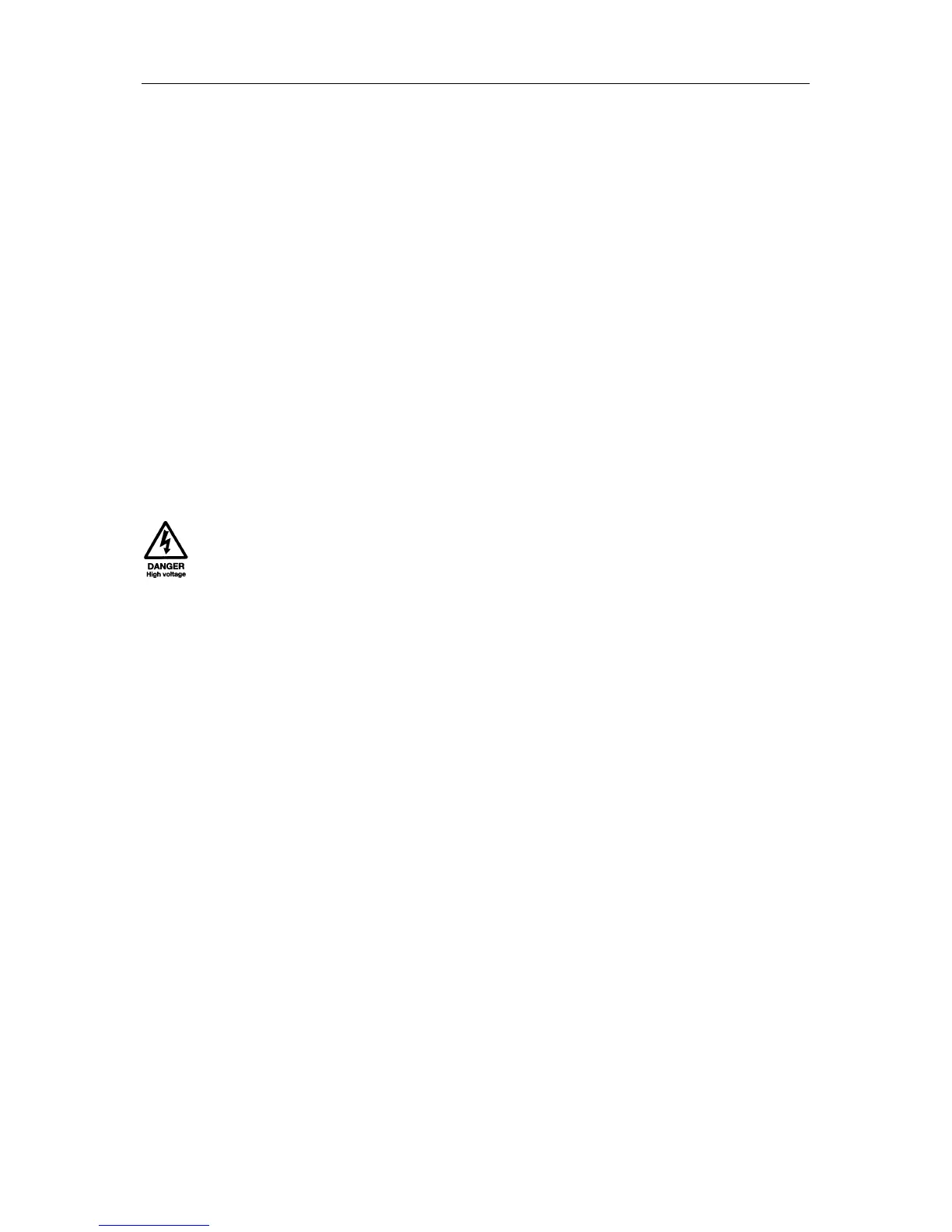 Loading...
Loading...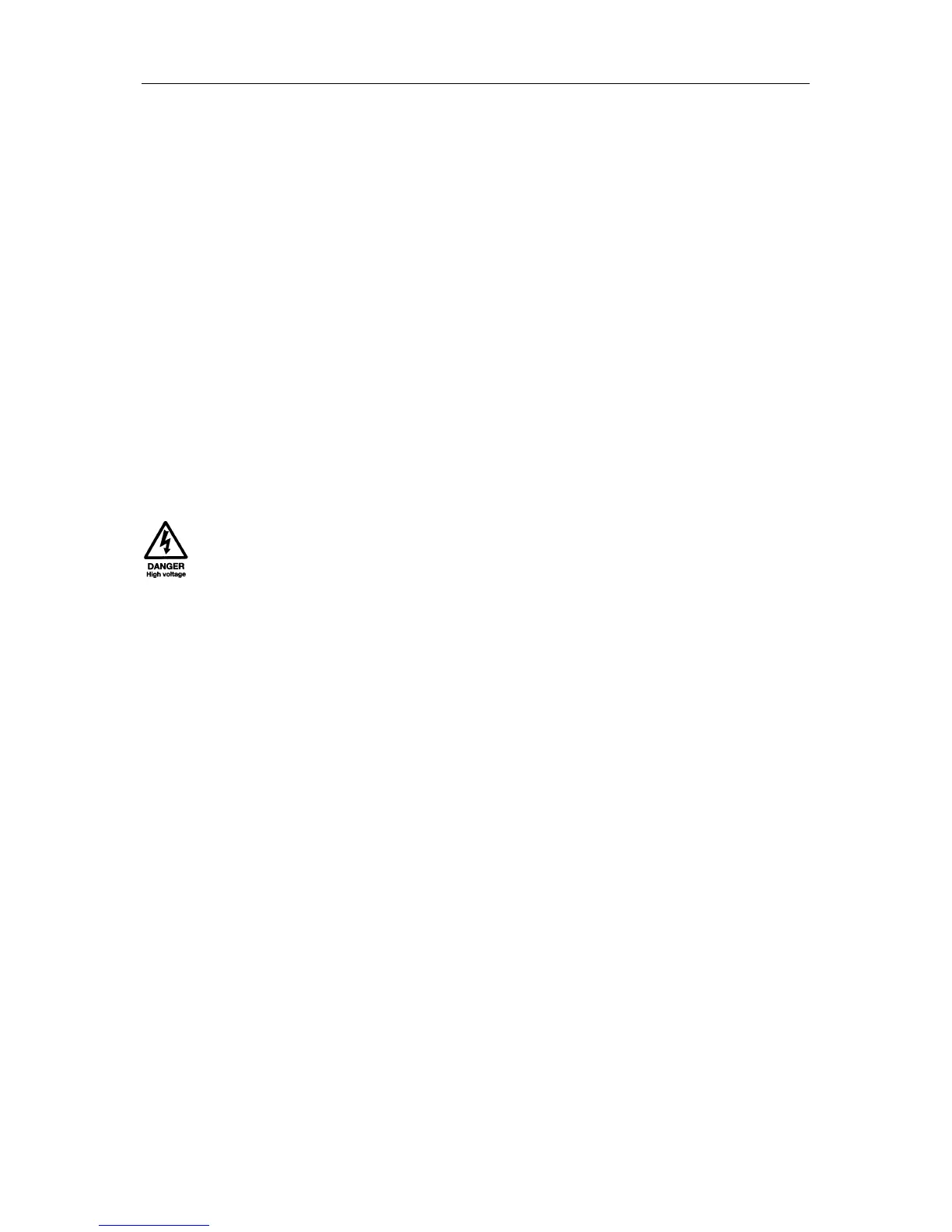
Do you have a question about the Raymarine 530 and is the answer not in the manual?
Discusses display variations, pixel behavior, and UV protection advice.
Explains the process for registering display unit ownership for warranty benefits.
Guides the user on how to navigate and utilize the handbook effectively.
Offers a general overview of the display unit's features and capabilities.
Details the chartplotter screen layout, data display, and zoom functions.
Introduces the various controls used to operate the chartplotter system.
Explains a unit capable of sourcing specific data, such as chart data.
Defines a unit providing Radar Master functionality.
Defines a unit providing Chart Master functionality.
Describes additional instruments connected via SeaTalk or NMEA interfaces.
Provides an overview of the chapter's content and how to use the display.
Explains the conventions used for keys, menus, and procedures throughout the handbook.
Describes the simulator function allowing practice without live GPS data.
Guides on how to select between full-screen modes like Chart and Data Log.
Covers methods to pan, zoom, and center the chart display for examination.
Explains how to toggle the visibility of the cursor's position data box.
Details how to enable or disable the latitude and longitude grid lines on the chart.
Introduces the use of chart functions for navigation and lists chapter topics.
Emphasizes safe navigational practices and comparing displayed objects with visual targets.
Provides step-by-step instructions for inserting a C-MAP NT electronic chart card.
Details how to follow the current route forwards or in reverse order.
Discusses how routes are shared across SeaTalk instruments and their editability.
Covers methods for maintaining waypoint and route lists via cartridges or transfers.
Guides on how to access track setup options via the MENU and TRACK SETUP soft keys.
Introduces additional chartplotter display functions and required external data.
Lists and describes the various alarms the chartplotter can report.
Details how to access the GPS setup menu for status and configuration.
Explains how to enable and activate the data logging function.
Introduces the process of setting up the system according to user preferences.
Guides on navigating menus and selecting desired settings for system parameters.
Allows specifying how chart features like text, boundaries, and icons are displayed.
Provides installation instructions for the display unit and connected equipment.
Discusses viewing angle impact and selecting a suitable, accessible mounting location.
Highlights the need for sufficient space behind the display for cable connections.
Advises selecting a location away from devices that may cause electromagnetic interference.
Specifies the minimum distance required from a magnetic compass for proper operation.
Notes the requirement for proximity to a DC power source and cable length.
Advises on ensuring adequate ventilation and protecting the unit from damage and vibration.
Details the power cable connection for 12V, 24V, or 32V DC systems and wire gauge considerations.
Provides instructions for attaching the display unit using the supplied mounting bracket.
Explains how to mount the display unit using the optional flush-mounting kit.
Details the importance and procedure for connecting an effective RF ground to the system.
Outlines how to connect the display unit to the ship's DC power system.
Clarifies that external equipment must be powered from the ship's supply, not the display's SeaTalk.
Lists checks to perform before the functional test to ensure proper installation.
Guides on switching on the unit and performing initial setup steps like language.
Details power requirements for external equipment connected via SeaTalk.
Describes the SeaTalk standard as a flexible, high-speed bi-directional protocol.
Outlines checks to ensure the chart display operates correctly with position data and chart cartridges.
Guides on verifying that expected data is displayed from SeaTalk or NMEA inputs.
Explains how to check if transmitted data via NMEA Out is being received correctly.
Lists periodic checks for cleaning, cable inspection, and connector security.
Provides specific instructions and cautions for cleaning the display screen safely.
Emphasizes that Raymarine equipment should only be serviced by authorized technicians.
Explains how to reset all values to original factory settings, including clearing databases.
Describes how the screen reverts to chart picture after a power cycle.
Explains how to use the DISPLAY key to return the screen to full-screen top window.
Provides a table of common issues and their corrective actions.
Lists website and phone numbers for Raymarine technical support.
Directs users to the Raymarine website for the latest product and system information.
Provides contact details for obtaining accessory items and parts directly.
Outlines procedures and contacts for product repair and service through dealers or the repair center.
Provides contact details for Raymarine support, service, and accessories in Europe.
Advises contacting authorized distributors in the country for worldwide support.
Lists general approvals, size, weight, mounting, and power requirements for the displays.
Outlines Raymarine's warranty for materials and workmanship for a specified period.
Details warranty cover for onboard service, including travel costs and time.
Explains how to contact Raymarine or service agents and what proof is needed for warranty service.
Lists conditions under which Raymarine's warranty policy does not apply.
Lists Raymarine service centers, sales, technical support, and repair contacts in the USA.
Lists Raymarine service centers and customer support contacts for Europe and the Middle East.











