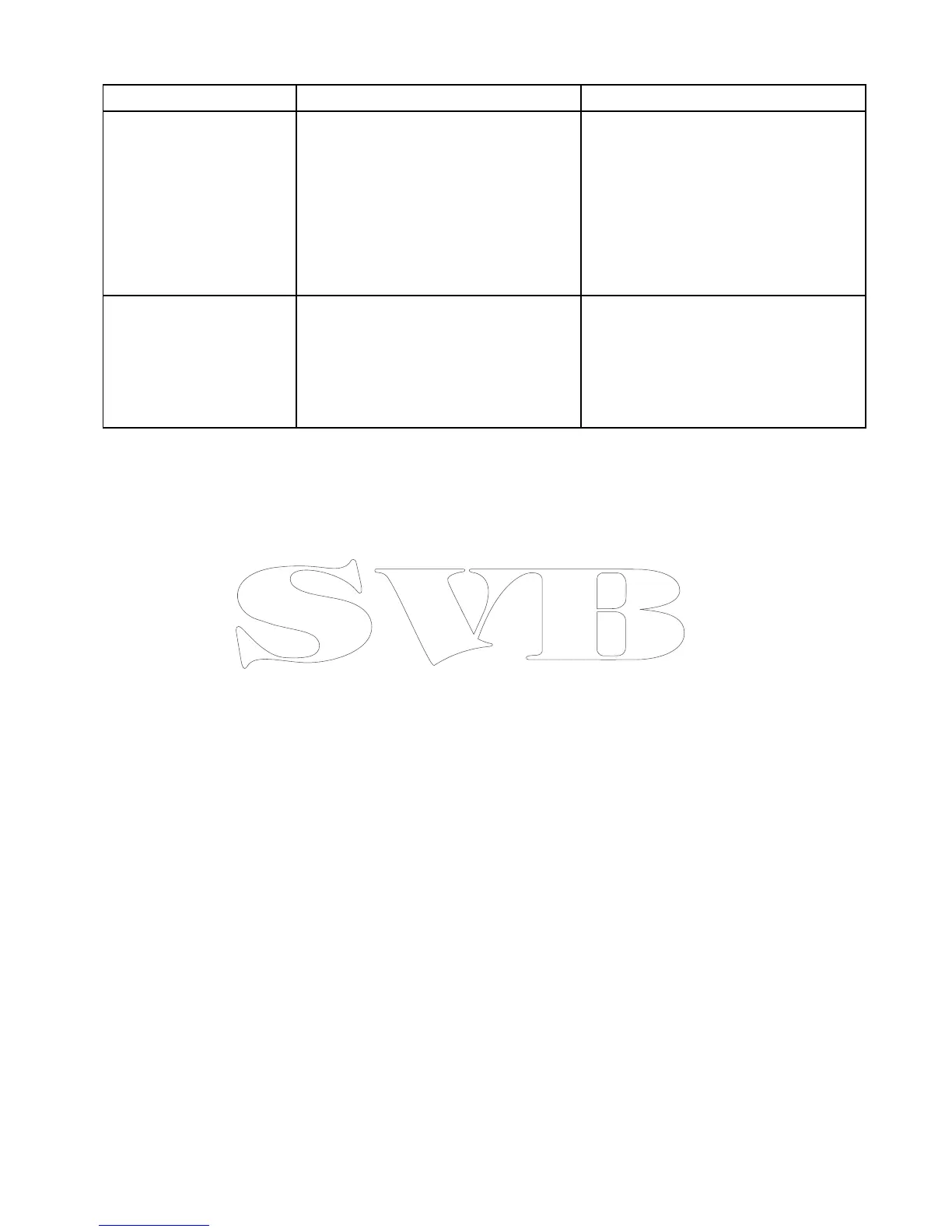16.12Targetoptions
TheTargetoptionsmenufortheChartapplicationandRadarapplicationareshownbelow.
ParameterDescriptionOptions
VectorLength
Thelengthofthevectorlinesdisplayed
dependsonthedistancethatanAIStarget
travelsinthetimeperiodthatyouspecifyfor
thissetting.
•0.5min
•1min
•3min
•6min
•12min
•30min
•60min
TargetHistoryTargets’previouspositionwillbeplottedasa
targeticonwithlightershadingthantheactual
targetforthetimespecied.
•Off(default)
•0.5min
•1min
•3min
•6min
AISfunction203
