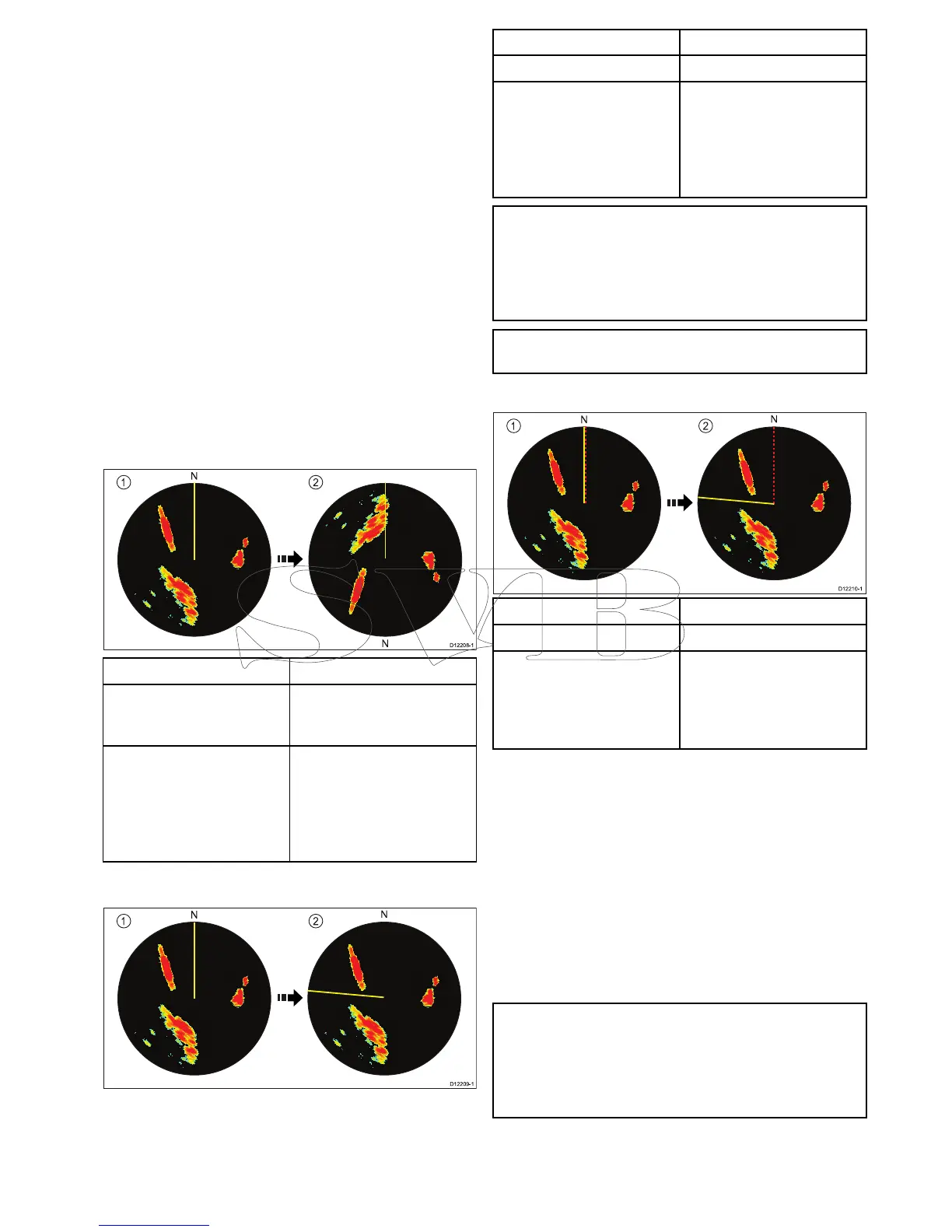21.8Radarmodeandorientation
Radarorientationmodes
Theradarcanoperateinanumberoforientation
modestosuitdifferenttypesofnavigation.
Theorientationoftheradarreferstotherelationship
betweentheradarandthedirectionthatyouare
travellingin.Therearethreeorientationmodesto
choosefrom:
•Head-Up
•North-Up
•Course-Up
Theseorientationmodesareusedinconjunction
withmotionmodetocontrolhowyourboatandradar
relatetooneanotherandhowtheyaredisplayed
onscreen.Anychangesthatyoumaketothe
orientationoftheradarareretainedwhenyouswitch
offyourmultifunctiondisplay.
Head-Up
Thisisthedefaultmodefortheradarapplication.
ItemDescription
1
Ship'sHeadingMarker
(SHM)(indicatingthevessel's
currentheadingisupwards).
2Asthevessel'sheading
changes:
•SHMisxedupwards
•Radarpicturerotates
accordingly
North-Up
ItemDescription
1Truenorthattop.
2Asyourvessel'sheading
changes:
•Radarpictureisxed
(northup)
•SHMrotatesaccordingly
Note:Ifheadingdatabecomesunavailablewhilst
inthismode,awarningmessagewillbeshown,
thestatusbarindicatesNorth-Upinbrackets
andtheradaruses0°headinginrelativemotion.
Whenheadingdatabecomesavailableoncemore,
North-Upmodeisreinstated.
Note:ItisnotpossibletoselectHeadUpmode
whenthemotionmodeissettoTrue.
Course-Up
ItemDescription
1
Currentcourseupwards.
2Asyourvessel'sheading
changes:
•Radarpictureisxed
•SHMrotatesaccordingly
Ifyouselectanewcourse,thepicturewillresetto
displaythenewcourseupwards.
ThereferenceusedforCourse-Updependsupon
theinformationavailableatagiventime.Thesystem
alwaysprioritizesthisinformationinthefollowing
order:
1.Bearingfromorigintodestination,thatis,
intendedcourse.
2.LockedheadingfromanAutopilot.
3.Bearingtowaypoint.
4.Instantaneousheading(whencourse-upis
selected).
Note:Ifheadingdatabecomesunavailablewhilst
inthismode,awarningmessagewillbeshown,
thestatusbarindicatestheCourseUpinbrackets
andtheradaruses0°headinginrelativemotion.
Whenheadingdatabecomesavailableoncemore,
Course-Upmodeisreinstated.
Selectingtheradarorientationmode
Fromtheradarapplication:
1.SelectMenu.
Radarapplication
325
