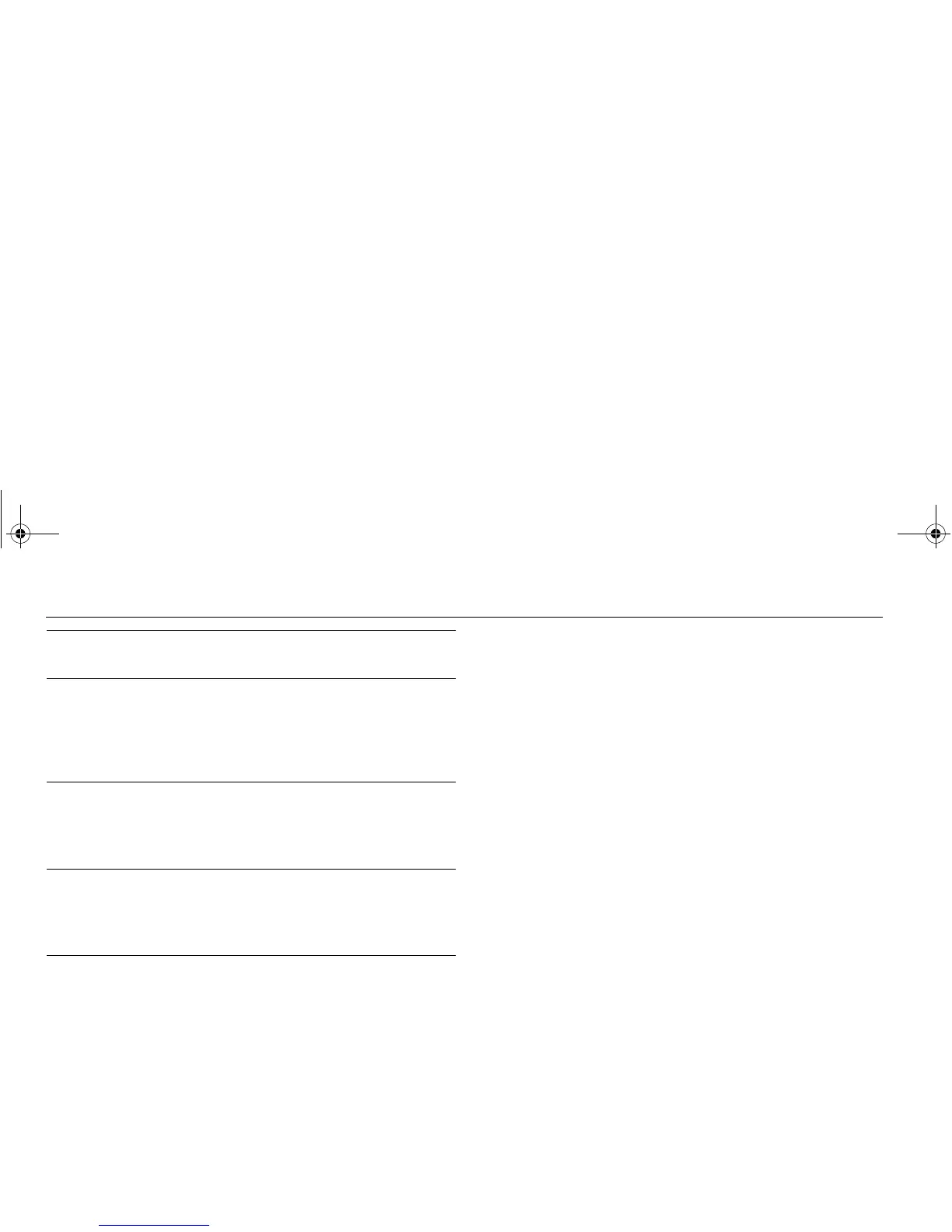24 Raymarine Automatic Identification System Receiver
Safety messages
When the status of the AIS Safety Messages function is set to
ON in the AIS Layer Setup Menu (see page 18), any incoming
safety messages from surrounding vessels, shore stations and
mobile stations, are displayed in a pop-up box. If known, the
message will include the sending vessel’s position as latitude
and longitude.
Using the softkeys you now have the option to:
• Remove the message (ACKNOWLEDGE)
• Place a waypoint on your chart/radar to mark the sending
vessel’s position.
• Select to GOTO the sending vessel’s position.
Note: When the simulator is operating you will not be able to re-
ceive any safety messages.
Simulator
We recommend that you use the simulator to familiarize yourself
with the AIS function.
When the system simulator is switched on your Raymarine
display, it will display 20 AIS targets within a 25nm range. These
targets are displayed using the appropriate AIS targets status
symbol (see page 20) and move around the screen as if they
were real targets.
Important: Incoming safety messages cannot be displayed
while the simulator is switched on.
Own vessel safe zone
The safe zone is a ring, centred on
your boat, within which a target is
considered dangerous if it comes
within a specified distance.
0.1 nm, 0.2nm, 0.5nm,
1.0 nm, 2.0nm
Time to safe zone
If a target enters your safe zone
within this time period, it is consid-
ered dangerous.
3 mins, 6 mins, 12
mins, 24 mins
Safe zone ring
Controls whether the safe zone
ring is displayed or hidden on
screen
Visible
Hidden
Parameter Options
(Default in bold)
81286_2.book Page 24 Friday, December 5, 2008 2:29 PM
