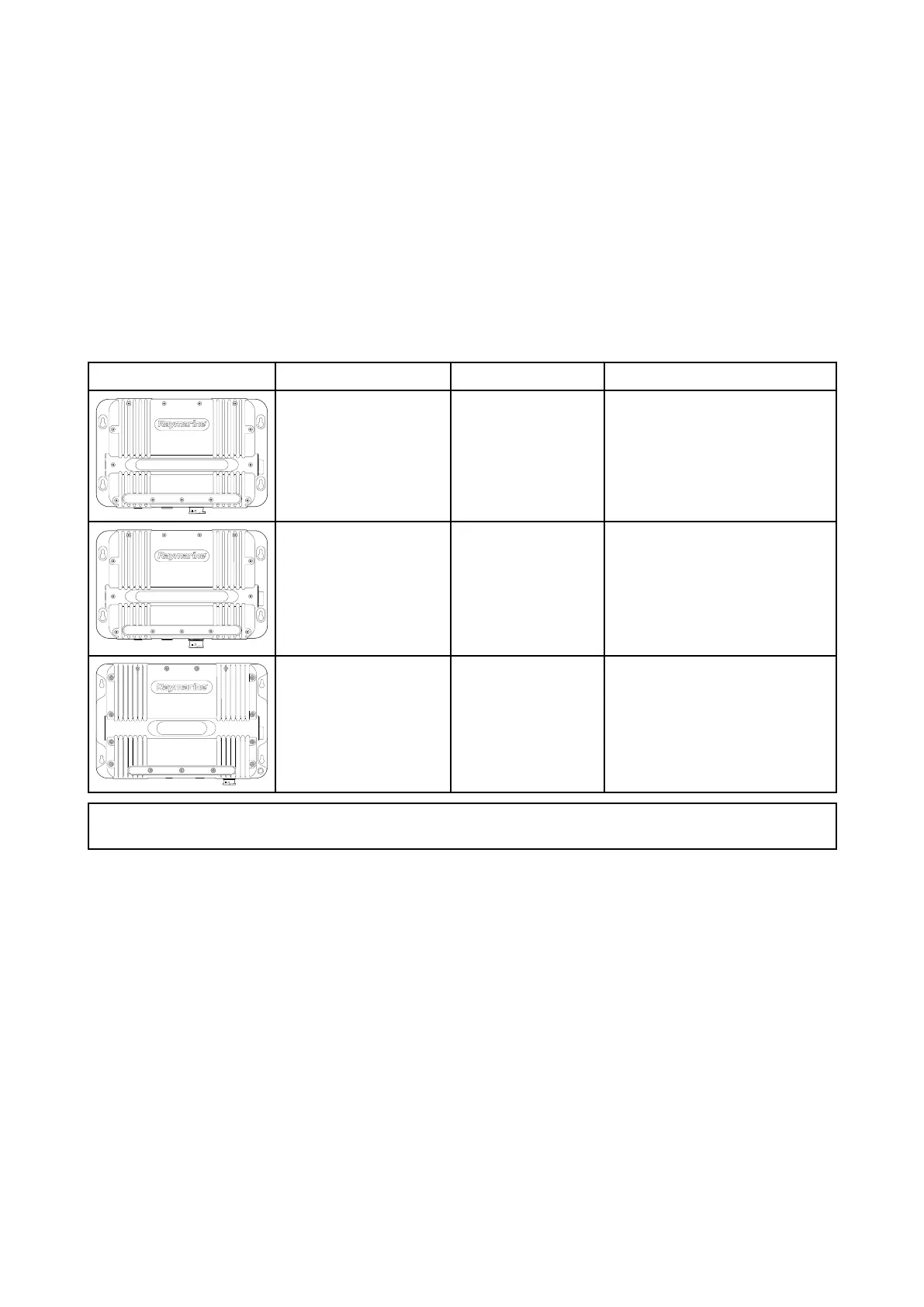2.
1Documentinformation
ThisdocumentcontainsimportantinformationrelatedtotheinstallationofyourRaymarineproduct.
Thedocumentincludesinformationtohelpyou:
•planyourinstallationandensureyouhaveallthenecessaryequipment;
•installandconnectyourproductaspartofawidersystemofconnectedmarineelectronics;
•troubleshootproblemsandobtaintechnicalsupportifrequired.
ThisandotherRaymarineproductdocumentsareavailabletodownloadinPDFformatfrom
www.raymarine.com/manuals.
Applicableproducts
Thisdocumentisapplicabletothefollowingproducts:
PartnumberNameDescription
E70297CP370ClearPulse
TM
sonarmodule
E70298CP470ClearPulse
TM
CHIRP
broadbandsonarmodule
E70258CP570ClearPulse
TM
CHIRP
dual-channelbroadband
sonarmodule
Note:Y ourmultifunctiondisplay’sFishfinderapplicationmenuoptionsandsettingswilldiffer
dependingonthetypeofsonarmoduleinuse.
Documentillustrations
Y ourproductandifapplicable,itsuserinterfacemaydifferslightlyfromthatshownintheillustrations
inthisdocument,dependingonproductvariantanddateofmanufacture.
Allimagesareprovidedforillustrationpurposesonly.
14
