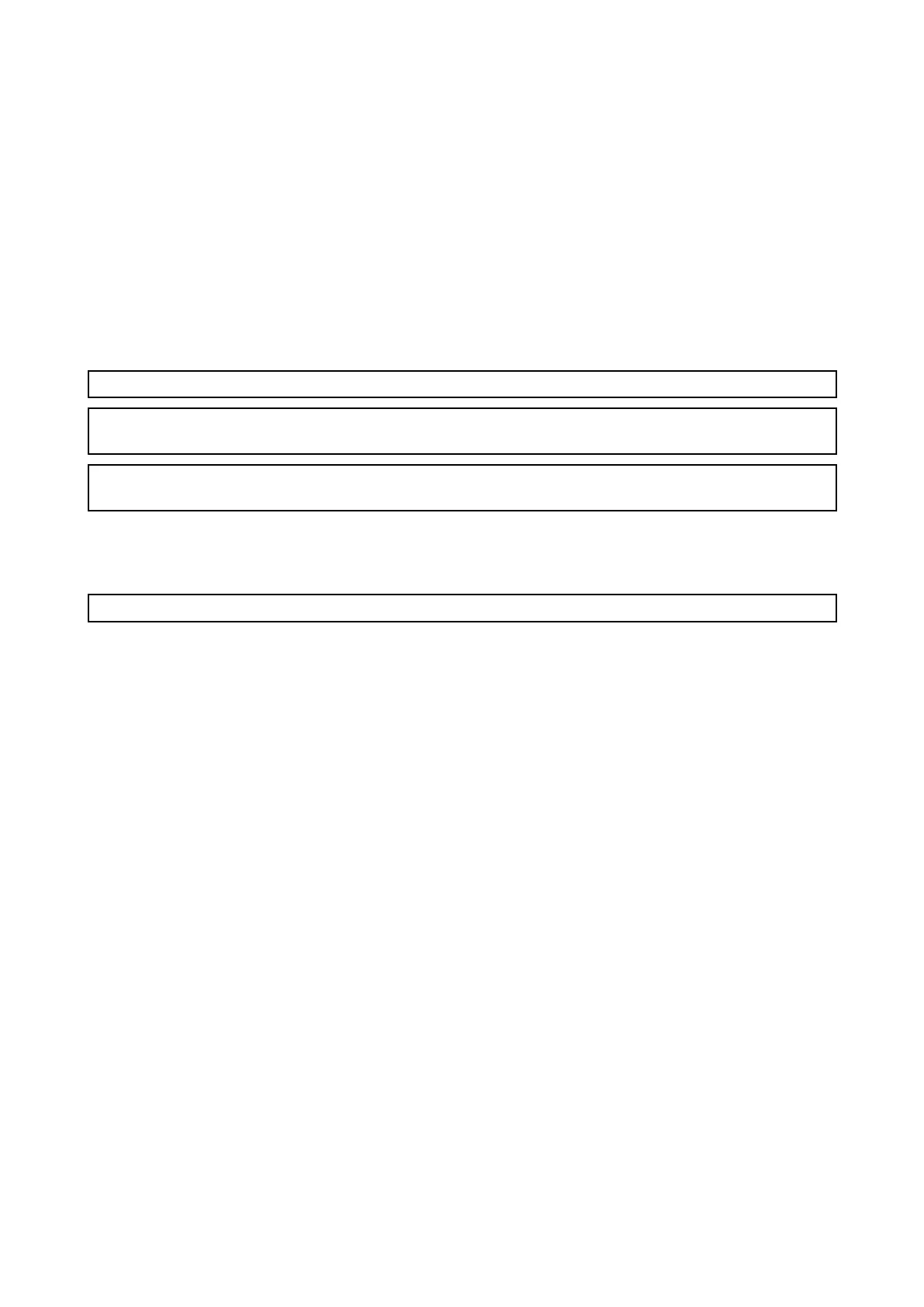7
.2Unitcleaninginstructions
Theunitdoesnotrequireregularcleaning.However,ifyoufinditnecessarytocleantheunit,
pleasefollowthestepsbelow:
1.Ensurepowerisswitchedoff.
2.Wipeunitcleanwithadampcloth.
3.Ifnecessary,useamilddetergentsolutiontoremovegreasemarks.
Transducercleaning
Growthcancollectonthebottomofthetransducer,thiscanreduceperformance.T opreventthe
buildupofseagrowth,coatthetransducerwithathinlayerofwaterbasedantifoulingpaint,
availablefromyourlocalmarinedealer.Reapplypaintevery6monthsoratthebeginningofeach
boatingseason.Certainsmarttransducershaverestrictionsonwhereantifoulingpaintisapplied.
Pleaseconsultyourdealer.
Note:T ransducerswithatemperaturesensormaynotworkproperlyifpainted.
Note:Neverusek etonebasedpaint.Ketonescanattackmanyplasticspossiblydamagingthe
sensor.
Note:Neverusespraypaintonyourtransducer .Sprayingincorporatestinyairbubbles,anda
marinetransducercannottransmitproperlythroughair.
Useasoftclothandmildhouseholddetergenttocleanthetransducer .Ifthefoulingissevere,remove
thegrowthwithagreenscotchbrite
TM
pad.Becarefultoavoidscratchingthetransducersface.
Ifyourtransducerhasapaddlewheelyoucanwetsandwithfinegradewet/drypaper.
Note:Harshcleaningsolventssuchasacetonemaydamagethetransducer .
Maintenance81
