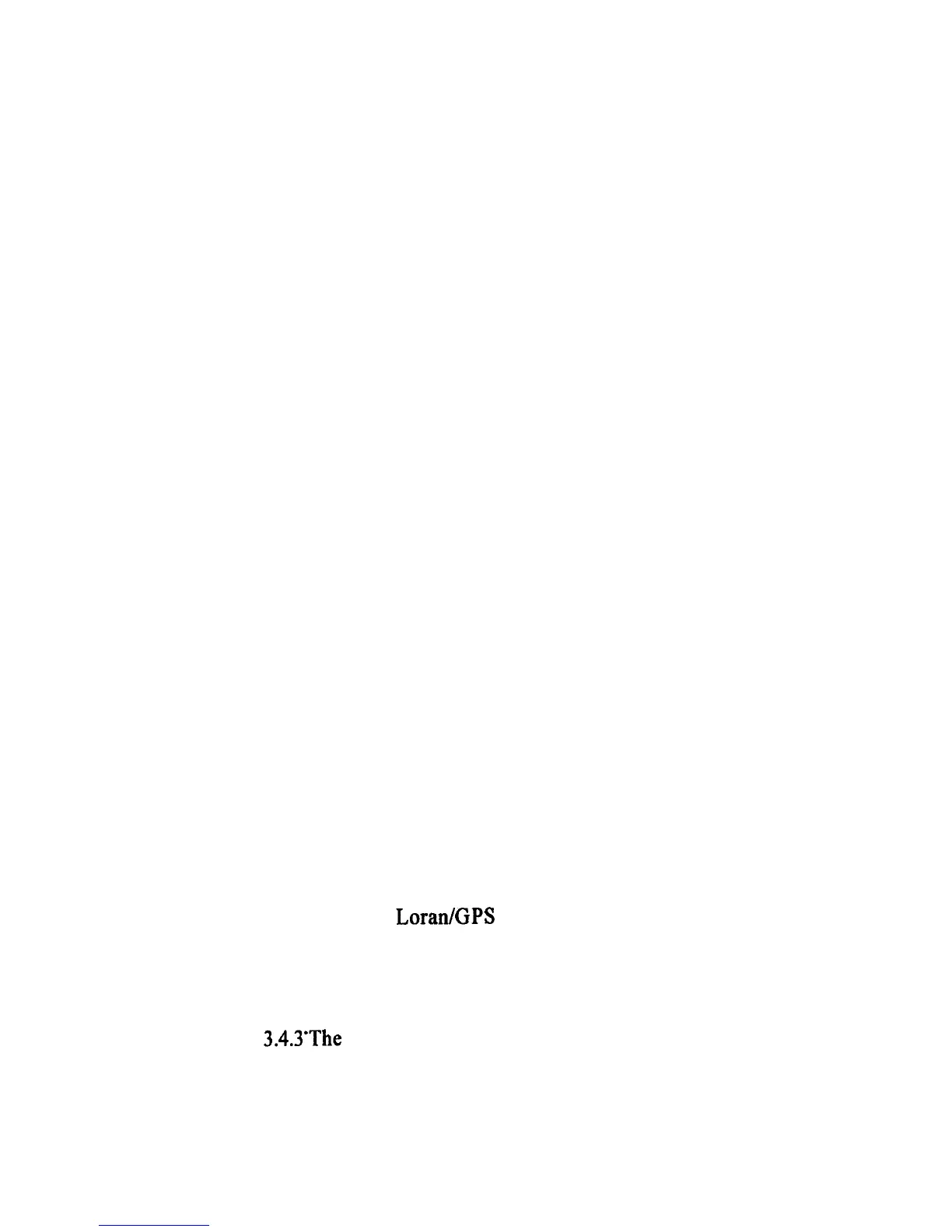Table of Contents
Page
SECTION 1 INTRODUCTION
1 .O General
1.1 About This Manual
SECTION 2 INSTALLATION
2.0 General
2.1 Unpacking and Inspection
2.1.1 Equipment Supplied
2.2 Display Installation
2-2
2.2.1 Choosing a Location
2-2
2.2.2 Mounting the NAV Unit
2-3
2.2.3 Flush Mounting
2-3
2.3 Electrical Connections
2-4
2.3.1 Power Input
2-5
2.3.2 Sensor Connections
2-5
2.3.3 Interface to External Navaids
2-6
2.3.4 Ground Connection
2-7
SECTION 3 OPERATION
3.1 General
3.2 The Keyboard
3.3 Basic Operations
3.3.1 Turning the Unit ON/OFF
3.3.2 Contrast/Backlighting Level
3.3.3 Auto Start-up
3.3.4 Selecting Loran/GPS Mode
3.4 Initializing Sensors
3.4.1 Estimated Latitude
3.4.2 Estimated Longitude
3.4.3’The
Status Page
l-l
l-l
2-l
2-l
2-l
3-1
3-1
3-3
3-3
3-3
3-3
3-4
3-5
3-6
3-6
3-7