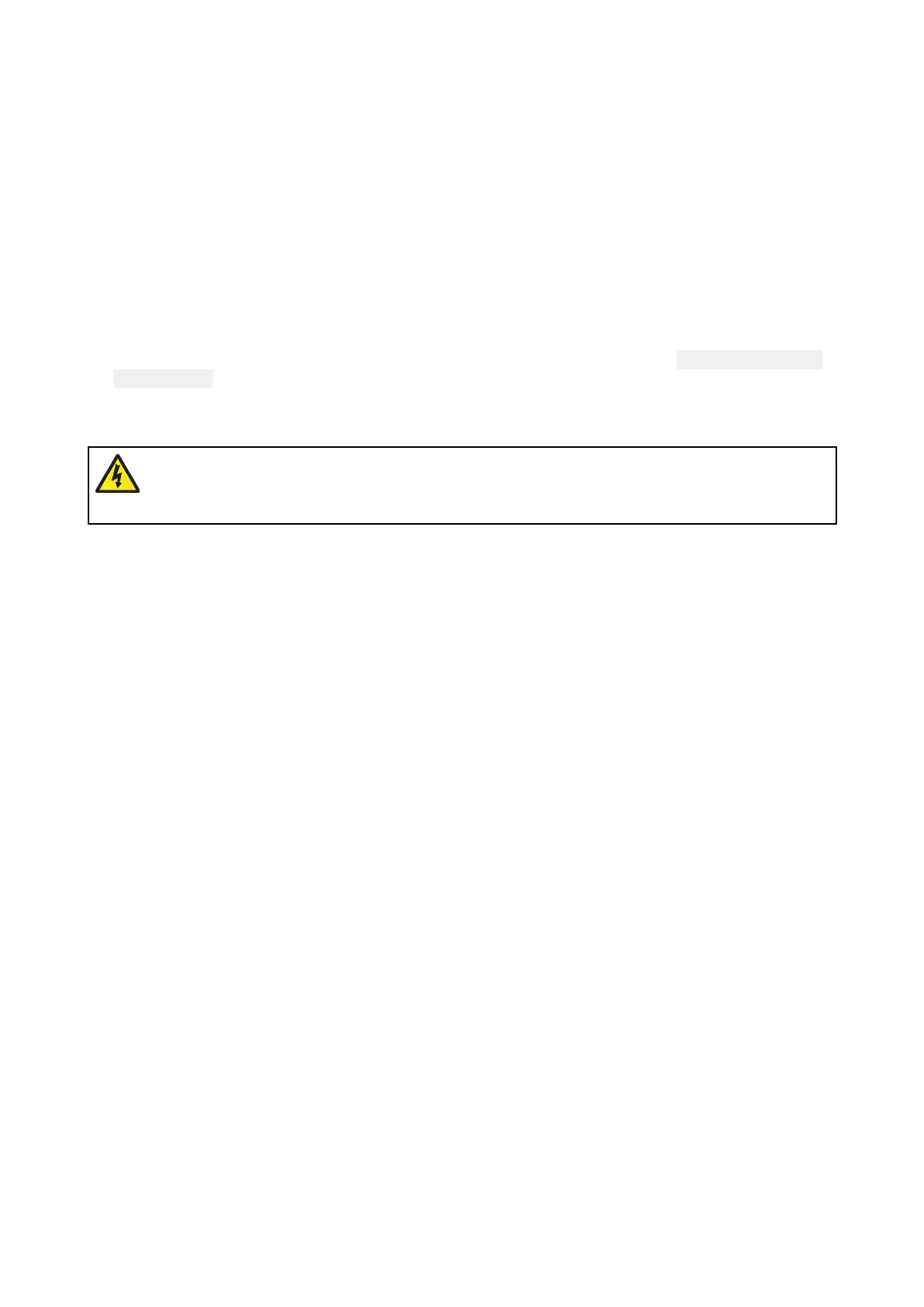3.2Pre-installationtest
T
estingthetransducer
Transduceroperationshouldbecheckedbeforeinstallation.
1.ConnectthetransducertothetransducerconnectionofaHyperVision™compatibledisplay
(e.g.ElementHV9display).
2.Fullysubmergethetransducerinwater.
3.PowerupyourHyperVision™display.
Thefirsttimethedisplayispoweredup,orafterafactoryresethasbeenperformed,thestartup
wizardisdisplayed.Transducerselectionispartoftheboatdetailsoptionsinthestartupwizard.
4.OpenaFishfinder(Sonar)apponyourdisplay .
5.Ifrequired,selecttherelevanttransducerfromtheTransducersettingstab( Menu>Transducer
>Transducer).
6.Checkthataccuratedepthandtemperaturereadingsaredisplayed.
7.IfyouexperiencedifficultiesobtainingreadingsthencontactRaymarineT echnicalSupport.
Warning:Transduceroperation
Onlytestandoperatethetransducerinthewater.DoNOToperateoutofwater
asoverheatingmayoccur.
Installation
21
