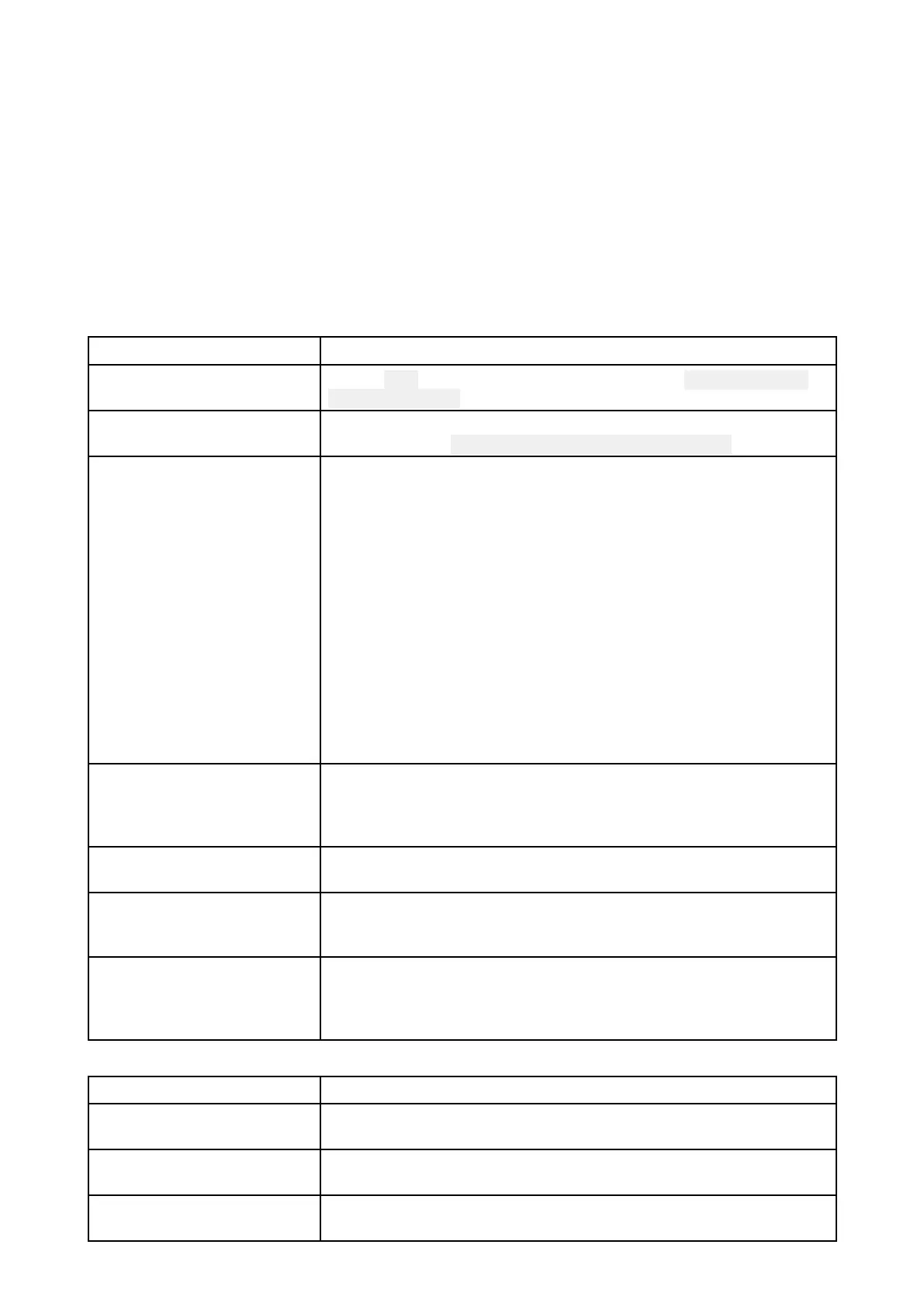5.2T
roubleshooting
Thetroubleshootinginformationprovidespossiblecausesandcorrectiveactionrequiredforcommon
problemsassociatedwithinstallationandoperationofyourproduct.
Beforepackingandshipping,allRaymarineproductsaresubjectedtocomprehensivetestingand
qualityassuranceprograms.Ifyoudoexperienceproblemswithyourproductthissectionwillhelp
youtodiagnoseandcorrectproblemsinordertorestorenormaloperation.
Ifafterreferringtothissectionyouarestillhavingproblemswithyourproduct,pleaserefertothe
TechnicalsupportsectionofthismanualforusefullinksandRaymarineProductSupportcontact
details.
Sonartroubleshooting
Scrollingimageisnotbeingdisplayed
P ossiblecausesPossiblesolutions
Sonardisabled
Enable PingfromtheSonarapp’ssoundertab: Menu>Settings
>Sounder>Ping.
Incorrecttransducerselected
CheckthatthecorrecttransducerisselectedintheSonarapp ’s
Transducertab:
Menu>Settings>Transducer>Ping.
Damagedcables
1.Checkthatthetransducercableconnectorisfullyinsertedand
lock
edinposition.
2.Checkthepowersupplycableandconnectorsforsignsof
damageorcorrosion,replaceifnecessary.
3.Withtheunitturnedon,tryflexingthecableneartothedisplay
connectortoseeifthiscausestheunittore-boot/loosepower,
replaceifnecessary.
4.Checkthevessel’sbatteryvoltage,theconditionofthebattery
terminalsandpowersupplycables,ensuringconnectionsare
secure,cleanandfreefromcorrosion,replaceifnecessary.
5.Withtheproductunderload,usingamulti-meter,checkforhigh
voltagedropacrossallconnectors/fusesetc(thiscancausethe
Fishfinderapplicationstostopscrollingortheunittoreset/turn
off),replaceifnecessary.
Damagedorfouled
transducer
Checktransducercondition,ensuringitisnotdamagedandisfree
fromdebris/fouling.Ifnecessary ,cleanorreplaceyourtransducer.
Aftercleaningorreplacementcoatthetransducerusinga
water-basedanti-foulingpaint.
W rongtransducerfittedCheckproductandtransducerdocumentationandensurethatthe
transduceriscompatiblewithyoursystem.
Externalsonarmodule:
Sea Talkhs/RayNetnetwork
problem.
•CheckthattheunitiscorrectlyconnectedtotheDisplayor
networkswitch.Checkallconnectionsensuringconnectionsare
secure,cleanandfreefromcorrosion,replaceifnecessary.
Externalsonarmodule:
Softwaremismatchbetween
equipmentmayprevent
communication.
EnsureallR aymarineproductscontainthelatestavailablesoftware,
checktheRaymarinewebsite:www.raymarine.com/softwarefor
softwarecompatibility.
Nodepthreading/lostbottomlock
P ossiblecausesPossiblesolutions
T ransducerlocation
Checkthatthetransducerhasbeeninstalledinaccordancewith
theinstructionsprovidedwiththetransducer.
T ransducerangle
Ifthetransducerangleistoogreatthebeamcanmissthebottom,
adjusttransducerangleandrecheck.
T ransducerkicked-up
Ifthetransducerhasakick-upmechanism,checkthatithasnot
kickedupduetohittinganobject.
S ystemchecksandtroubleshooting
43
