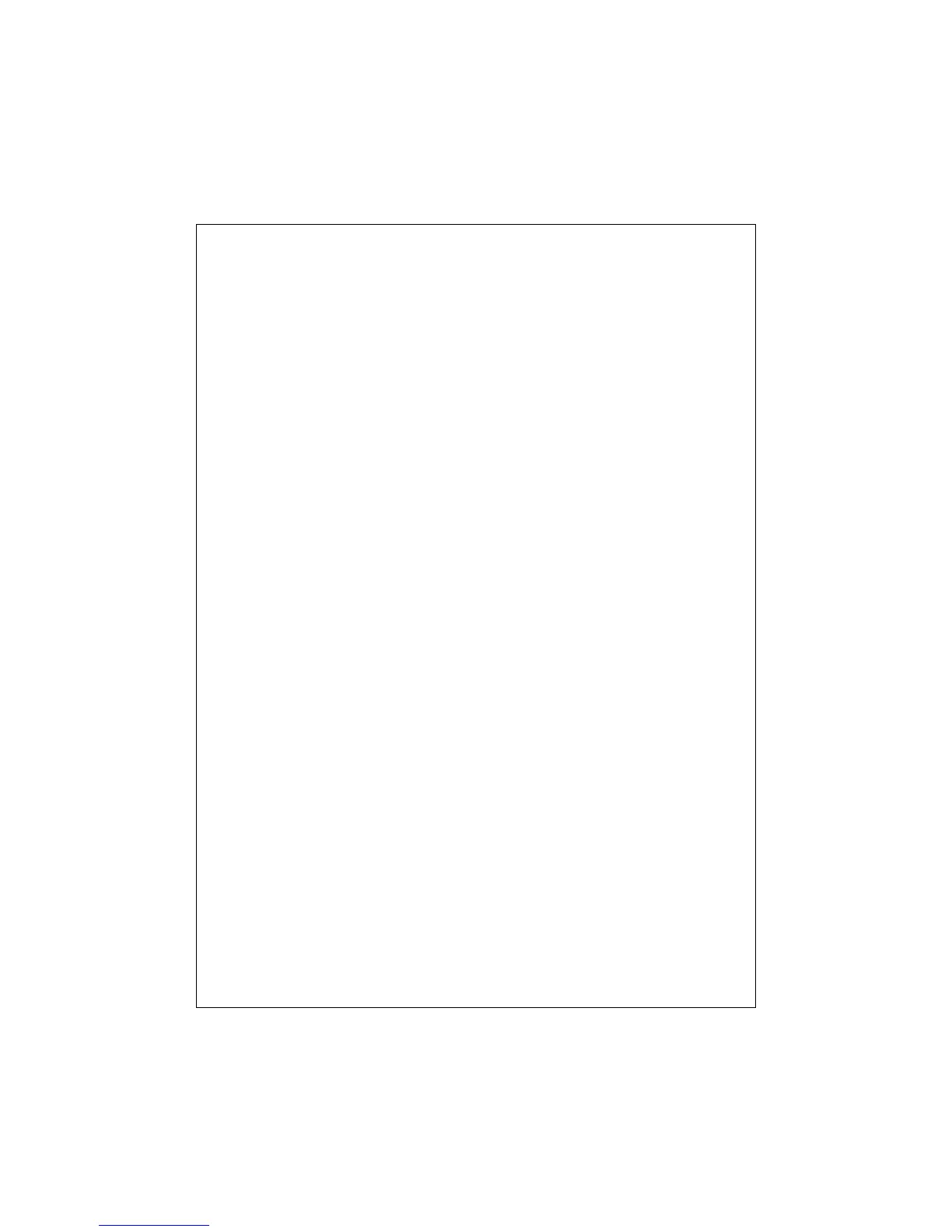iv
Contents
Echo sounding – How it works (inside front cover)
FishFinder L365 – Features and functions i
For information and service ii
1 Introduction 1
About the FishFinder L365 1
System Components 2
Standard Equipment 2
Standard Transducers 2
Optional Accessories 2
2 Installation 4
About the Transducer 4
Selecting the Correct Type of Transducer 5
Assembling the Transducer Bracket 6
Positioning the Transom-Mount Transducer 6
Mounting the Transom-Mount Transducer 9
Mounting the Optional Sidelooker Transducer 10
Installation Notes – Thru-Hull Transducer 11
Installation Notes – In-Hull Transducer 12
Installation Notes – Trolling Motor Transducer 13
Installation Notes –
Transducer for Speed and Temperature Only 14
Mounting the Display Unit – Standard Mount 14
Dismounting the Display Unit 16
Mounting the Display Unit – Flush Mount 16
Installing the Transducer Cable 17
Installing the Transducer Cable – Sidelooker Option 19
Installing the Transducer Cable –
Separate Speed and Temperature Sensors 20
Making the DC Power Connections 20
Calibrating the Sensors 22
3 Operating Instructions 24
Controls on Display Unit 24
Turning the Power On and Off 25
Setup Memory 25
Lamp/Contrast Menu 26
Operating Pages 28
