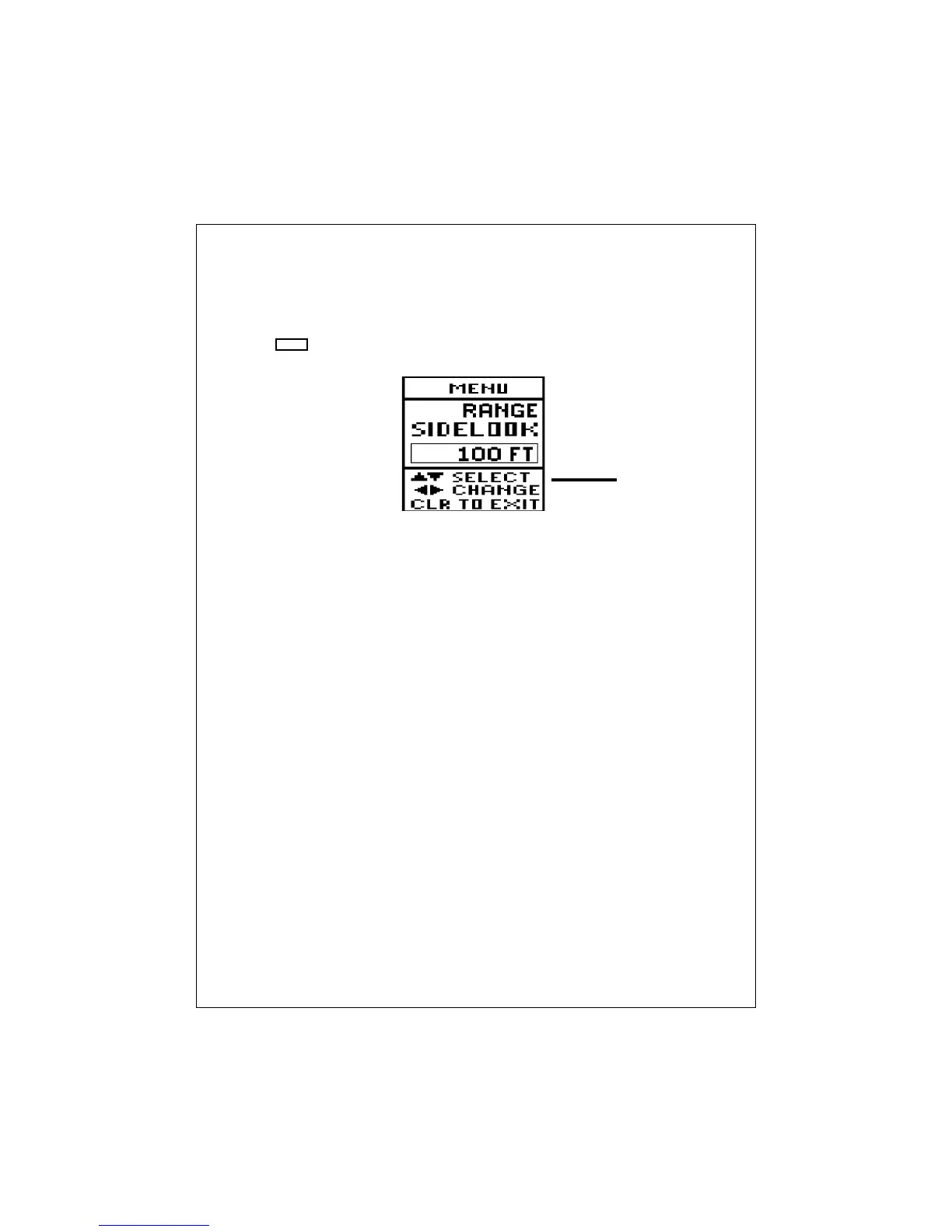61
Setup Instructions
Fig. 4-11
Sidelooker
Range Settings
Next, press the > arrow of the Page control pad until you see the
Sidelooker page.
The next job is to set up the range, sensitivity, and chart speed for the
Sidelooker feature. While the unit is displaying the Sidelooker page, press
the
SETUP
button once. The setup menu for the Sidelooker range will
appear.
Once the Sidelooker feature is turned on, the FishFinder uses
two
range
settings: one for the standard displays, and a second for just the
Sidelooker feature. The menu item shown here sets the range for
just
the
Sidelooker. (This will not change the range setting for the other display
pages.)
The range for the Sidelooker uses the Manual setting only. Select the
range you want to use. The maximum range of the Sidelooker transducer
is 150 ft (or 50 meters).
Press the V arrow of the Page control pad to move to the next menu item.
