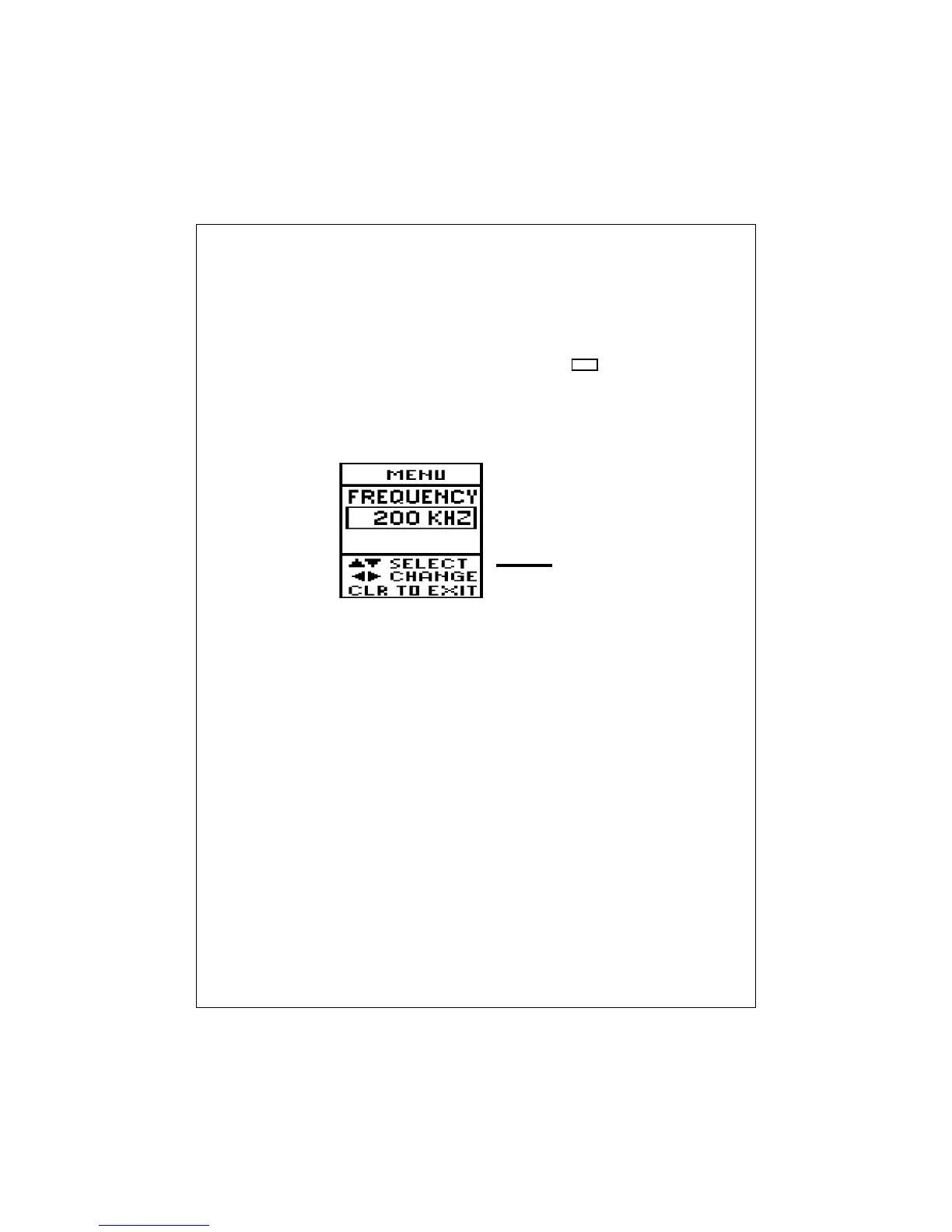53
display, and you are looking at the Zoom display itself. You
can manually move the Zoom area up or down by pressing
the
<
and V arrows of the Page control page. The
location of the zoom area is shown by the dark vertical line
at the very right-hand edge of the display.
If you are done with your setup changes, press the
CLEAR
button to go back
to the normal display.
To select the next menu item, press the
V
arrow of
the Page control pad.
Frequency Setting
Fig. 4-7
Frequency
Setting
Setup Instructions
“Frequency” is a measure of how fast the sound waves change or
“vibrate.” This unit uses sound waves with two different frequencies – 50
kHz and 200 kHz. For an explanation on the uses of these two frequen-
cies, see the section on “Choosing a Frequency.”
From the area of the display for the zoom settings, press the V arrow of
the Page control pad. The next menu item will allow you to make the
frequency setting. See Fig. 4-7.
Frequency Use the
< and > arrows of the Page control pad to make
your choice.
You have four choices here:
• 200 kHz, single frequency – The unit will use the narrow 200 kHz
beam. The fish symbols will be solid.
• 50 kHz, single frequency – The unit will use the wider 50 kHz beam.
The fish symbols will be hollow.
• 200 kHz, dual frequency – The unit will use both frequencies, but the
image on the display will be generated using the information from the
narrow 200 kHz beam.
