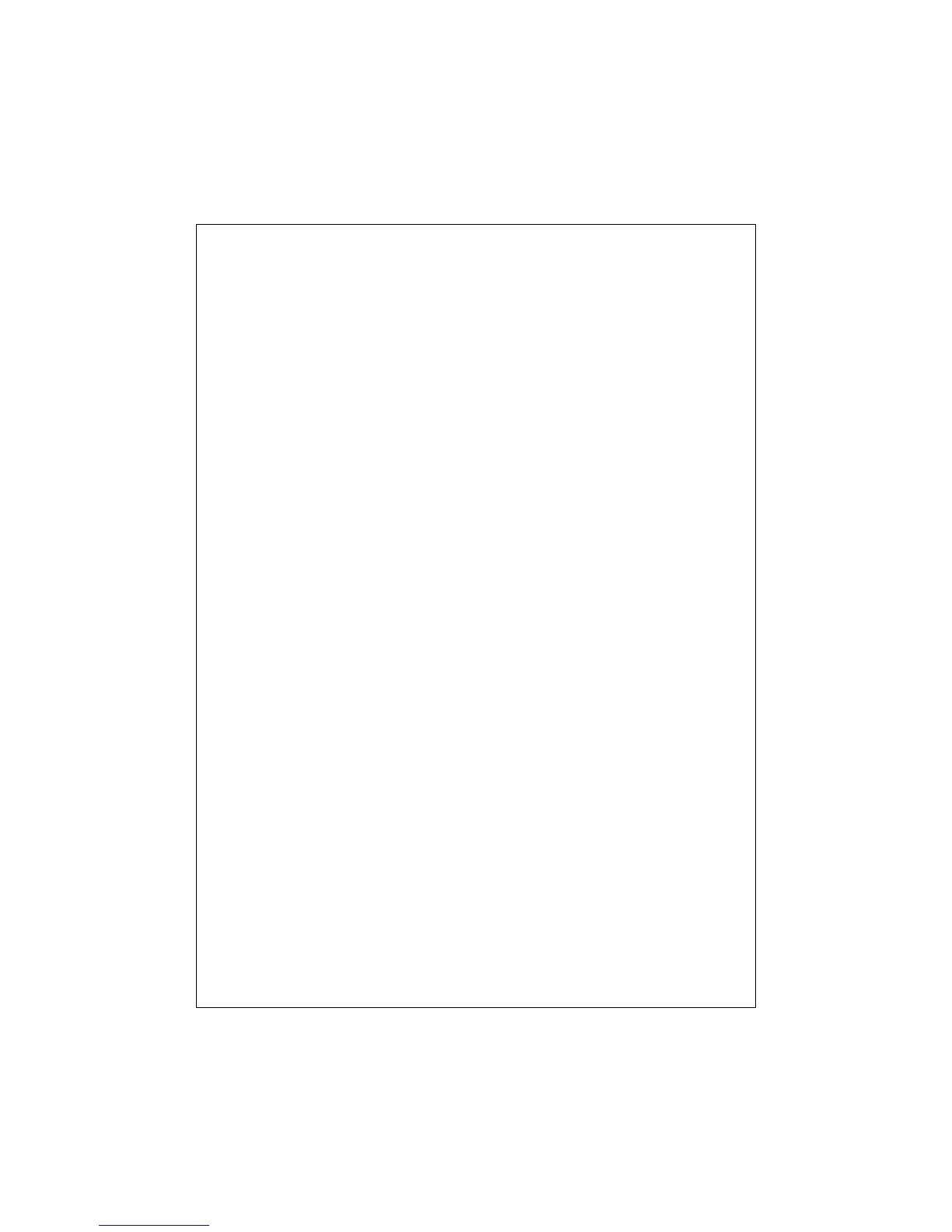41
A-Scope image
This shows the beam of sound waves extending down from
the boat, and spreading as it moves through the water. Any
fish or objects which are positioned under the boat will
appear on the display. This is a “real time” display, so you
can see the fish symbols moving as the fish swim under the
boat.
Bottom coverage
This shows the diameter of the beam of sound waves
where it meets the bottom. This dimension will be shown
using the same units as the rest of the display – feet (FT),
fathoms (FA), or meters (M). If the unit is set at 200kHz
single frequency, the bottom coverage display will reflect
the narrow (16°) beam of the 200kHz frequency setting. All
other frequency selections (200kHz dual, 50kHz dual, and
50kHz single) use the wider (65°) beam for the bottom
coverage display.
To move to the next page, press the > arrow of the Page control pad.
Operating Instructions
