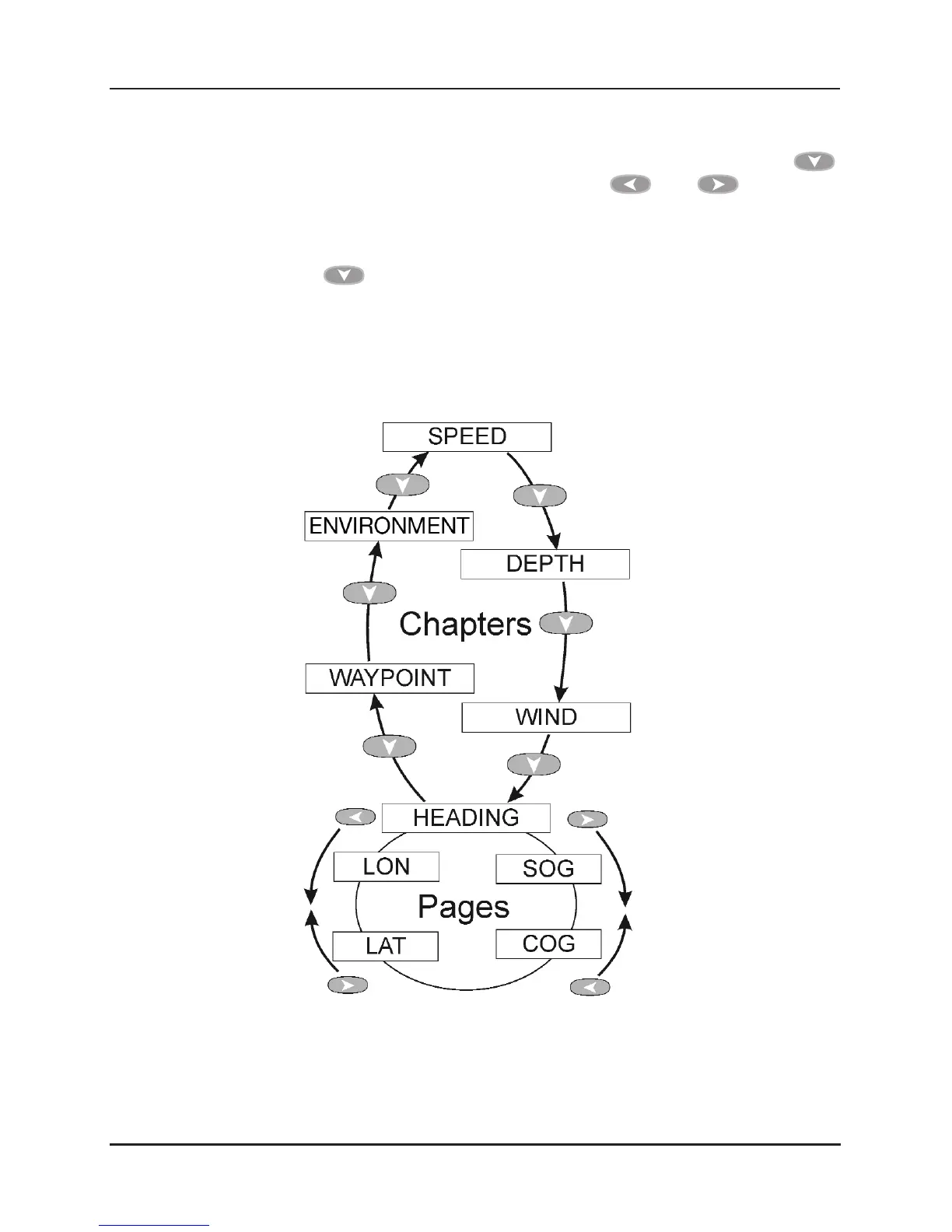Operation
9
www.raymarine.com
2.6 Chapter and Page Operation
Information is displayed in a “Chapter and Page” format using the
button to scroll through the Chapters and the and buttons to
move between pages. The diagram below shows the information
format.
Pressing the (button at any time will move on to the next Chapter
and on scrolling through the Chapters the page last selected in that
Chapter will be displayed. Both Chapter and Page selection will scroll
back to the first page once a cycle has been completed.