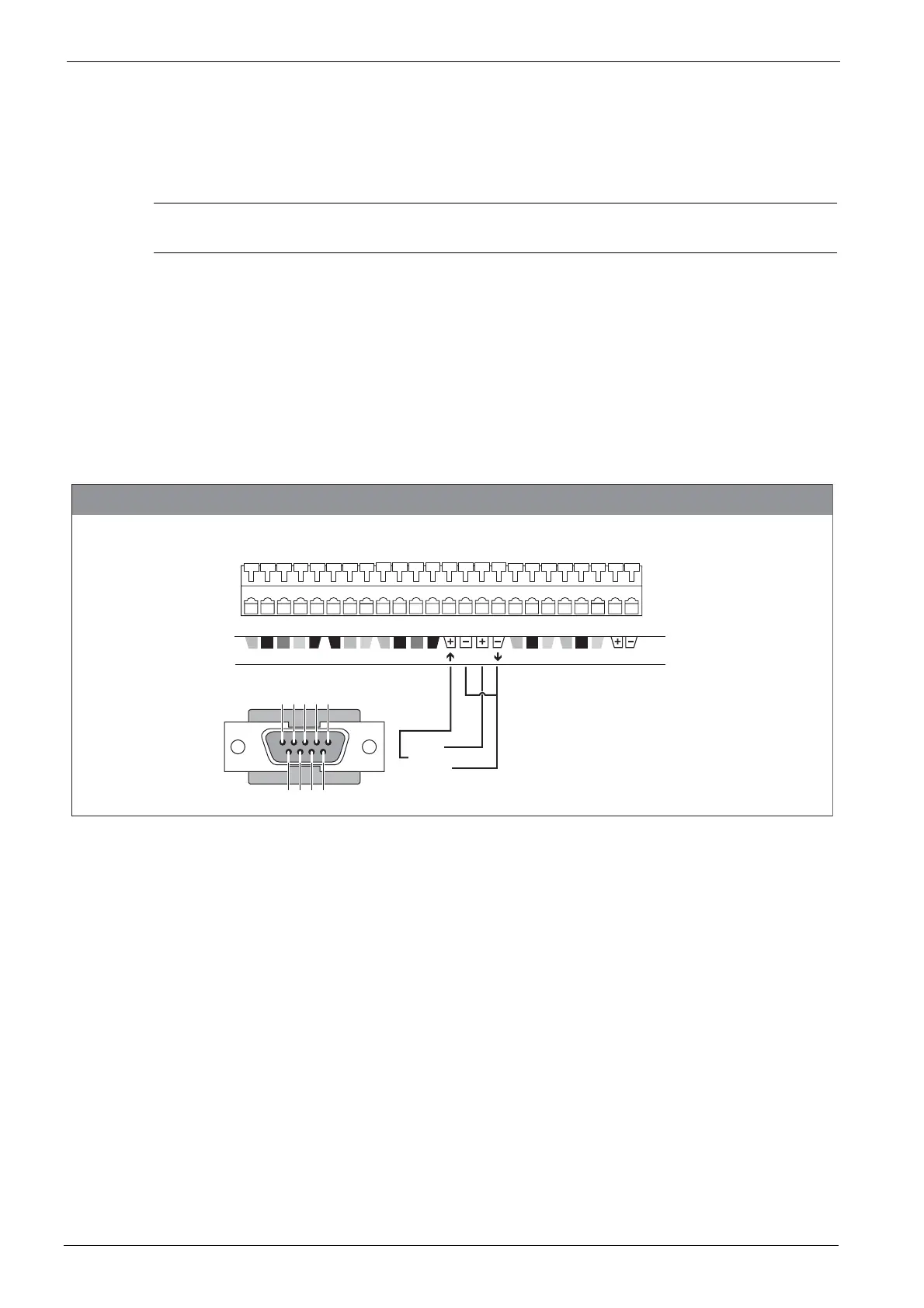10
Software
Software history
Software upgrade
The Type S1(G) Course Computer has the ability to implement software upgrades via the NMEA port connected to a PC
running Windows 9x or NT 4.0. This section describes the upgrade procedure.
A PC or laptop with an RS232 port is required, together with a custom serial download cable.
The laptop software comprises three files plus the downloadable file.
Note:
It is very important that during the actual file transfer that power is not removed from the Course Computer. If power
is lost, only a partial transfer will take place and will render the unit inoperable. In this case the unit will have to be returned
to Raymarine.
Download procedure
1. Power Off the Course Computer and connect a cable as shown to the PC's serial port.
2. From the PC, run the programme SWDL 4 Windows.exe.
3. From the menu select File>Open CC115K1.INI if using com port 1 or CC115K2.INI if using com port 2.
4. Power Up the Course Computer. You should now see RED and BLACK messages on the scrolling down the screen.
Version Change
3.04 Fixes loss of calibration items
RS232 connections
RS232
SmartPilot computer terminals
Screen Blue
Red Yellow
Green Screen
BlueRed
Green
Red Yellow
Screen
Red
YellowScreen
Red
YellowScreen
S
ea
T
a
l
k
S
ea
T
a
l
k
C
L
U
T
CH
N
M
E
ARUDD
E
RRA
TE GY
R
OFL
U
XG
A
TE
12345
9876
Pin 2 Rx
Pin 3 Tx
Pin 5 GND
D8592-1
