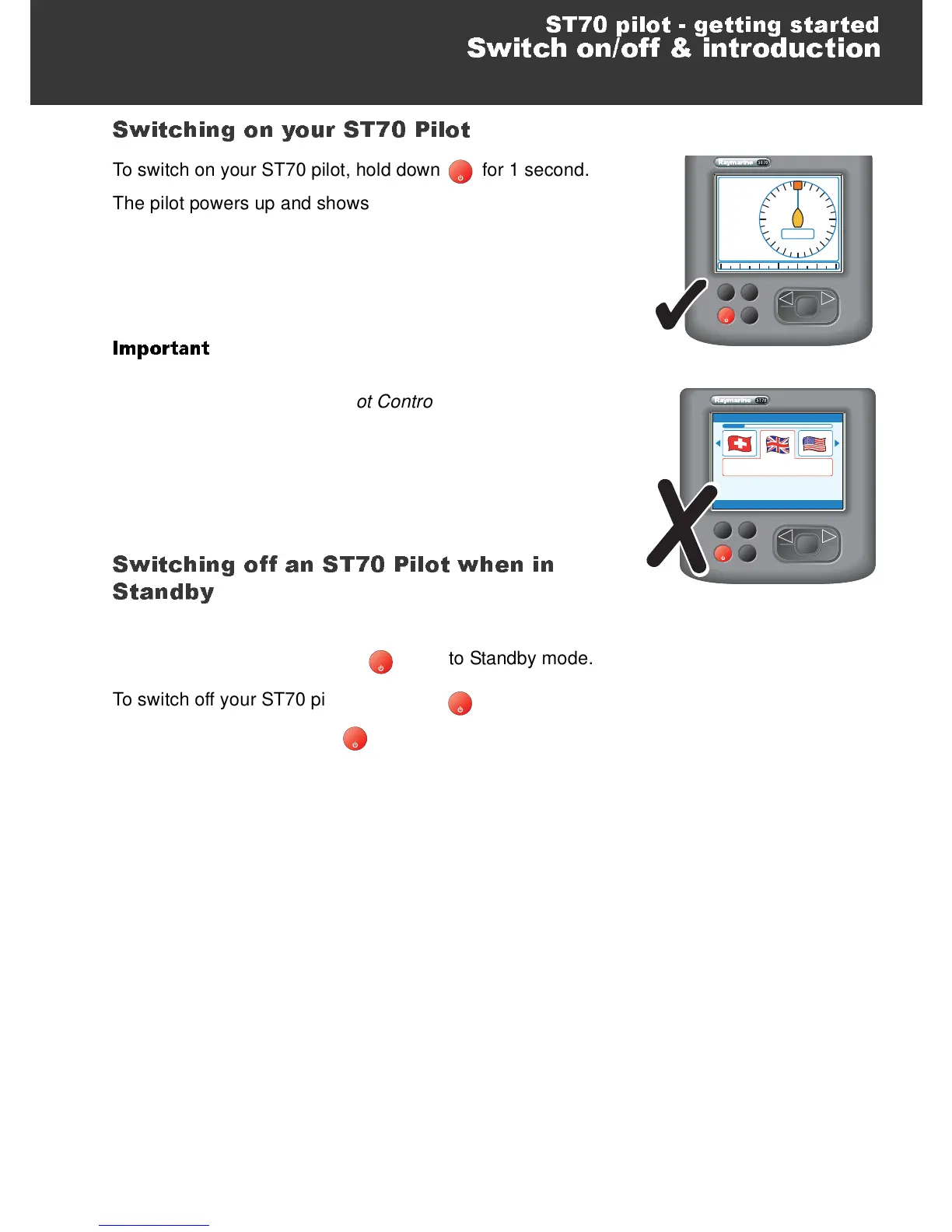ST70 pilot - getting started
Switch on/off & introduc tion
Switching on your ST70 Pilot
To switch on your ST70 pilot, hold down for 1 second.
The pilot powers up and shows the page that was displayed
when the power was last switched off.
Note: If power to a system to which ST70 pilot or instrument is connected is switched
centrally (e.g.from a central circuit breaker), the on/off condition of each individual in-
strument or pilot when system power is applied reverts to what it was when the system
power was last switched off. See the ST70 Autopilot Controller User Reference Guide
for system power protocol.
Important
Do not use the pilot until it has been commissioned as
described in the ST70 Autopilot Controller / SmartPilot X Com-
missioning Instructions.
If you power up and a
CHOOSE LANGUAGE
page is displayed,
the pilot has not been commissioned since it was installed, so
you need to carry out the commissioning procedure before
using the pilot.
Switching off an ST70 Pilot when in
Standby
You can only switch off your pilot when in Standby mode.
If you are in Auto mode, press to go to Standby mode.
To switch off your ST70 pilot, hold down for 1 second, to display the count-down popup,
then continue to hold down until the display counter reaches zero. At that point:
• The display goes blank.
• The pilot power down is complete.
TRACKDODGE
AUTO
STANDBY
+
1
-- 1 0
-- 1
+
10
CANCEL
ENTER
MENU
D10925-1
M
WE
S
N
SOG KTS
14.8
Depth M
6.2
TWS KTS
19.1
ST ANDBY
TRACKDODGE
AUTO
STANDBY
+
1
-- 1 0
-- 1
+
10
CANCEL
ENTER
MENU
Dxxxxx-1
Press ENTER to select
Language
English (UK)
ST ANDBY
ST ANDBY
ST ANDBY
continued ...
Card
1
