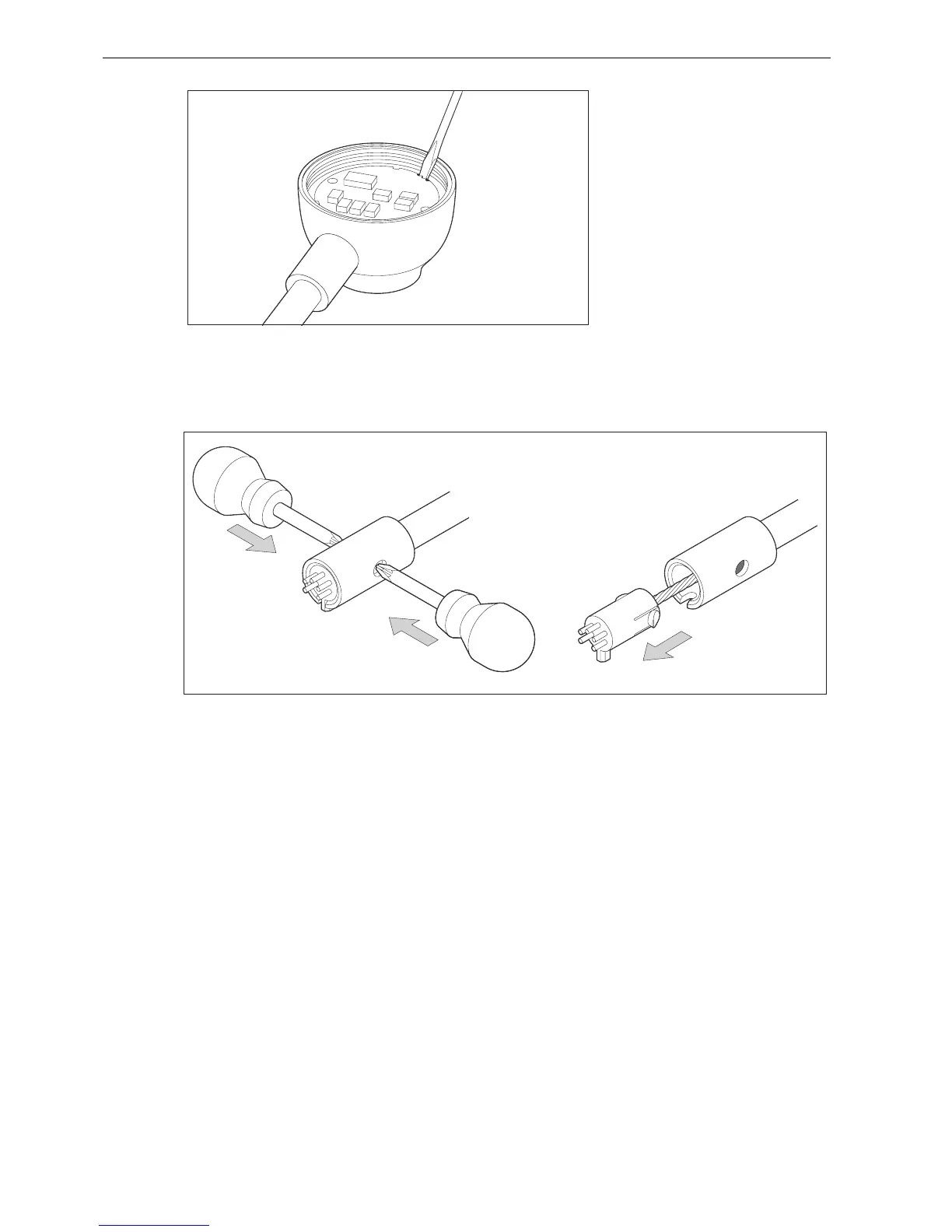6 Wind Vane Service Manual
Figure 2: Easing out PCB
6. Separate the PCB from the bottom pod just sufficiently to gain access to the upper connector (item7) on the transducer
arm cable assembly, then disconnect the connector from the PCB.
7. At the lower end of the transducer arm, press in both clips to release the lower connector (item 14) from the transducer
arm (see
Figure 3
).
Figure 3: Releasing lower connector
8. Carefully guide the upper connector (item 7) on the transducer arm cable assembly, out of the bottom pod, then with-
draw the complete transducer arm cable assembly through the bottom of the transducer arm.
Wind vane base
To dismantle the wind vane base (item 16):
1. Using a suitable tool, remove and retain the nut (item 15) that secures the cable connector in the wind vane base.
2. Withdraw the transducer cable and connector through the bottom of the wind vane base.
Reassembly
Wind vane base
To reassemble the wind vane base:
1. Ensuring that the key on the transducer cable connector engages with the respective keyway on the wind vane base,
insert the connector through the bottom of the wind vane base into the correct position in the base.
2. Using a suitable tool, secure the connector in the base with the nut retained during disassembly. Tighten the nut until
its front edge is flush with the upper face of the connector.
D6959-1
D6960-1
