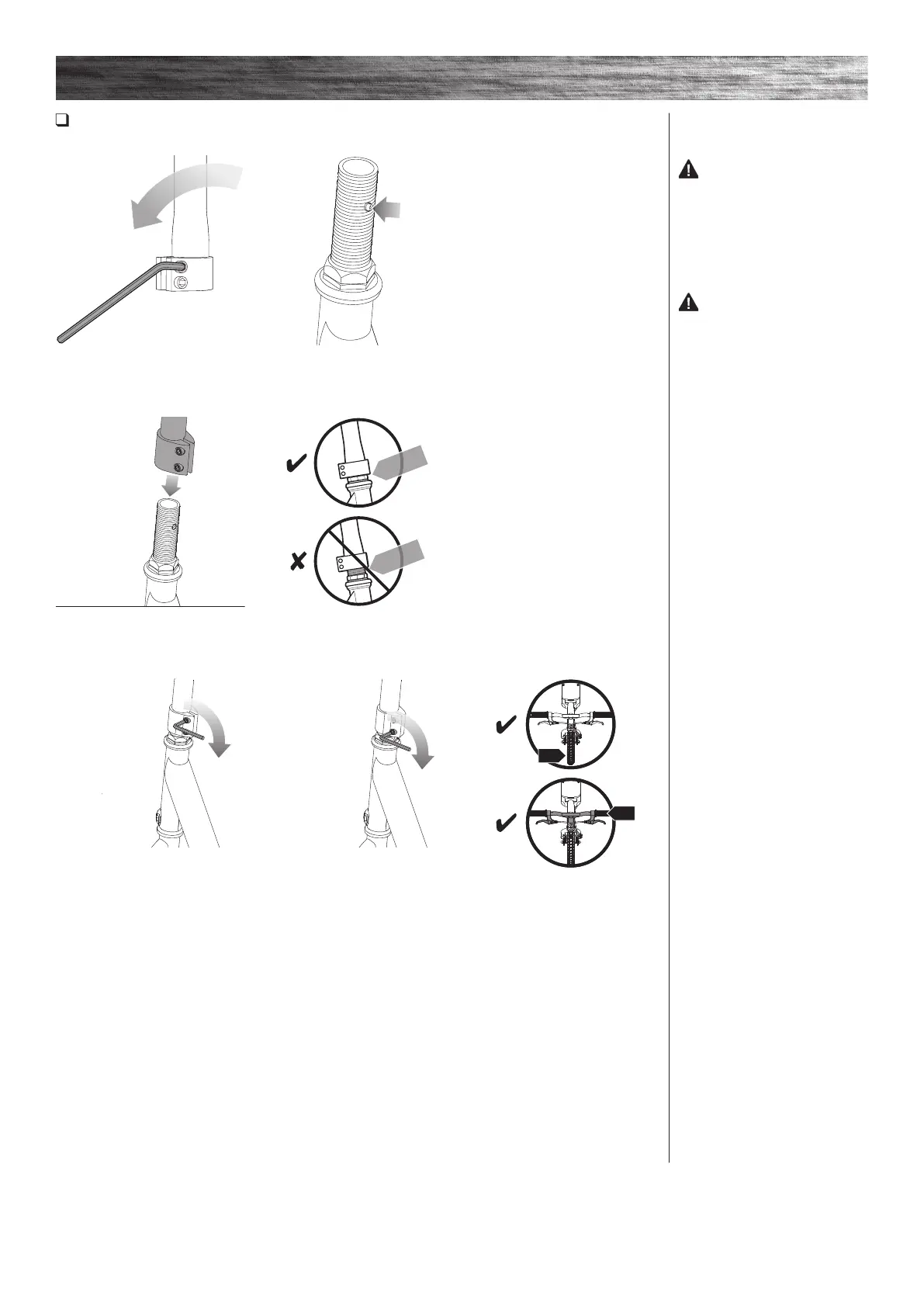3
ASSEMBLY AND SET-UP
Attaching the Handlebars
Required Tool: 5 mm Allen Wrench (included)
1 Using a 5 mm Allen wrench
loosen the bolts from the
collar clamp.
4 With the front wheel pointed straight ahead and the handlebars square to
the front wheel, tighten both bolts on the clamp with a 5 mm Allen wrench.
Tighten securely.
2 Press locking pin into the
threaded tube.
3 With a twisting motion, push and
twist to slide the handlebars onto
the fork.
WARNING: Do not attempt
to thread the stem into the front
fork thread.
Note: Make sure cables/wires are
out of the way before inserting the
stem into the fork.
WARNING: Failure to
properly tighten the collar clamp
may allow the handlebars to
dislodge while riding and may
cause you to lose control and fall.
When correctly tightened, the
handlebars will not rotate out of
alignment with the front wheel
under normal circumstances.
Note: The cable and wire assembly
from the handlebar must not
wrap around the steering tube or
handlebar. Sharp bends or twisting
of the brake cable can cause the
brakes to malfunction.