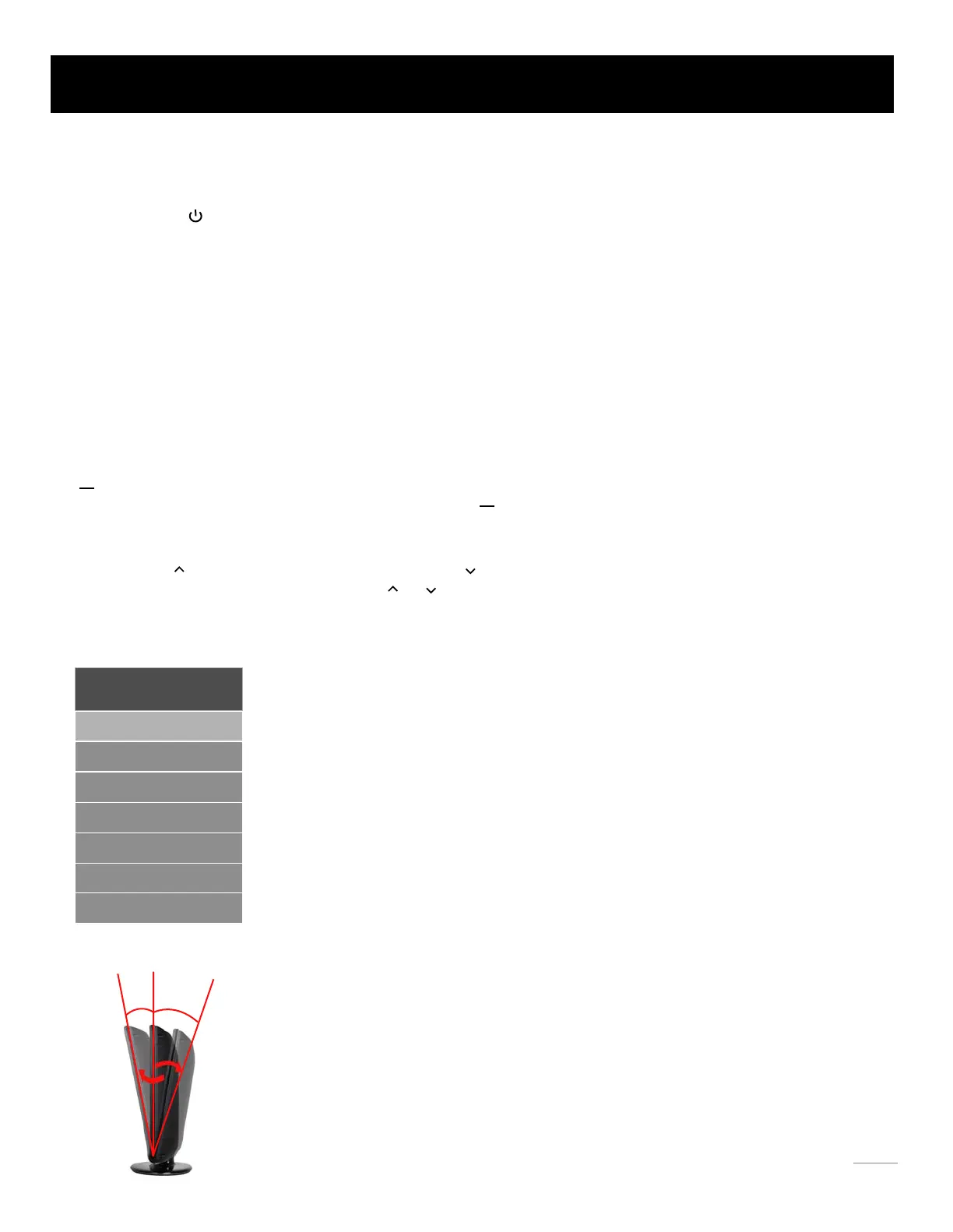Tuning To Analog Channels
An analog channel has a channel number beginning with “A”. Input the digital number with numeric buttons directly and press
ENTER button to confirm.
For example, to watch analog channel “A51”, press “5”, “1”, “ENTER” on remote control in sequence.
Adjusting TV Stand Angle
The TV cabinet can lean forward 5 degrees and backward 15 degrees from the TV table stand.
You can adjust the leaning angle for the best viewing effect and comfort.
Tuning To Digital Channels
Note: Although there is no analog TV signal available in America, we reserve ATV functions for some expansible use.
A digital channel has a channel number beginning with “D”. Input the main digital number with numeric buttons directly, then press
“ ” button on remote control, and input the sub number at last.
For example, to watch analog channel “D31-1”, press “3”, “1”, “ ”, “1”, “ENTER” on remote control in sequence.
You can use CH button to increase channel number and CH to decrease channel number. When no OSD (On Screen Display)
is used, the up/down arrows can also work as CH /CH buttons.
Changing Channels Directly
5° 15°
Basic Operations
Turning On and Off
Choosing TV Channel
Connect the AC cord to power the LCD TV. At this time the TV will enter standby mode and power indicator will turn red.
Use Power button ( ) on the top panel of TV or on the remote control to turn on the TV. After switching off the TV for 5 seconds,
you can turn on TV again.
21
Media
DVD
Press INPUT button on remote control to display Source Select list.
Use up/down arrows to highlight the source you need and press ENTER to confirm.
Selecting Input Source
Source Select
TV
AV
Component
HDMI
PC
