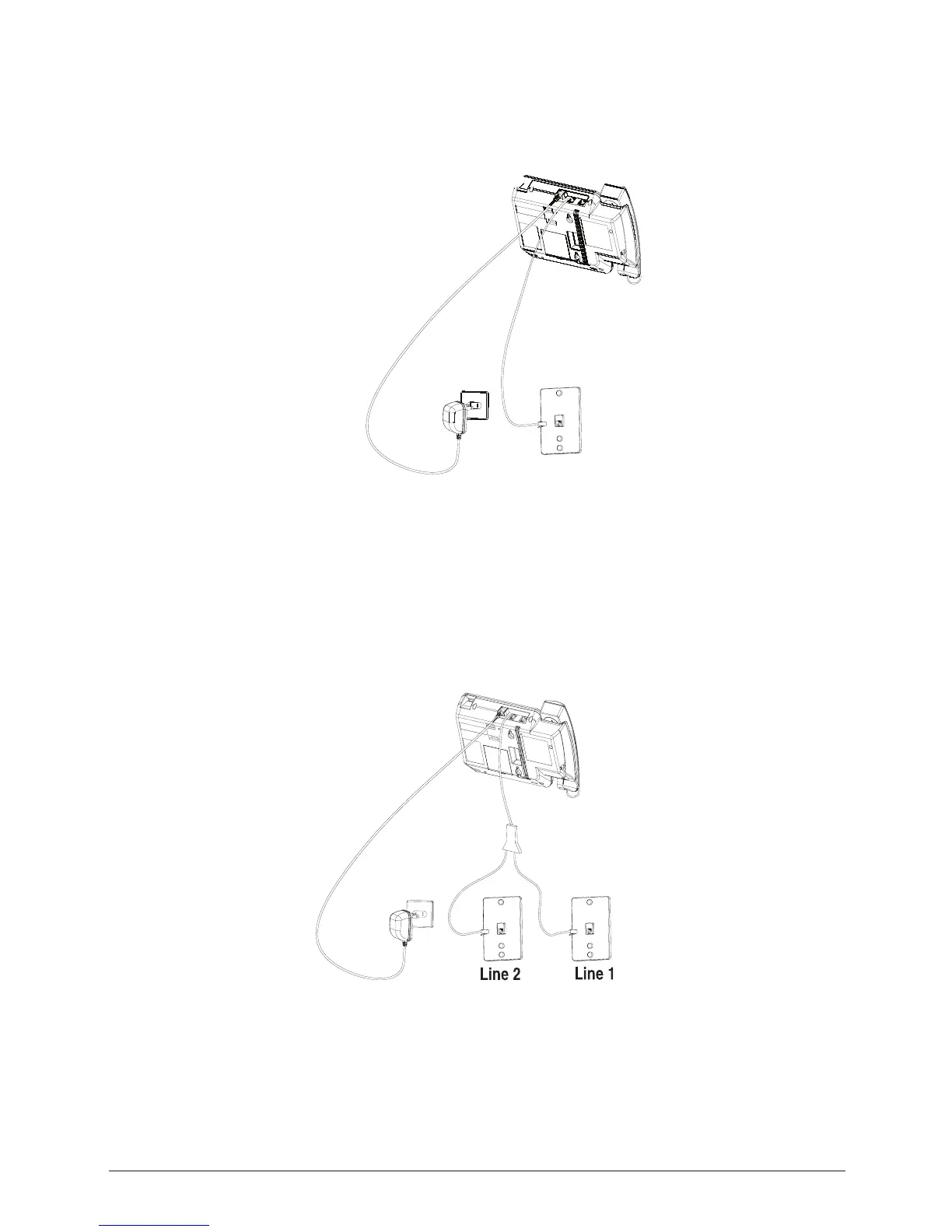12
Connect the handset cord:
Connect one end of the coiled handset cord to the jack on the side of the base and the
other end into the jack in the handset, and place the handset in the cradle.
Line 1 & 2
If you are mounting the phone on the wall and connecting to
one 2-line phone jack using one phone cord:
If you are mounting the phone on the wall and connecting two 1-line
phone jacks using a phone coupler: