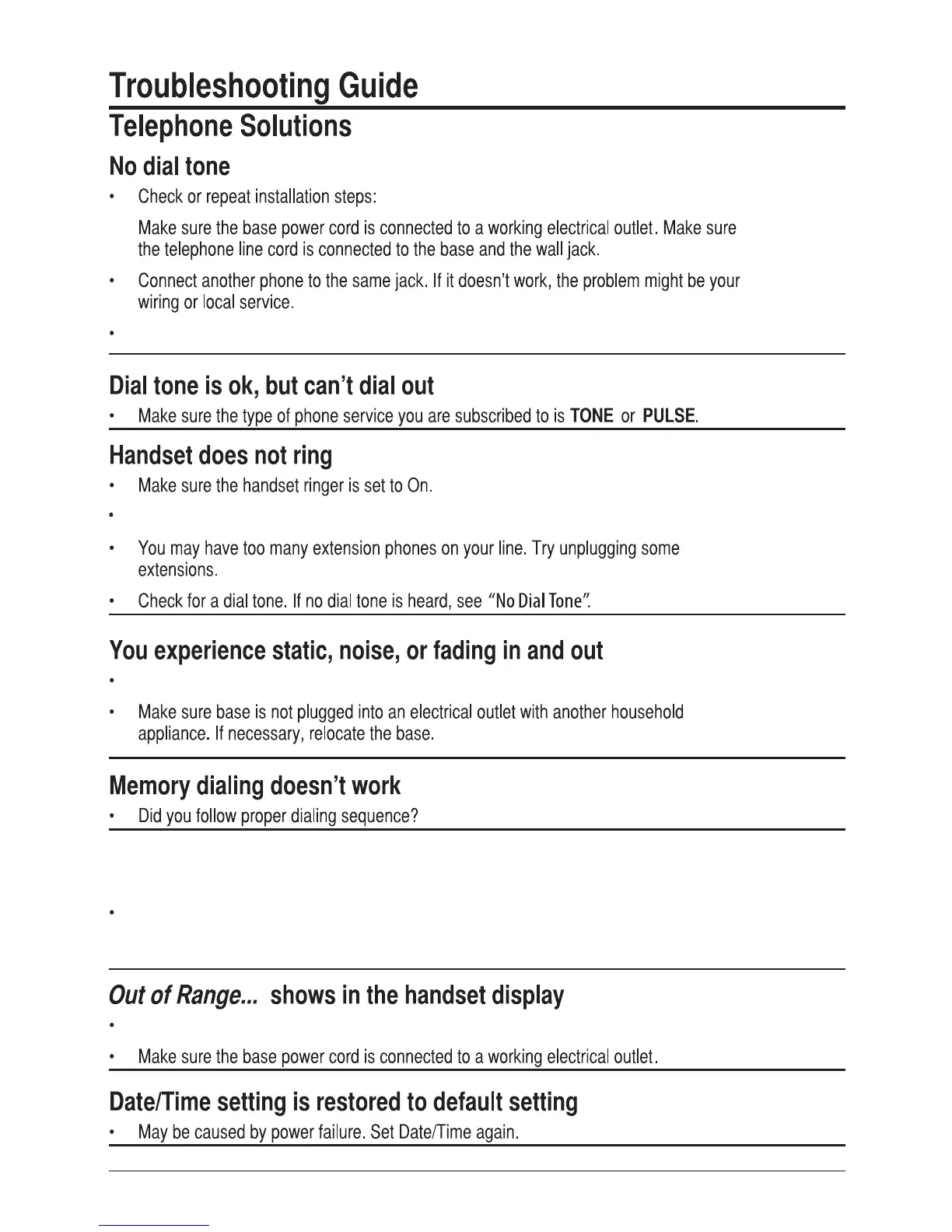38
The Extension unit may be out of range of the Main unit. Move them closer together.
The Extension unit may be out of range of the Main unit. Move them closer together.
The Extension unit may be out of range of the Main unit. Move them closer together.
Unplug the power adaptor from the electrical outlet and the bottom of the base. Remove the backup
batteries. Wait for 30 seconds and plug the power adaptor back into the base and electrical outlet.
Reinsert the backup batteries.
Move the Extension unit closer to the Main unit.
Unit locks up and there is no commuication between the
base and cordless devices