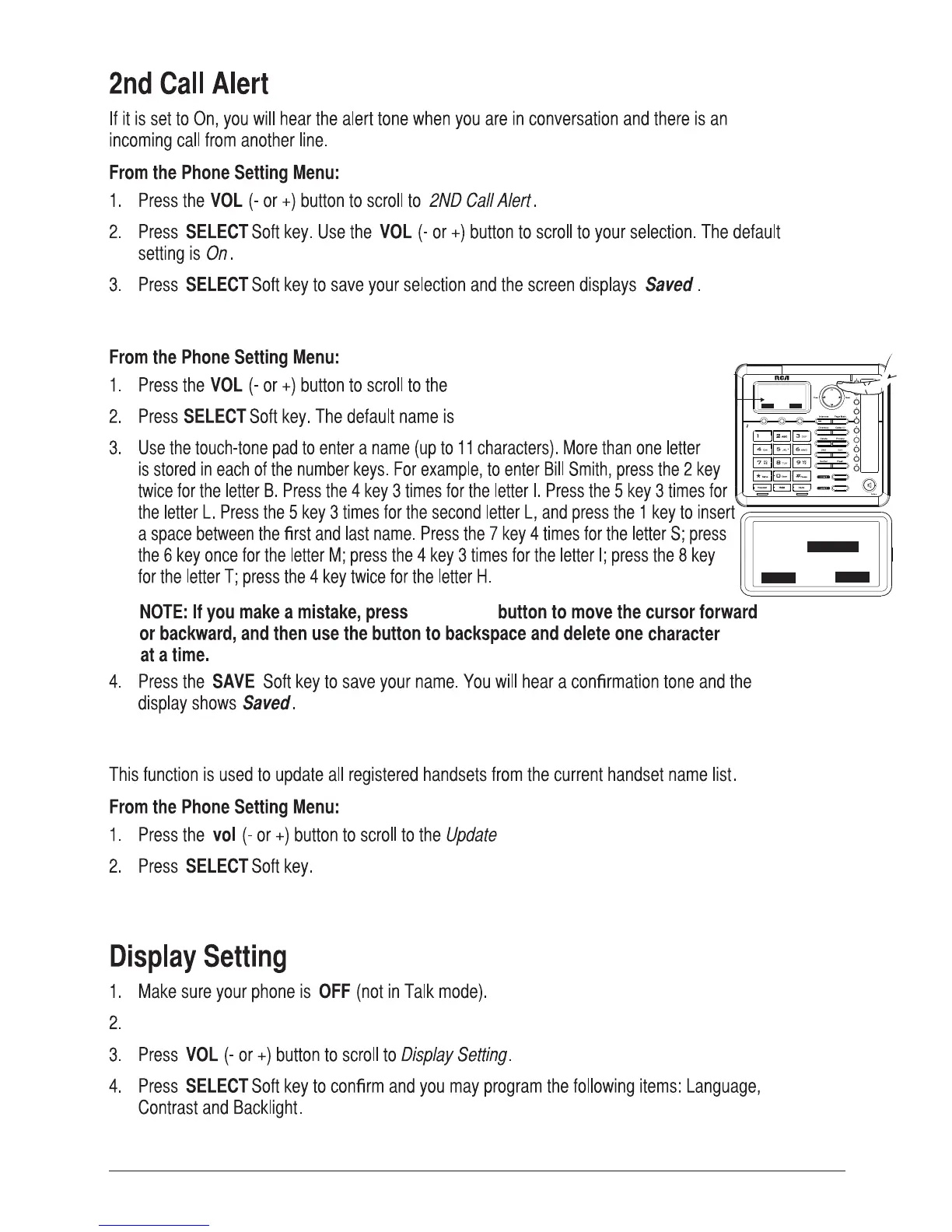Prev/Next
Press the MENU soft key to go to the main menu.
19
Extension/Wireless Unit Name
Update Device List
(only applicable for Main/Wired mode)
BACK SELECT
PHONE SETTING
2ND CALL ALERT
HANDSET NAME
BACK SELECT
HANDSET NAME
OFFICE
...
3. The Device List containing the names of each device registered to the MAIN/WIRED phone will be
updated on all devices registered to that phone.
EXT/Wireless name.
EXT/Wireless.
EXT/Wireless List.
(only applicable for EXT/Wireless mode)