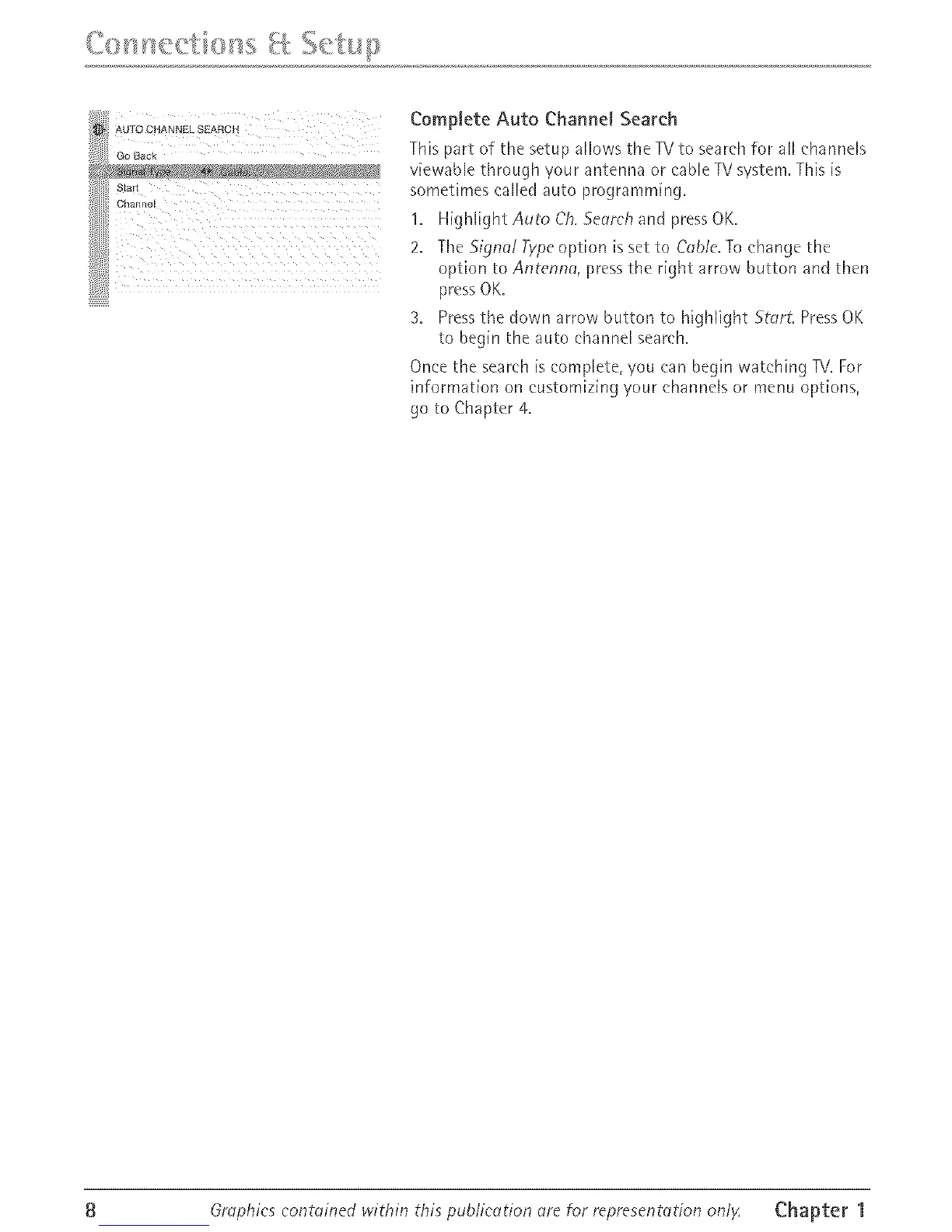_ ' _ C _ ,4,
iliiii1ii star1
iiiiiiiiiiiiChannel
Complete Auto Channel Search
This part of the setup allows theTVto search for all channels
viewable through 'y'ou_ antenna or cable W system. This is
sometimes called auto progran_mirlg.
I. Highlight Auto Ch. Se(_rehand press OK.
2. The Signori Type option is set to Coble. To change the
option to Antenn(_, p_essthe right arrow button and then
press OK.
3. Press the down arrow button to highlight StdrL Press OK
to begin the auto channel search.
Once the search is complete, you can begin watching TV. For
information on customizing your chanr_els or menu options,
go to Chapter 4.
8 Grophies conZdined within this pub/legation {_re fnr represent_tion onlF Chapter 1