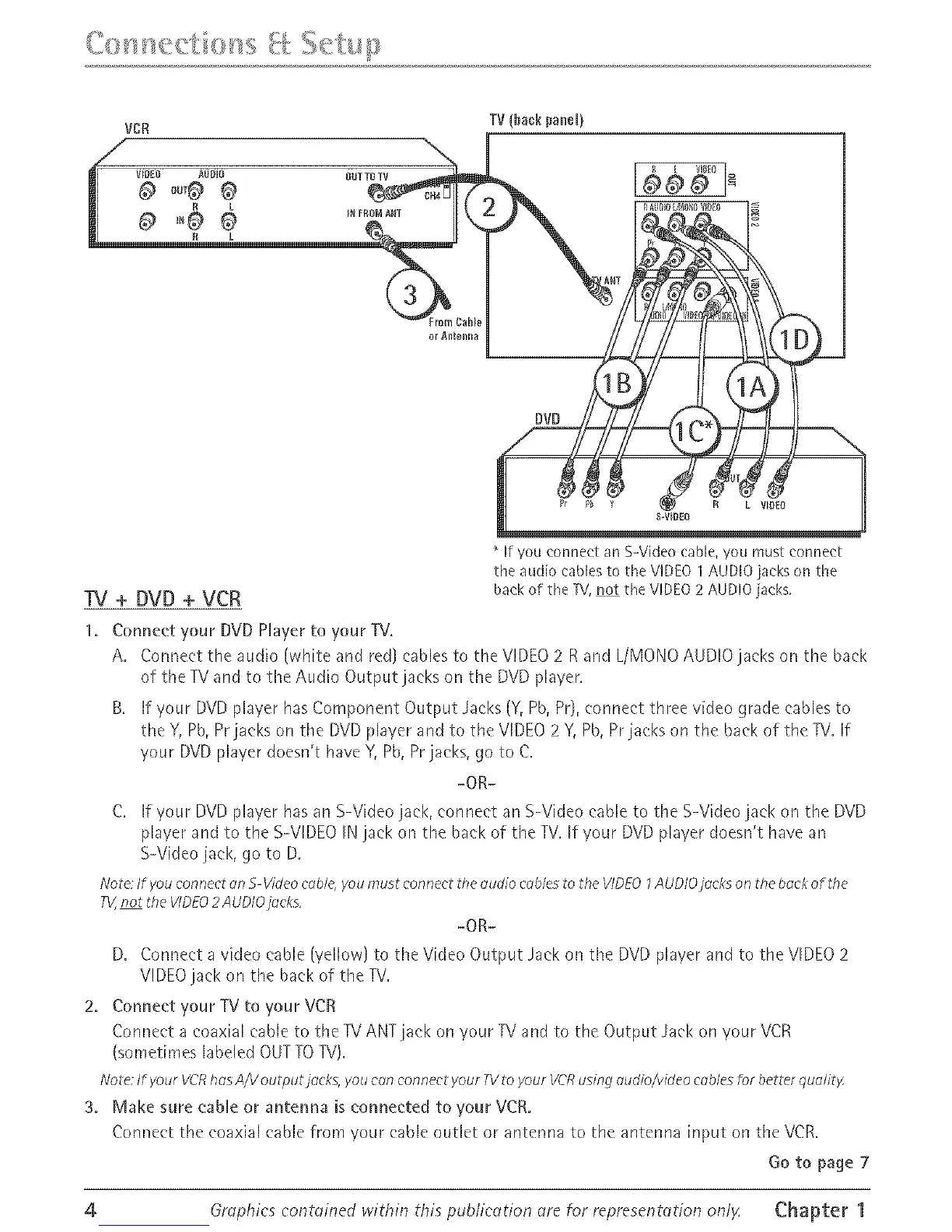IfyouconnectanS-Videocable,you must connect
the :_udiocablesto the VIDEOI AUDIOjacks on the
"iV ÷ [}V[} ÷ VC_ back of the TV,not the VIDEO2 AUDIOjacks.
1. Connect your DVD Hayer to your TV.
A. Connect the audio (white and red) cables to the VIDEO 2 R and L/MONO AUDIO jacks on the back
of theTVand to the Audio Output jacks on the DVD player.
B. If yam DVD player has Component Output Jacks (Y, Pb, Pr), connect three video grade cables to
the Y, Pb, Pr jacks on the DVD player and to the VIDEO 2 Y, Pb, Prjacks on the back of the TV. If
your DVD player doesn't have Y, Pb, Pr jacks, go to C.
-aR-
C. If your DVD player has an S-Video jack, connect an S-Video cable to the S-Video jack on the DVD
player and to the S-VIDEO IN jack on the back of the TM If 'four DVD player doesn't have an
S-Video jack, go to D.
Note: If you connectan S-Videocable you must connect the audiocablesto the VIDEO1AUDiOjacks on the backof the
71/,,not the VIDEO2AUDlO}aeks.
-at-
D. Connect a video cable (yellow) to the Video Output Jack orl the DVD player and to the VIDEO 2
VIDEO jack on the back of the TV.
2. Connect your TV to your VCR
Connect a coaxial cable to theTVANT lack on 'four TV and to the Output Jack on 'four VCR
(sometimes labeled OUT TO TV).
Note If your VCRhasA/Voutput]aek& youcan connect your 71/to your VCRusing audio/videocablesfor betterqualit/
30 Make sure cable or antenna is connected to your vet.
Connect the coaxial cable from 'four cable outlet or antenna to the antenna input on the VCR.
Go to page 7
4 Grophic_ contained within thi_ public{_tion {_re for representr_tion onl_ Chapter 1