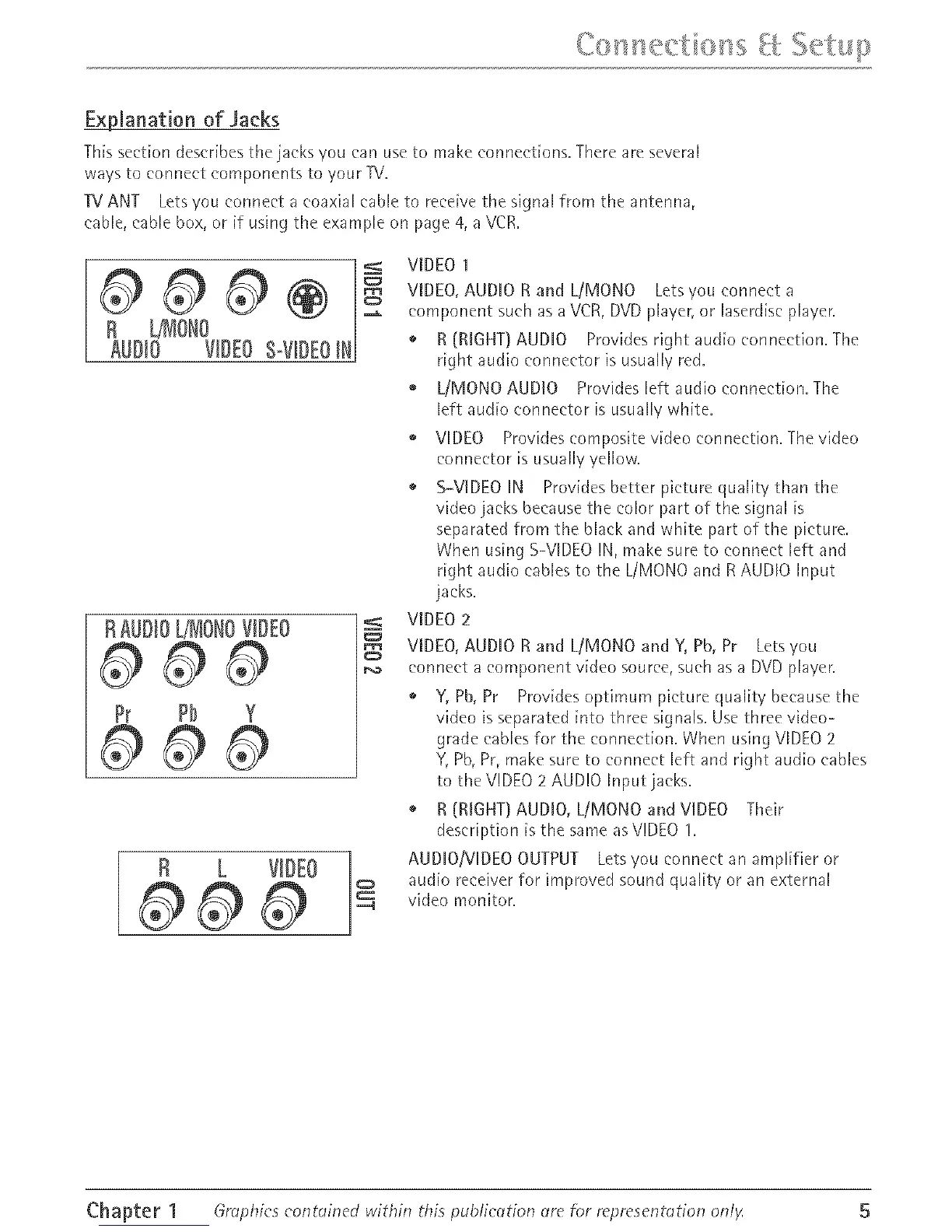Exltanationof Jacks
This section des('rfbes the jacks you can use to make eonneetfons. There ale several
ways to ('ormeet components to your rv.
TV ANT Lets you eonneet a eoaxial cable to reee[ve the signal from the anterma,
('able, ('able box, or if using the example on page 4, a VCR.
)00 !
L/IOIO
1111 VIDEOS-VIDEO
I AIIII L/IOIOVIDEO
0@0
VIDEO 1
VIDEO, AUDIO R and L/MONO Lets you connect a
eompor_ent such as a VCR, DVD player, or laseld[sc player.
o R (RIGHT} AUDIO Provides right audio connection. The
right audio connector is usually red.
UMONO AUDIO Provides left audio eorlneet[orl. The
left audio connector is usually white.
o VIDEO Provides composite video connection. The video
connector [s usually yellow.
S-VIDEO IN Provides better picture quality than the
video jacks be('ause the eolol part of the signal [s
sepalated from the black and white palt of the p[eture.
When using S-VIDEO IN, make sure to ('ormeet left and
right audio ('ables to the L/MONO and RAUDIO Input
jacks.
VIDEO 2
VIDEO, AUDIO R and L/MONO and Y, Pb, Pr Lets you
connect a component video source, such as a DVD player.
o Y, Pb, Pr Provides optimum picture quality because the
video is separated into three signals. Use thlee video-
grade cables for the connection. When using VIDEO 2
Y, Pb, Pr, make sure to connect left and right audio cables
to the VIDEO 2 AUDIO Input jacks.
o R (RIGHT} AUDIO, LiMONO and VIDEO Their
dese