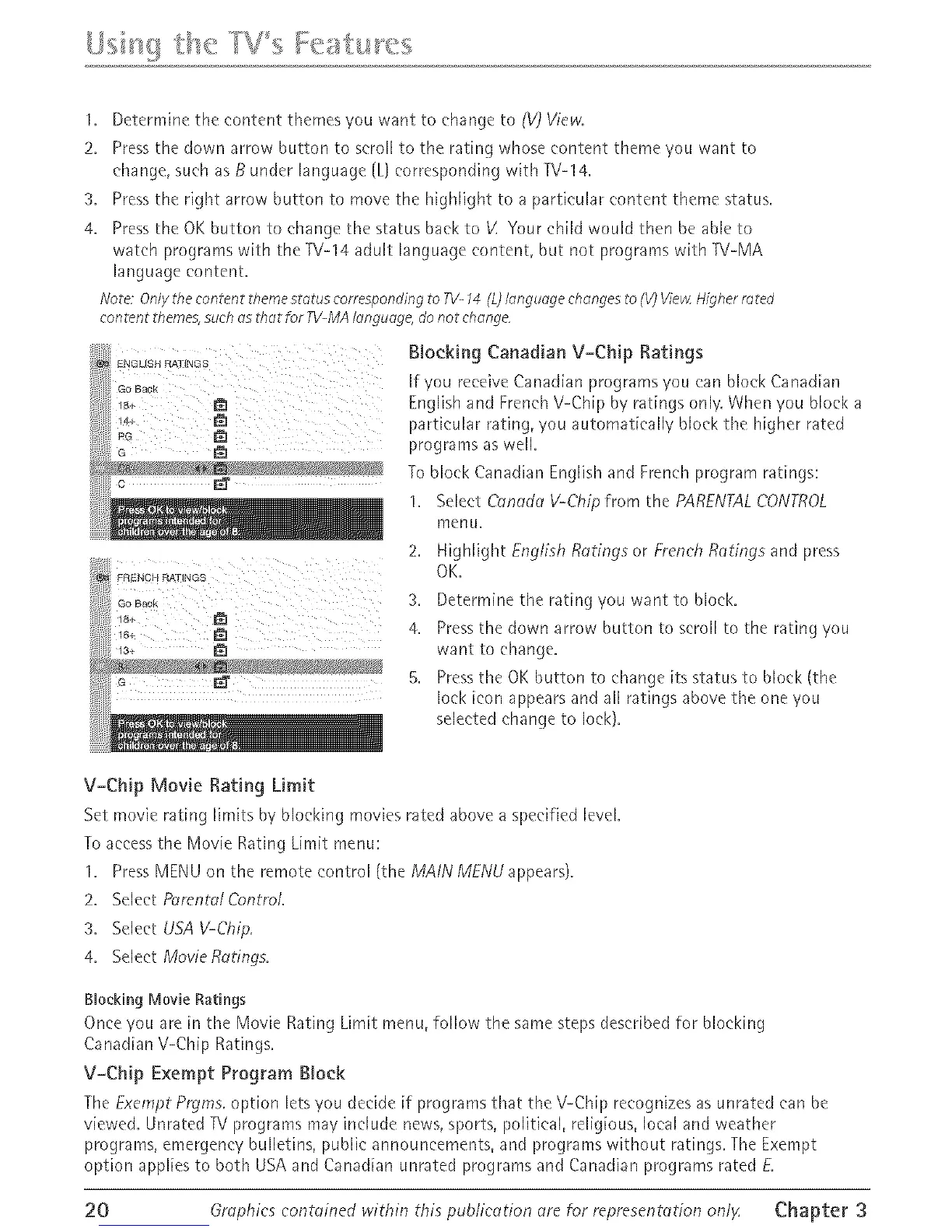1. Determine the content themes you want to change to (V) View.
2. Press the down alrow button to scroll to the rating whose content theme you want to
change, such as B under language (L) corresponding with TV-14.
3. Press the right arrow button to move the highlight to a particular content theme status.
4. Press the OK button to change the status back to V. Yam child would then be able to
watch programs with the W-14 adult language content, but not programs with TV-MA
language content.
Note: Onlythe cantont themestatus correspondingto TV-14 (L)language changesto (V)Viev_Higher mted
content themes,such as that for TV-NIAlanguage,do not change
Blocking Canadian V-Chip Ratings
If you receive Canadian proglams you (:an block Carlad[an
English and French V-Chip by ratings only. When you block a
particular rating, you automatically block the higher rated
programs as well.
To block Canadian English and French program ratings:
I. Select Canada V-Chip flora the PARENTALCONTROL
menu.
16. {_ ................................................................
2.
3,
4,
5.
Highlight English Ratings or FrenchR_ltingsand press
OK,
Determine the rating you want to block.
Press the down arrow button to scroll to the rating you
want to change.
Press the OK button to change its status to block (the
lock [con appears and all ratings above the one you
selected change to lock).
V=Chip Movie Rating Limit
Set movie rating limits by blocking movies rated above a specified level.
To access the Movie Rating Limit menu:
1. Press MENU on the remote control (the MAIN MENU appears).
2. Select Parental Control
3. Select USA V-Chip.
4. Select Movie Ratings.
Blocking Movie Ratings
Once you are [n the Movie Rating Limit menu, follow the same steps described for blocking
Canadian V-Chip Ratings.
V-Chip Exempt Program Block
The Exempt Prgms. option lets you decide [f programs that the V-Ch[p recognizes as unrated can be
viewed. Unrated TV programs may include news, sports, political, religious, local and weather
programs, emergency bulletins, public announcements, and programs without ratings. The Exempt
option applies to both USA and Canadian unrated programs and Canadian Hograms rated E.
20 Graphics contained within this pub/ic(ltion _lre fnr representation on/F Chapter 3