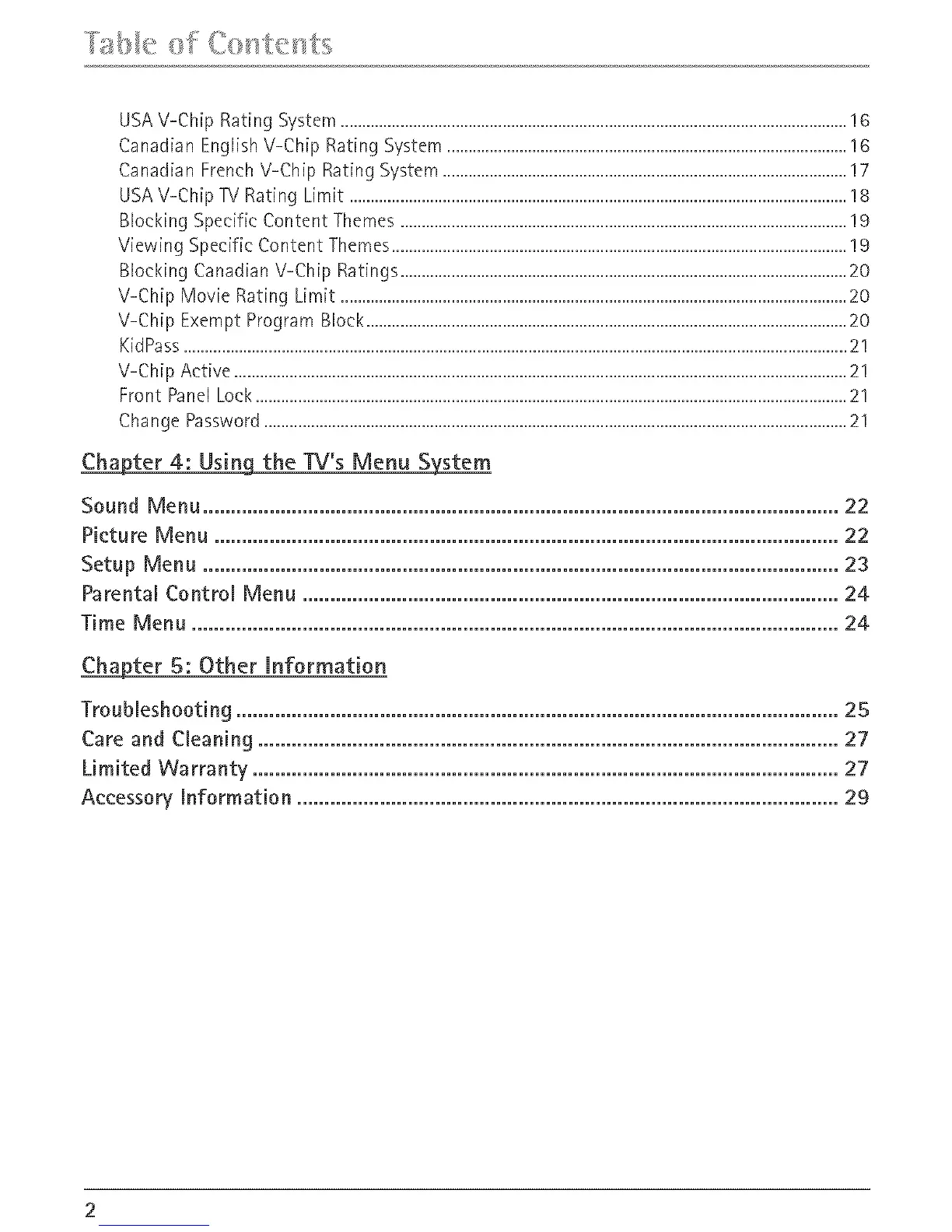ChCh__ter4: Using the ]_i's Menu System
Sound Menu ................................................................................................................... 22
Picture Menu ................................................................................................................. 22
Setup Menu ................................................................................................................... 23
Parental Control Menu ................................................................................................. 24
Time Menu ..................................................................................................................... 24
Chhapter 5: Other Information
Troubleshooting ............................................................................................................. 25
Care and Cleaning ......................................................................................................... 27
Limited Warranty .......................................................................................................... 27
Accessory Information .................................................................................................. 29