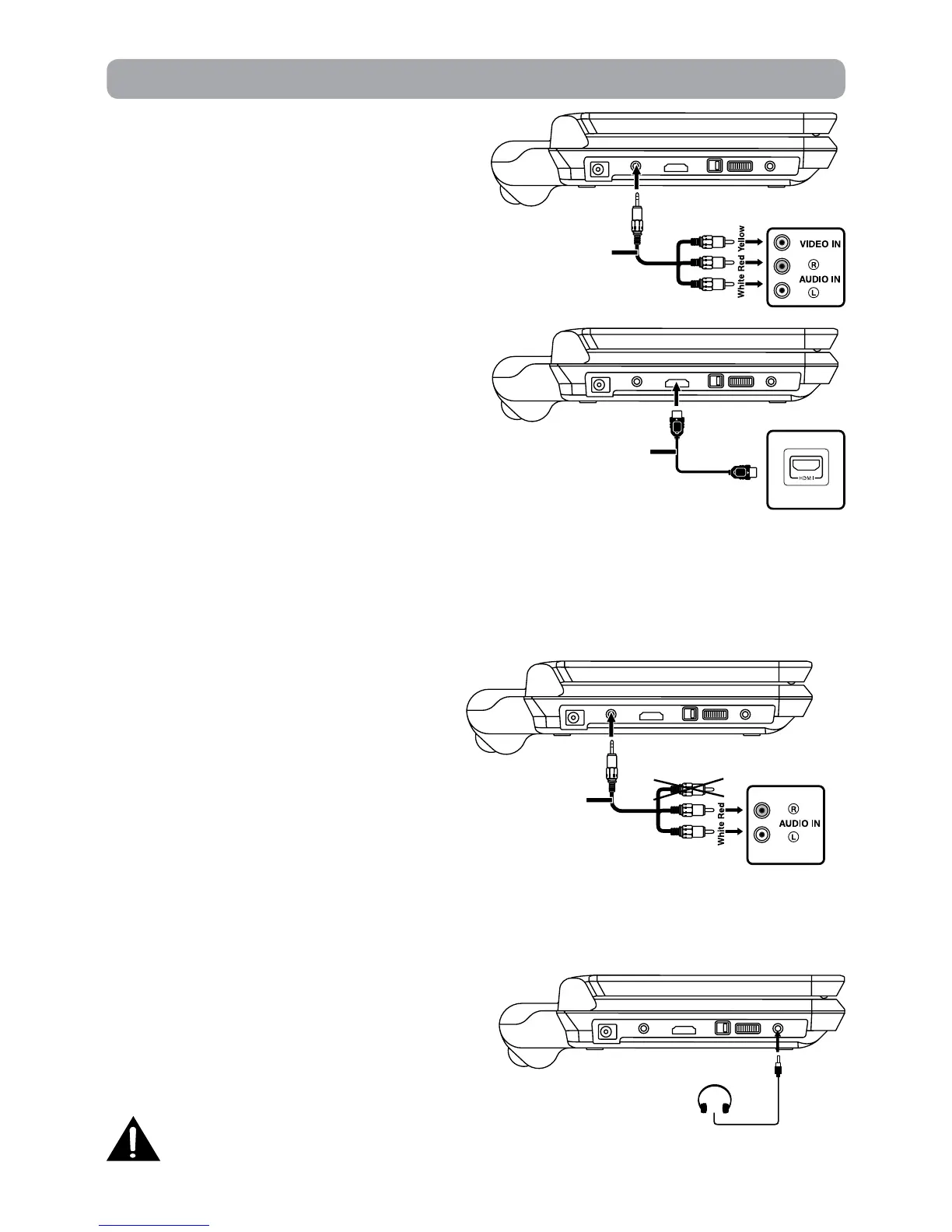2.UsingaHDMIcable
For TVs that support it, HDMI can provide the best
quality audio and video output (depending on media
source), and so is the preferred connection type. The
HDMI cable incorporates both audio and video signals,
so you will have just one cable running from the unit
to your TV. Using a HDMI cable (not included), connect
the HDMI OUT jack on your unit to the HDMI IN jack
on your TV or HDMI-compatible display.
Connections
A. Connecting to a TV
1.UsinganAVcable
If your TV has Audio/Video inputs, you can connect the
player to your TV using an AV cable (not included).
B. Connecting an Audio Receiver
This player will down-mix Dolby Digital or DTS
multi-channel audio to stereo audio for playback
on the player's internal speakers or for output to a
connected amplifier.
Listening on External Audio Equipment
1.Connecttheplayertotheleft/rightAudioInjacks
on the other equipment using the included AV
cable.
2.Turn on your audio equipment and follow the instructions provided with it to select the AUDIO IN
function.
Note:
• Makesuretousethecorrectcable.Connectingtheplugsincorrectlymaycauselackofsignal,orweak
signal.
• WhenaHDMIcableisconnected,theunit'sspeaker
will be muted and the audio will instead output to the
connected device.
• Congure the Video Setup options (found in the
SETUP menu) to best match the capabilities of your
TV.
• SettheHDMIresolutiontomatchthecapabilitiesofyourTV.ThissettingisalsointheVideoSetupsection
of the SETUP menu. Note: this setting can be selected only when the HDMI cable is connected to a TV.
Note:
• RefertoyourTVowner’smanualaswell.
• WhenyouconnecttheplayertoyourTV,besuretoturnoffthepowerandunplugbothunitsfromthe
wall outlet before making any connections.
HDMI, the HDMI logo and High-Definition Multimedia Interface are trademarks or registered trademarks of
HDMI licensing LLC.
C. Using Headphones/Earphones
Turn down the volume before connecting the
headphones/earphones. Slowly raise the volume
with the headphones on until you reach your desired
volume. When headphone is connected, the speaker is
automatically disabled.
Warning:
Excessive sound pressure from earphones and headphones can cause hearing loss. Avoid listening
to sound at excessive levels which could be harmful to your ears.
