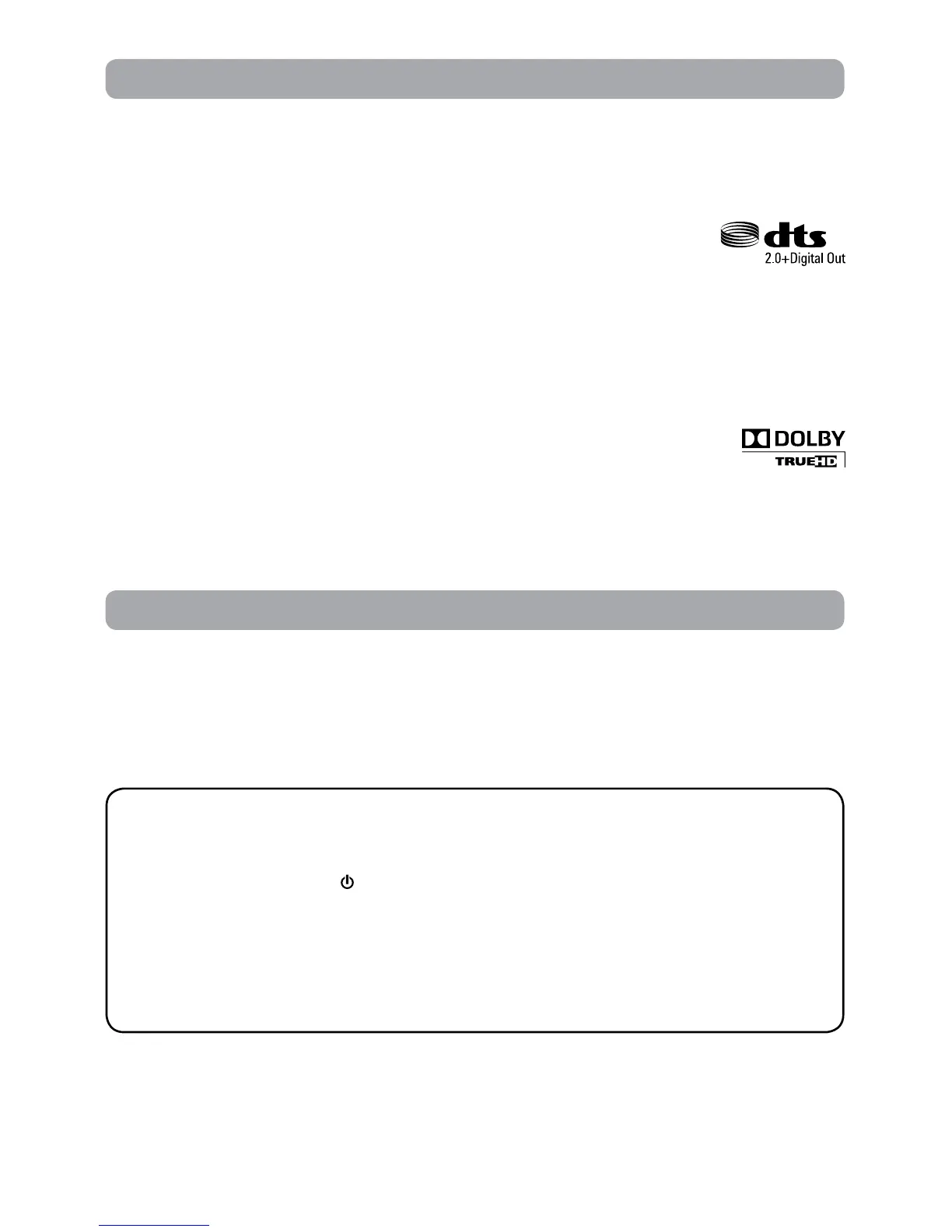DTS2.0+DigitalOut
TM
DTS2.0+DigitalOutdenotesthedualabilitytopasstheDTSencodeddigitalbitstreamtoanexternalDTS
decoder for playback as well as down-mix the digital surround soundtrack for playback in a 2-channel
environment through analog outputs.
Manufactured under license under U.S. Patent Nos: 5,956,674; 5,974,380; 6,487,535 &
other U.S. and worldwide patents issued & pending. DTS, the Symbol & DTS and the
Symboltogetherareregisteredtrademarks&DTS2.0+DigitalOutisatrademarkofDTS,
Inc. © DTS, Inc. All Rights Reserved.
Dolby TrueHD
Dolby TrueHD is a very high quality audio format that reproduces the studio master audio.
This unit allow audio to be decoded to a maximum of 5.1 ch of PCM audio and output from the HDMI
terminal. Also, audio can be output with "Bitstream" to an AV amplifier that supports it.
Manufactured under license from Dolby Laboratories.
Dolby and the double-D symbol are trademarks of Dolby Laboratories.
Sound System
Unit Operation
Turning on the Unit
1.SlidetheCHARGE/OFF/ONswitchontheplayertotheONposition.
2.Thestart-uppicturewillappearonthescreen.
3. After use, slide the CHARGE / OFF / ON switch on the player to OFF.
Note:
• IftheCHARGE/OFF/ONswitchisinONposition,buttheproductdoesnotappeartobeon,
it's actually in STANDBY mode - you can turn it on by moving the switch to the OFF (middle)
position, then back to ON position. You can also turn the product from STANDBY to ON
using the remote control's
STANDBY/ON button.
• WhentheCHARGE/OFF/ONswitchisinONpositionyoucanusetheremotecontroltoput
the product in STANDBY mode. The red light on the front of the product will illuminate
when the product is in STANDBY mode.
• PleaseensuretheplayerispoweredbytheACpoweradapterifyouintendtouseSTANDBY
mode.
TM
