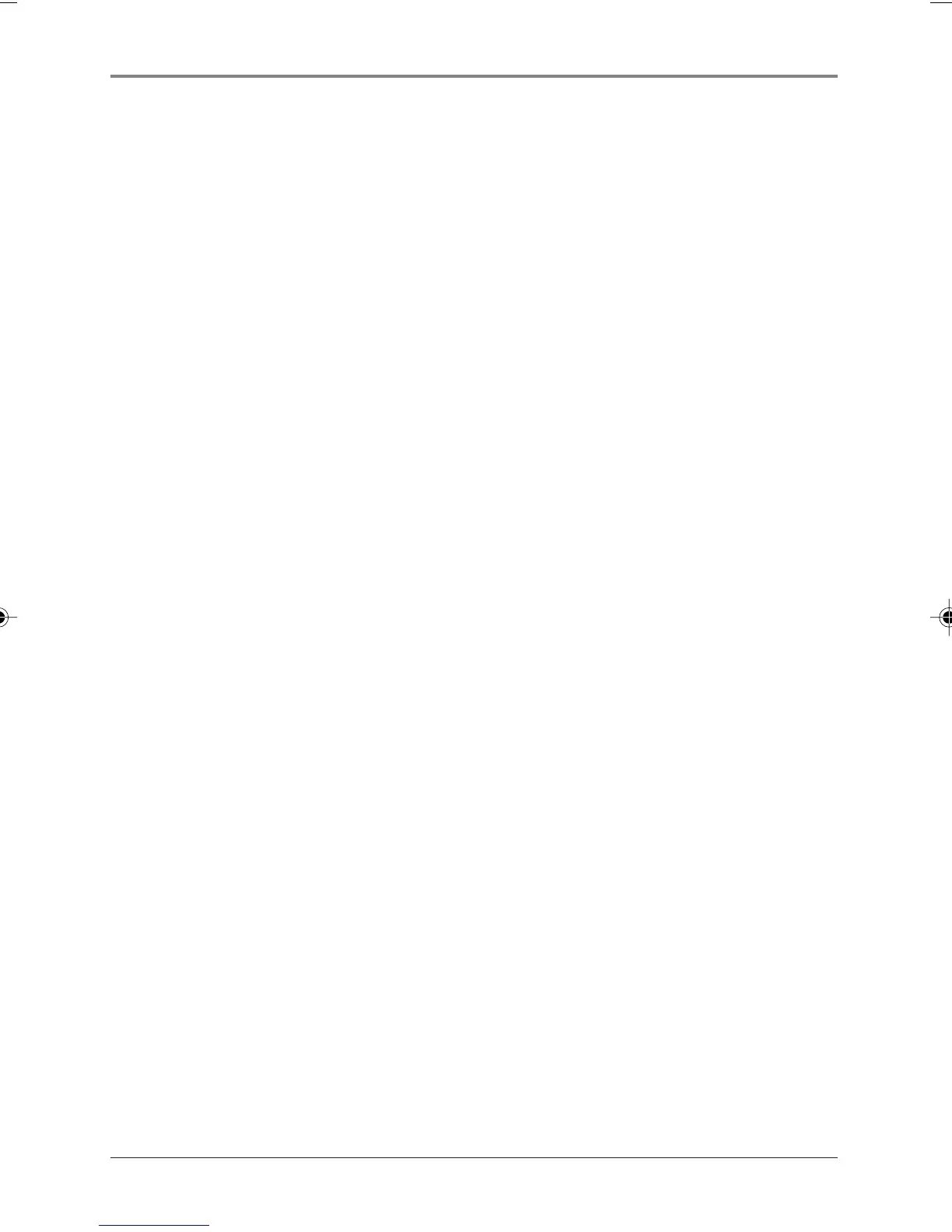Chapter 1 : Setup & Connections
8 Chapter 1
Plug in the CD Recorder
Plug the power cord into an appropriate wall outlet. Be sure to insert the plug
completely.
Put Batteries in the Remote
1. Remove the battery compartment cover from the back of the remote by pushing in
the tab and lifting up the cover.
2. Insert the batteries matching the polarities (+ and -) on the batteries with the diagram
in the battery compartment.
15920520.01 Connections 9/24/02, 3:54 PM8
