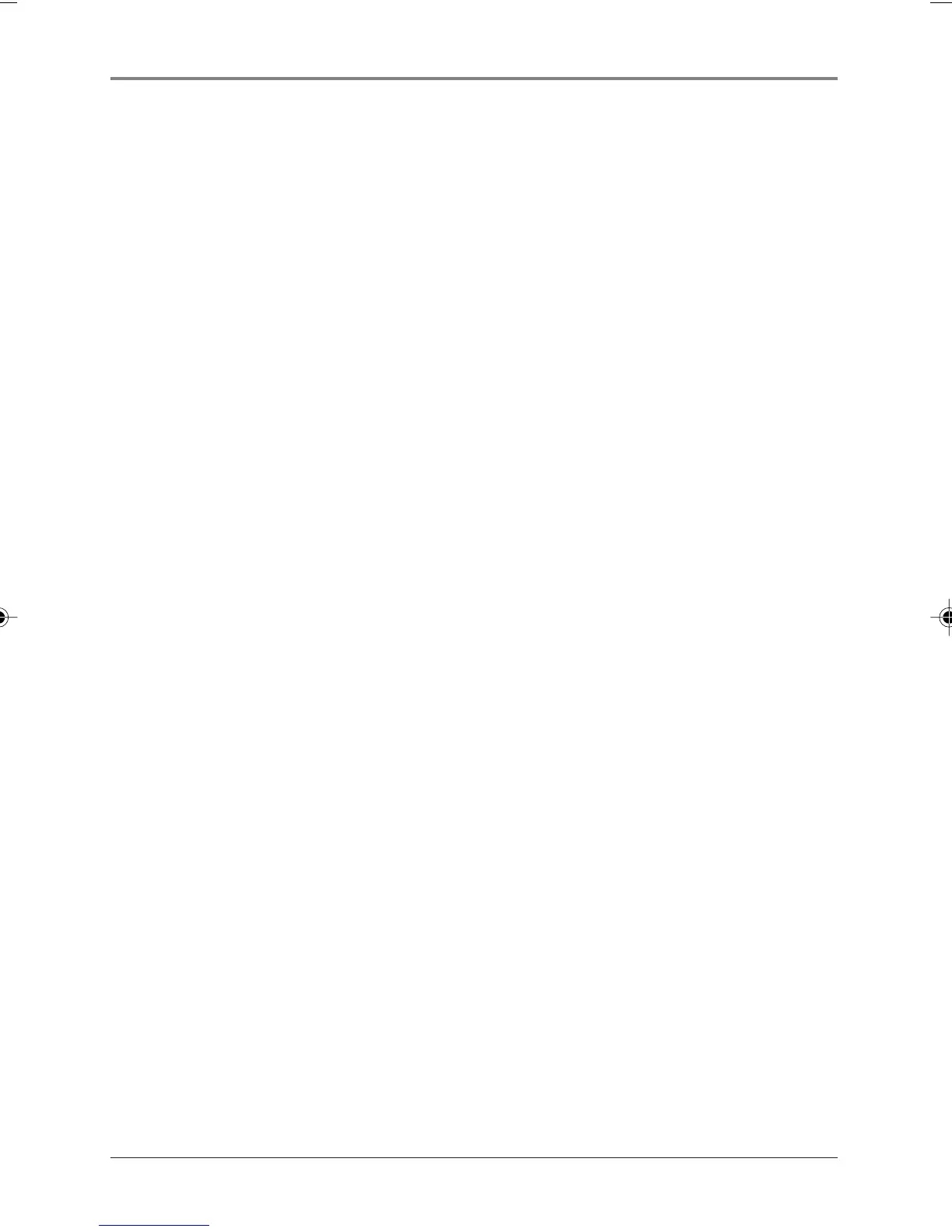Chapter 3: Recording CDs
Chapter 3 17
Unfinalizing Discs (CD-RWs only)
If you want to record additional tracks on a finalized CD-RW or completely erase a CD-
RW that has been finalized, you’ll need to unfinalize it first. This process removes track
information on the CD, including the Tables of Contents (TOC).
1. Make sure the CD-RW disc you want to unfinalize is in tray B.
2. Press ERASE, then PLAY/PAUSE on side B of the unit (ERS TOC and ERASE appear).
Unfinalization takes about 1 minute. When finished, ERS OK appears and the recorder
displays the total number of tracks and the total time for the disc.
Erasing Discs (CD-RWs only)
If a CD-RW is unfinalized, you can erase single tracks or an entire disc.
Erasing Single Tracks
1. Make sure the CD-RW disc you want to erase is in tray B. Remember, the disc must
be unfinalized (see Unfinalizing Discs above).
2. Enter the track you want to erase using the SKIP/SEARCH arrow buttons.
3. Press ERASE, then PLAY/PAUSE on side B of the unit (ERS TRK and ERASE appear).
When finished, ERS OK appears and the recorder displays the remaining disc
information.
Erasing a Disc
1. Make sure the CD-RW disc you want to erase is in tray B. Remember, the disc must
be unfinalized (see Unfinalizing Discs above).
2. Press and release ERASE twice, then PLAY/PAUSE on side B of the unit (ERS DISC
and ERASE appear).
Erasing a disc might take up to 2 minutes. When finished, ERS OK and BLK DISC appear.
15920520.03 Recording CDs 9/24/02, 3:55 PM17
