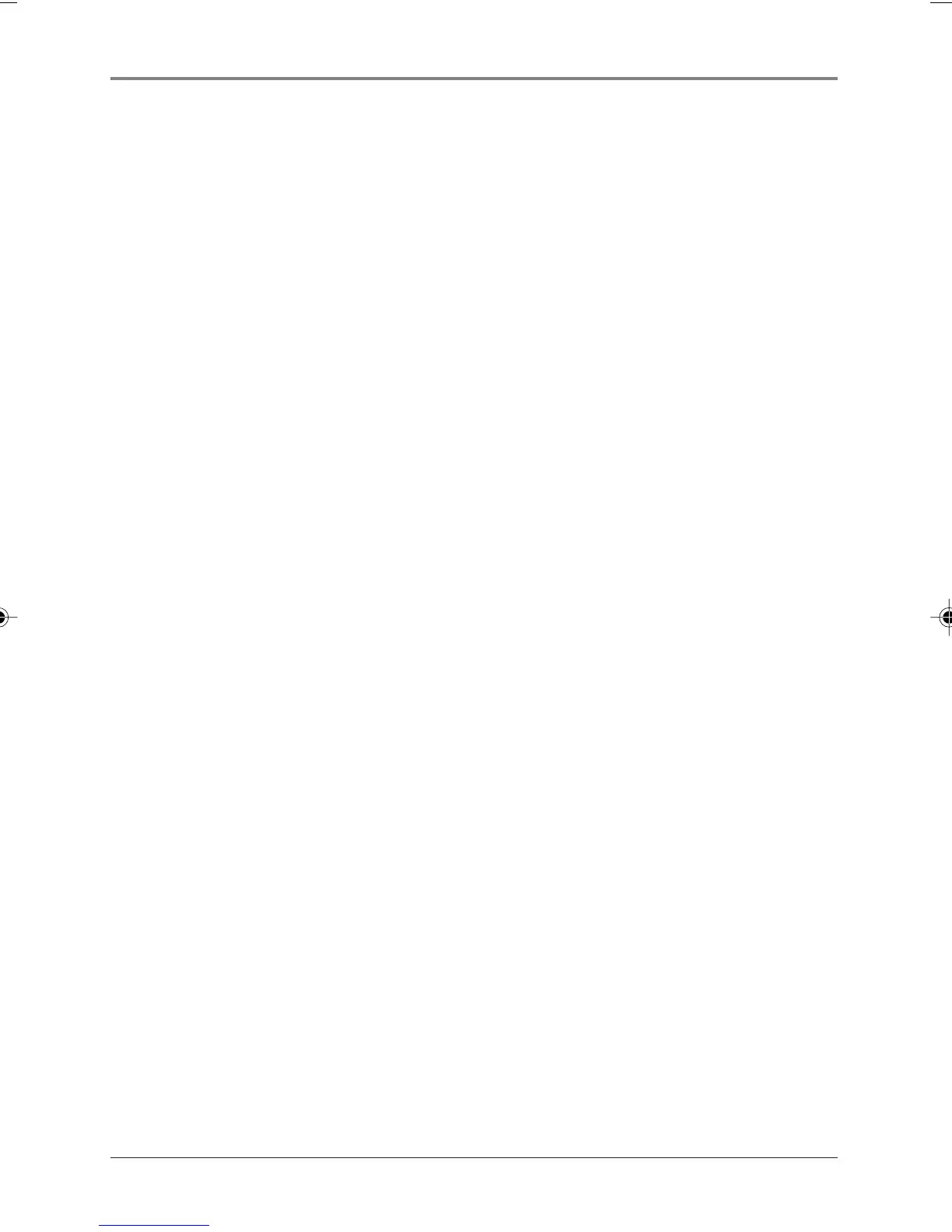Chapter 4: Additional Information
Chapter 4 25
INVALID SOURCE — source is set to ANALOG and can’t perform synchronous record
MAKE CD — entire CD copy mode is selected
MANUAL — manual track numbering is selected
NO AUDIO DISC — dubbing is selected while no audio disc is loaded
NO VALID TRK — no tracks are programmed
OPEN A — opening tray A
OPEN B — opening tray B
OPTICAL — optical source is selected
P01 T03 — program selection #1, 3rd track
P01 OK — program selection #1 is programmed
PM — PM time (when clock is in 12 hour mode)
READING — reading disc information
RECOVER — an error has occured; unit is trying recovery
SCAN A — scanning disc A for copy protection
SLP OFF — sleep time is set to off
TRK SYNC — CD synchronous track record is selected
UNRECORDABLE CD — disc is finalized and can’t be recorded to or erased
UNREADABLE — an unreadable disc has been loaded
UPDATE — updating disc information
WAIT — unit is entering program mode
15920520.04 Additional 9/24/02, 3:55 PM25
