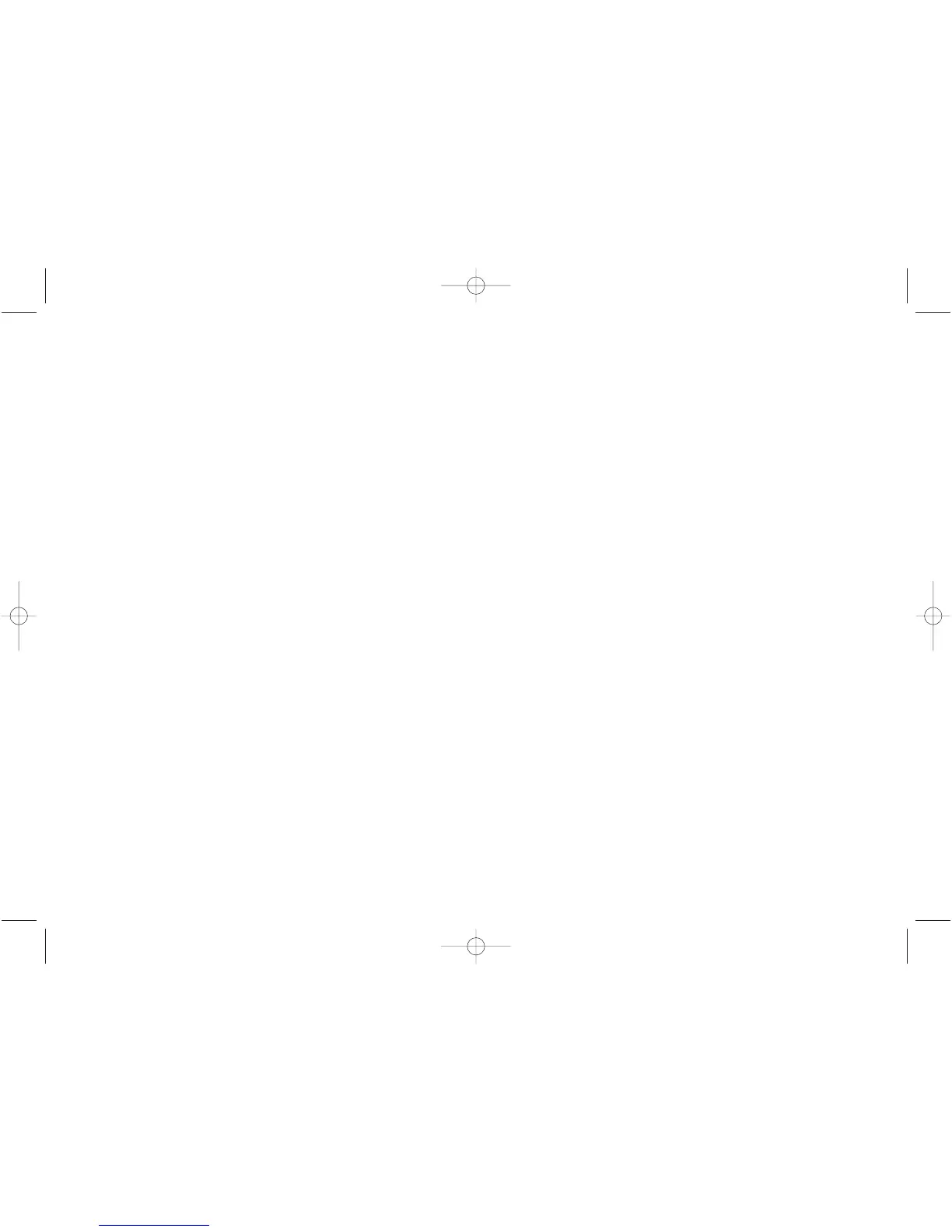Chapter 1: Setup and Connections
Things to consider before you connect ....................................................................................2
Choose your connection..............................................................................................................3
Connection: DVD + TV + VCR..........................................................................................4
Connection: DVD + TV ....................................................................................................5
Connection: DVD + TV + Audio Receiver ......................................................................6
Install batteries in the remote control ......................................................................................8
Turn on the TV and the DVD player ..........................................................................................8
Chapter 2: The Remote Control................................10
Explanation of the buttons ......................................................................................................10
Find out if the remote can operate your TV ..........................................................................13
Chapter 3: Playing Discs ..........................................14
Regional Coding ........................................................................................................................14
Using Different Menus..............................................................................................................14
How to Load and Play Discs ....................................................................................................15
Search Options ..........................................................................................................................16
Playback Options ......................................................................................................................16
Using the On-Screen Info Display ..........................................................................................17
Time Display ....................................................................................................................18
Selecting a Title ..............................................................................................................18
Selecting a Chapter ........................................................................................................19
Selecting Subtitles..........................................................................................................20
Changing the Audio Language ......................................................................................21
Using the Repeat Feature ..............................................................................................22
Using the Power-On Bookmark Feature ......................................................................23
Changing the Camera Angle..........................................................................................25
Playing Audio CDs ....................................................................................................................26
Playing Video CDs (VCDs) ........................................................................................................29
Playing MP3 Discs ....................................................................................................................30
Viewing JPEG files ....................................................................................................................32
Table of Contents
Chapter 4: DVD Menu System
General Explanation of the Menu System ..............................................................................33
Play Mode menu........................................................................................................................34
Standard Play..................................................................................................................34
Random Play ..................................................................................................................34
Program Play ..................................................................................................................35
Edit Program ..................................................................................................................35
AutoPlay ..........................................................................................................................35
Lock menu..................................................................................................................................36
Locking Player ................................................................................................................36
Unlocking Player ............................................................................................................37
Changing Your Password................................................................................................37
Setting Ratings Limits (parental control) ....................................................................38
Display menu ............................................................................................................................40
TV Image..........................................................................................................................40
Front Display ..................................................................................................................42
Sound menu ..............................................................................................................................43
Sound Logic ....................................................................................................................43
Digital Output ................................................................................................................44
Virtual Surround ............................................................................................................44
Languages menu........................................................................................................................45
Player Menus ..................................................................................................................45
Disc Menus......................................................................................................................45
Audio ..............................................................................................................................46
Subtitles ..........................................................................................................................47
Chapter 5: Additional Information
Troubleshooting ........................................................................................................................48
Handling Cautions ....................................................................................................................52
Back of the DVD Player (explanation of jacks) ......................................................................54
Front of the DVD Player (explanation of buttons and controls) ..........................................55
Explanation of Input Jacks and Cables ..................................................................................56
Limited Warranty ......................................................................................................................58
How to find your TV’s Video Input Channel ..........................................................................61
Accessories ................................................................................................................................62
Index ..........................................................................................................................................63
1590940A 3/7/02 9:21 AM Page 1
