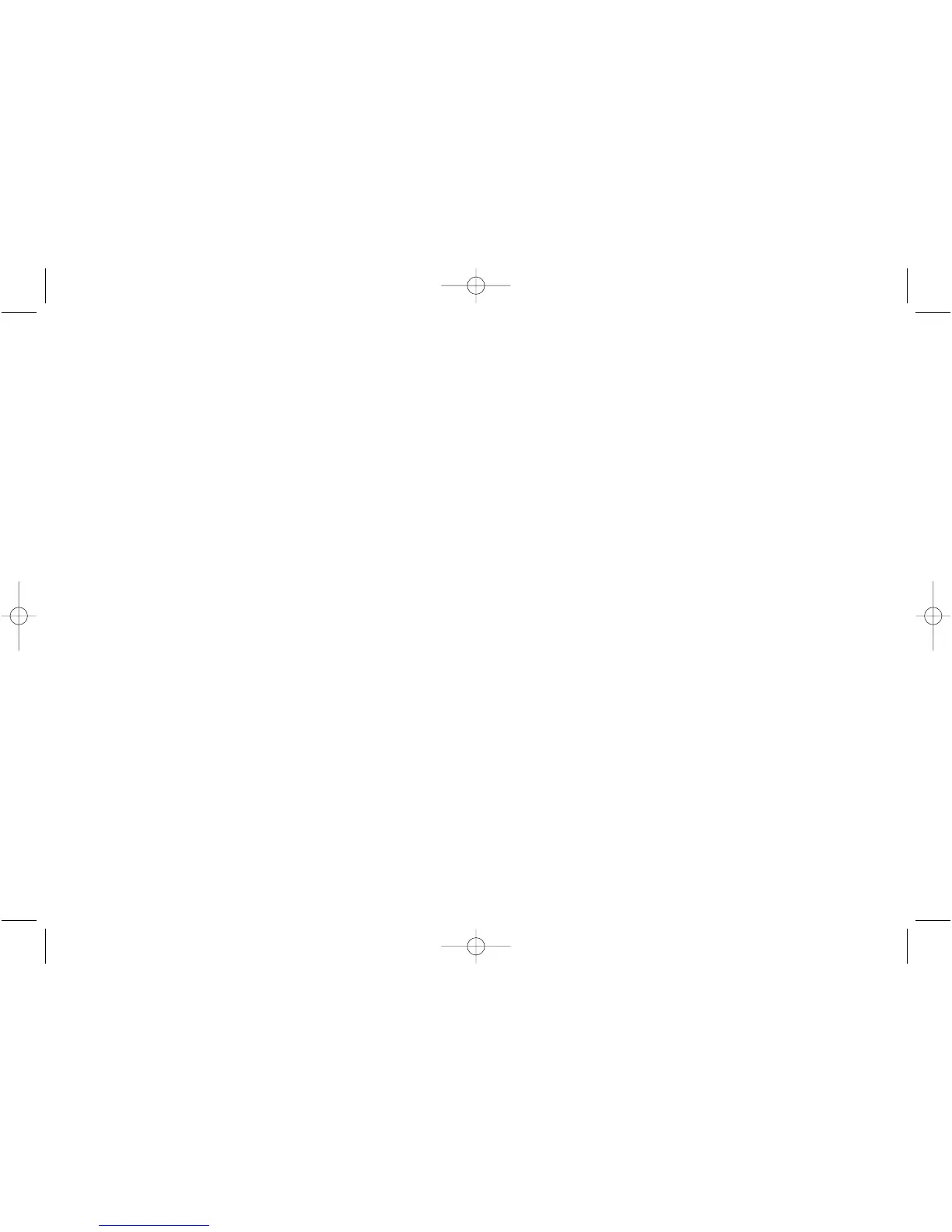35
Chapter 4: DVD Menu System
Program Play
You must create your program (playlist) in the Edit Program menu before you can access the Program Play menu. By selecting
Program Play in the Play Mode menu you’re telling the DVD Player to play the disc in the order you created in the Edit Program
menu.
Edit Program
1. If you’re playing a disc, press STOP (the main menu appears).
2. Press the down arrow button to highlight Play Mode, and press OK.
3. Press the down arrow button until EDIT PROGRAM is highlighted, and press OK..
4. Use the number buttons on the remote control to enter the chapter (or track) you want to play first.
5. Repeat step 4 until you’ve programmed all of the chapters you want to play.
6. Press OK to start programmed playback.
7. To stop Program Play, press STOP twice. To resume normal playback, press PLAY.
AutoPlay
You can set up the DVD Player so a disc automatically starts playing whenever the disc tray is closed.
1. If you’re playing a disc, press STOP (the main menu appears).
2. Press the down arrow button to highlight Play Mode, and press OK.
3. Press the down arrow button until AutoPlay is highlighted. Press OK (On appears next to the AutoPlay menu). To turn
AutoPlay off, just press OK again while AutoPlay is highlighted.
1590940A 3/7/02 9:22 AM Page 35
