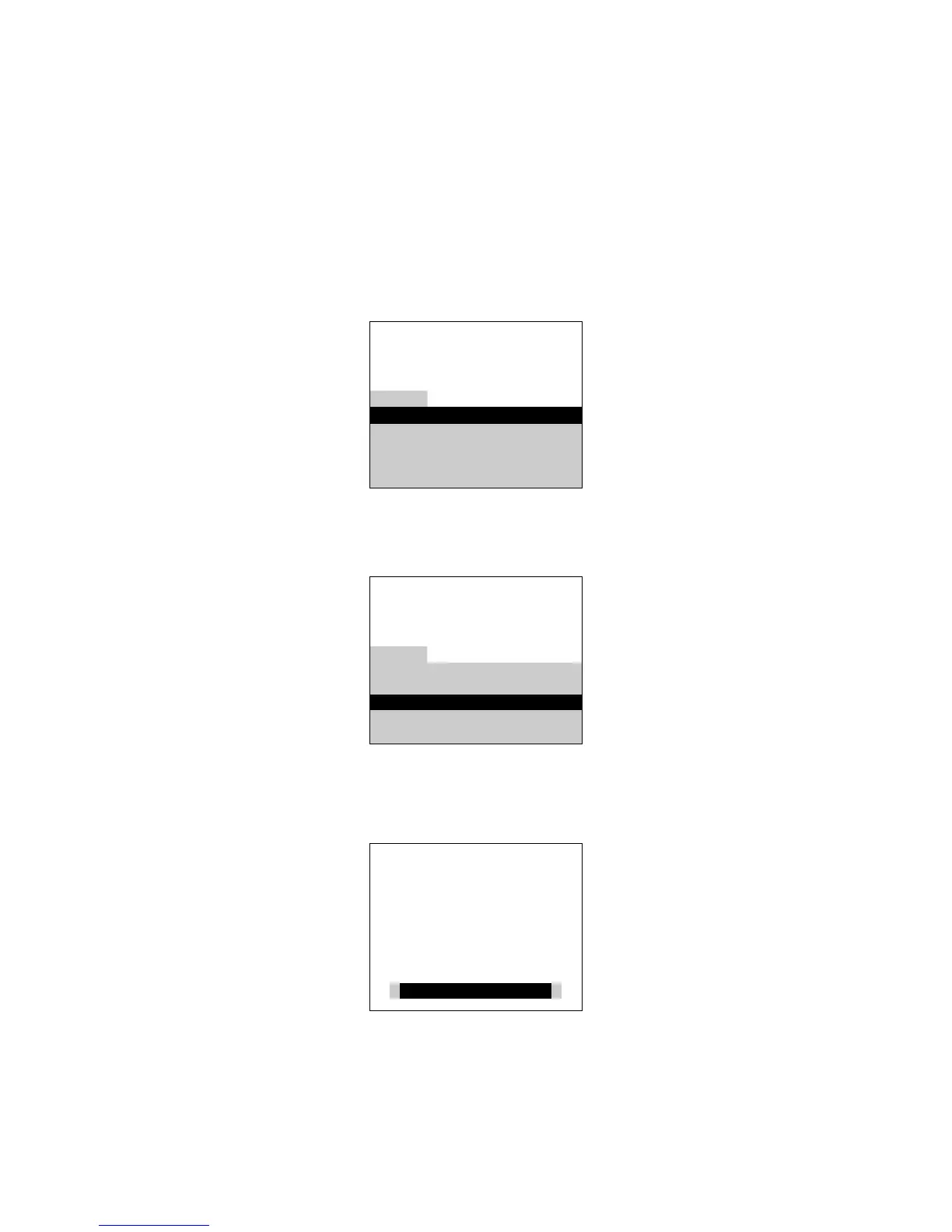Adjusting Your TV
Overall Picture
16
Follow the steps below to lighten or darken the overall picture without
changing the color levels.
1. Select the Controls Menu
Press MENU•PROG to select the
Controls menu. This menu is yel-
low.
Press MOVE H (down) to high-
light Picture.
Press MOVE E (right) to lighten
the picture.
OR
Press MOVE F (left) to darken the
picture.
2. Highlight Picture
3. Use MOVE E and F to
adjust the Picture
Controls Alarm Adjust Setup
Sleep Timer: -:--
Closed Captioning: Off
Picture -.....
I.....+
Stereo: On
SAP: Off
Controls Alarm Adjust Setup
Sleep Timer: -:--
Closed Captioning: Off
Picture -.....
I
.....+
Stereo: On
SAP: Off
Picture -.......I...+