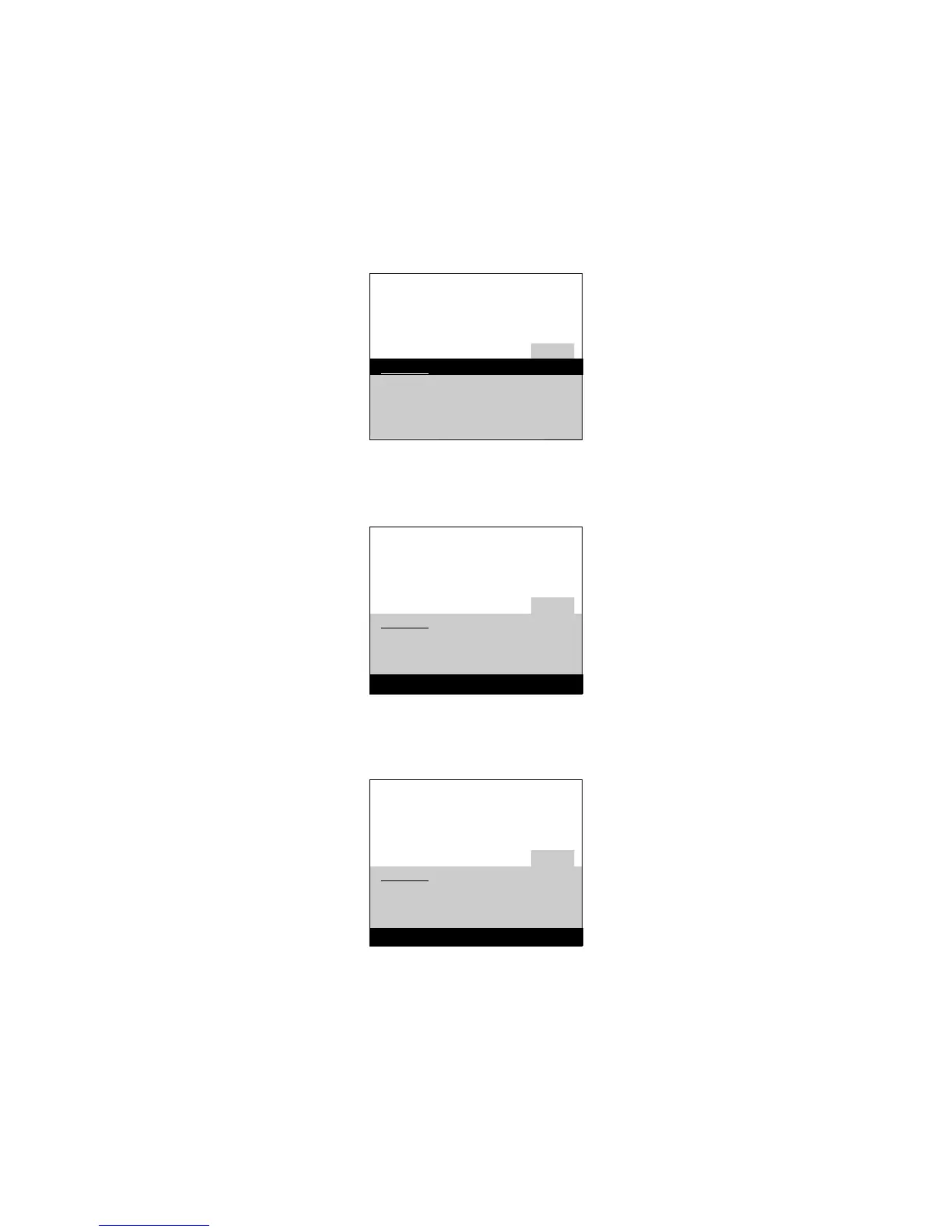Using Advanced Features
Setting Your TV for Antenna or Cable
27
Your TV automatically adjusts this feature when the TV places channels
in memory (autoprogram). Follow the steps below to change the setting
as needed.
Press MENU•PROG repeatedly to
select the Setup menu. This menu
is white.
Press MOVE H (down) to
highlight Cable/Air.
A. Press MOVE F or E to select
Cable or Air. Select Cable if
you have cable . Select Air if
you have a home antenna con-
nected to your TV.
1. Select the Setup menu
2. Highlight Cable/Air
3. Select Cable or Air
13
Controls Alarm Adjust Setup
English
Français Español
Autoprogram
Label 13 clear
Channel Memory: 13 Stored
Cable/Air: Cable
13
Controls Alarm Adjust Setup
English
Français Español
Autoprogram
Label 13 clear
Channel Memory: 13 Stored
Cable/Air: Cable
13
Controls Alarm Adjust Setup
English
Français Español
Autoprogram
Label 13 clear
Channel Memory: 13 Stored
Cable/Air: Air