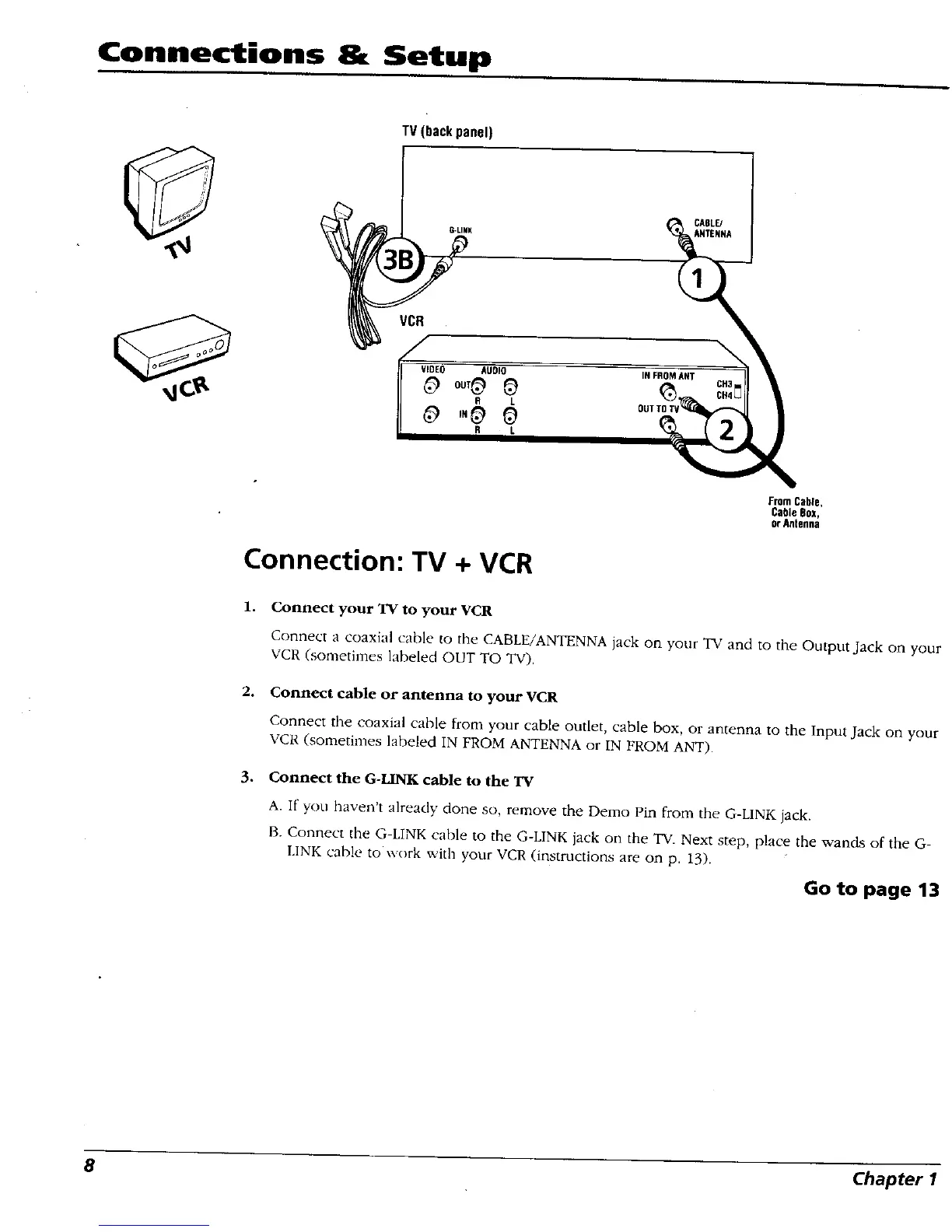Connections & Setup
TV (backpanel)
G-LINK
V
VCR
/
I vto£O _uolO
O.T_
L
R L
CABLE/
_ANTENflA
FromCable,
Cable Box,
orAMenna
Connection: TV + VCR
1. Connect your TV to your VCR
Connect a coaxial cable to the CABLE/ANTENNA jack on your "IV and to the Output Jack on your
VCR (sometimes labeled OUT TO TV),
2. Connect cable or antenna to your VCR
Connect the coaxial cable from your cable outlet, cable box, or antenna to the Input Jack on your
VCR (sometimes labeled IN FROM ANTENNA or IN FROM ANT).
3. Connect the G-LINK cable to the TV
A. If you haven't already done so, remove the Demo Pin from the G-LINK jack.
B. Connect the G-LINK cable to the G-LINK jack on the TV. Next step, place the wands of the G-
LINK cable to \_ork with your VCR (instructions are on p. 13).
Go to page 13
8 Chapter 1