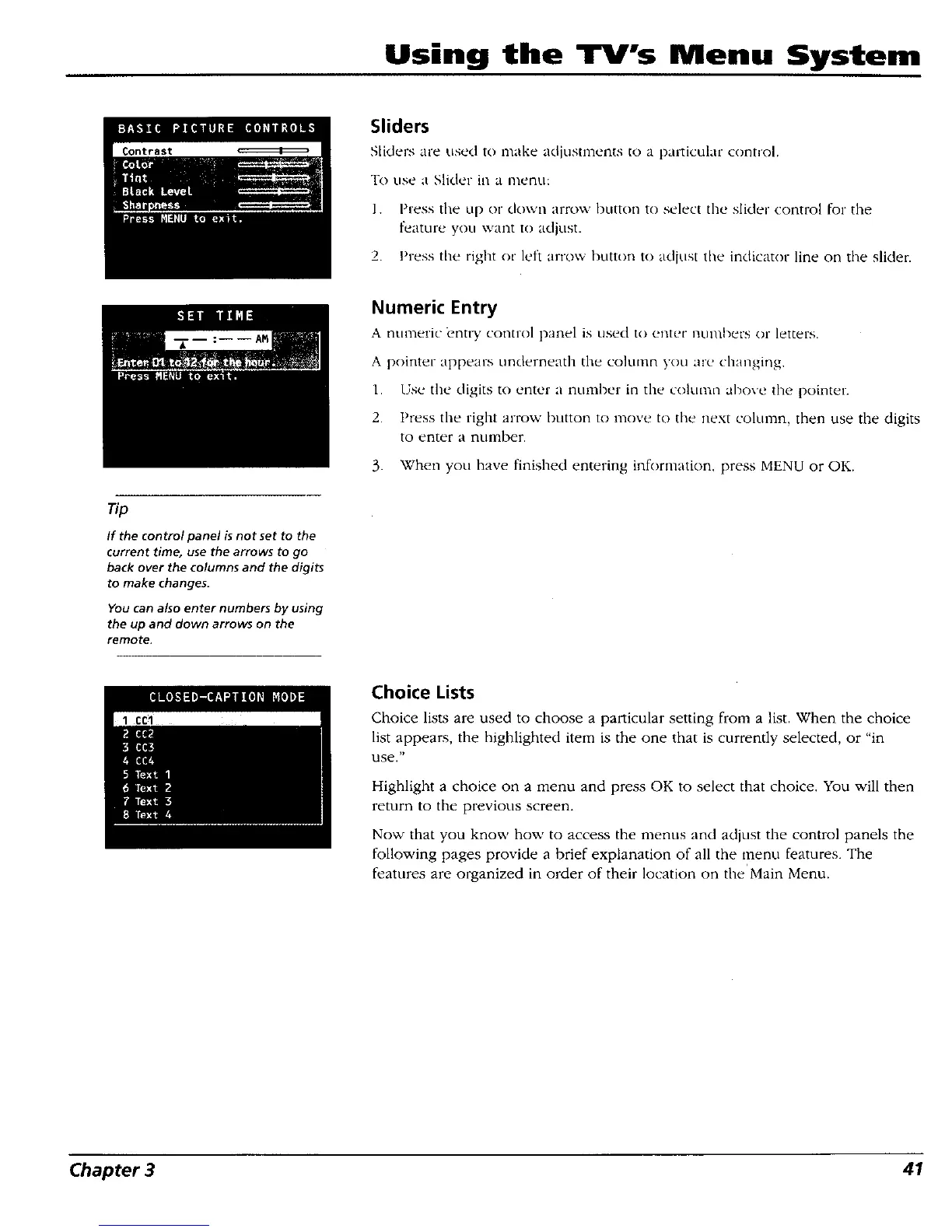Using the TV's Menu System
l'llll 111114
If the control panel is not set to the
current time, use the arrows to go
back over the columns and the digits
to make changes.
You can also enter numbers by using
the up and down arrows on the
remote.
Sliders
Sliders are tised to i'_lake adjustments to a particuhlr control.
To use a Slkler ill a menu:
1+ Press the up or down arrow hutton to select the slider control 17_rtile
feature you wailt to adiust.
2. Press the right or left an-ow button to adiust the indican)r line on tile slider.
Numeric Entry
A nUllleric entt_' control panel is Lised to ei_ter i_timbers or letters.
A pointer appears underneath the coltunn you arc+cl+Janging,
1. Use tile digits to enter a number in the cokimtl ahove the pointer.
2. Press the right arrow button to move to the next column, then use the digits
to enter a number.
3. When you have finished entering information, press MENU or OK.
Choice Lists
Choice lists are used to choose a particular setting from a list. When the choice
list appears, the highlighted item is the one that is currently selected, or "in
use."
Highlight a choice on a menu and press OK to select that choice. You will then
return to the previous screen.
Now that you know how to access the menus and adjust the control panels the
following pages provide a brief explanation of all the menu features. The
features are organized in order of their location on the Main Menu.
Chapter3 41