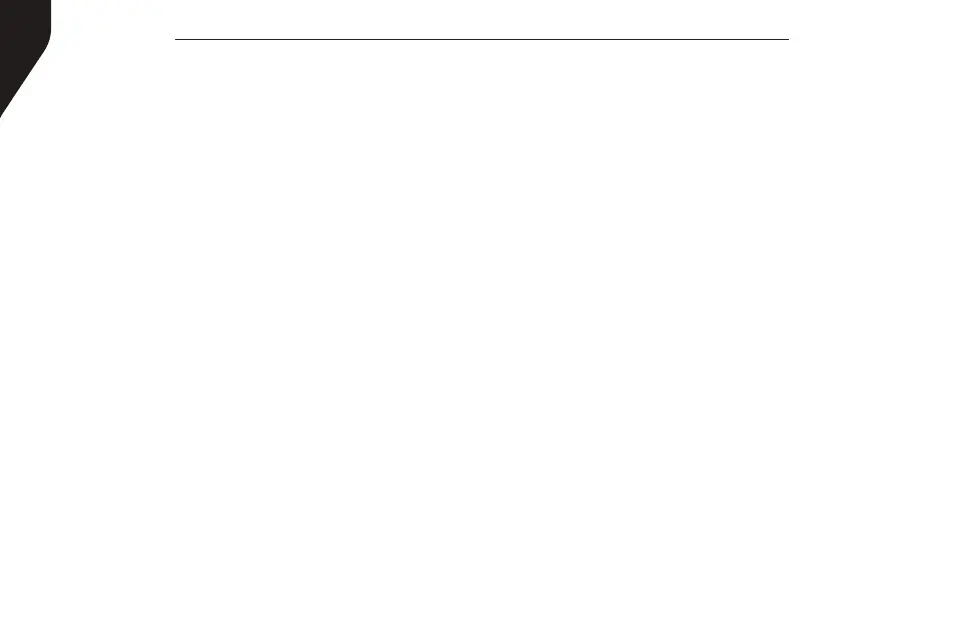Copyright © 2019 RCA Communications Systems
Prodigi
TM
RDR1520 Series Professional Digital Two-Way Radio Instruction Manual
8
battery may work again when it returns to
room temperature, so keep it for later use.
- Dust on the battery contact may cause the
battery not to work or charge properly. Use
a clean dry cloth to wipe it before attaching
the battery to the radio.
- Batteries with damaged contacts can be
extremely dangerous. Any battery with
damage to one or more contacts should be
replaced immediately and not used under
any circumstances.
Battery Storage
1. Fully charge a battery before storing it for
an extended period of time to avoid battery
damage due to over-discharge.
2. Recharge a battery after three months
storage to avoid reduced battery capacity
due to over-discharge.
3. When storing a battery, keep it in a dry
place at room temperature.
Attaching & Removing the Battery
1. Attach the battery on the back of the
radio by aligning the side rails and pushing
battery up as shown until it clicks into place.
(See Figure 1)
2. Remove the battery by pressing the battery
release button and sliding the battery down
as shown. (See Figure 2)
Note: If the battery is not securely locked,
remove it and reattach it.
