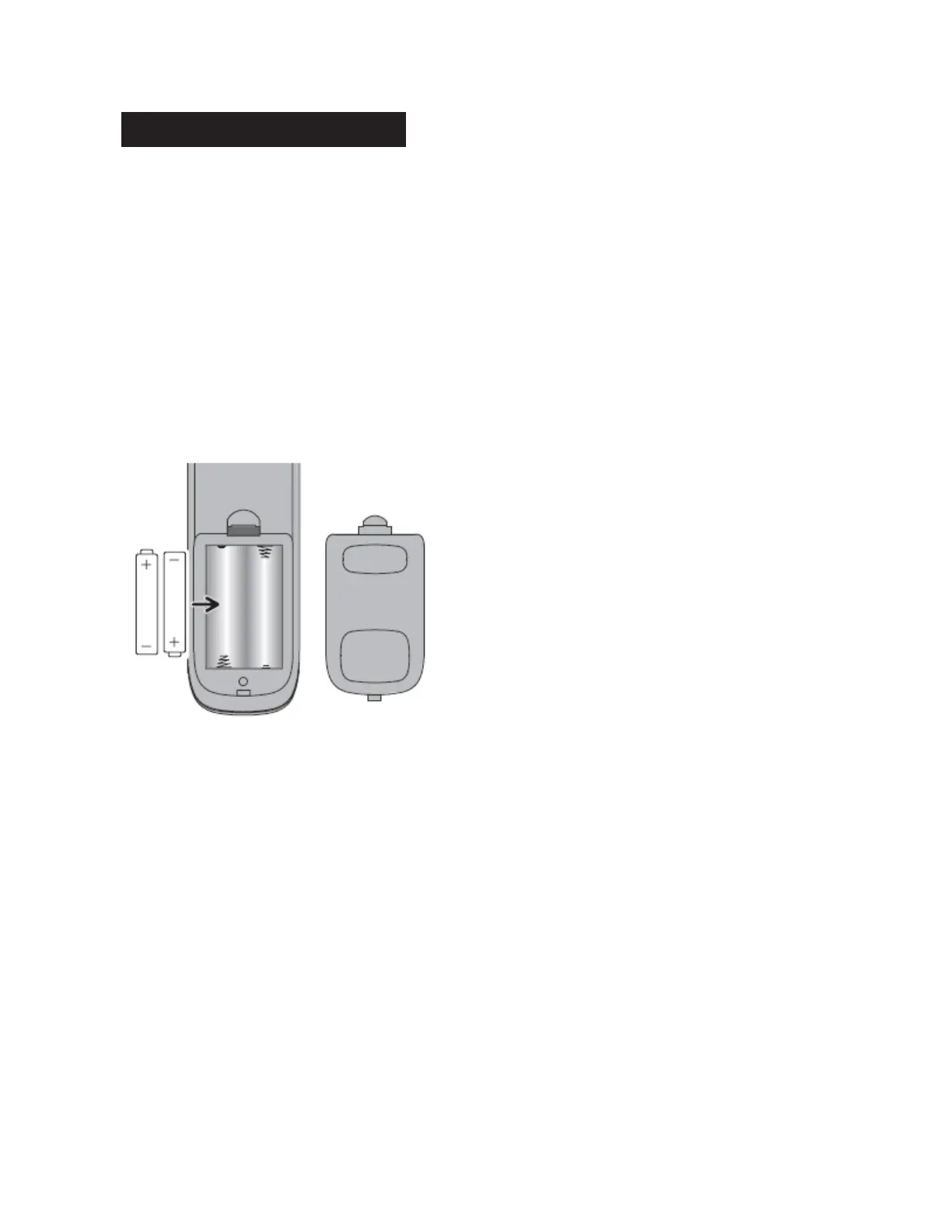Install your batteries
Your universal remote requires two AAA alkaline batteries (not included).
To install the batteries:
1. Remove the battery compartment cover.
2. Insert the batteries, matching the batteries to the (+) and (-) marks inside
the battery compartment.
3. Push the battery cover back into place.
Battery Precautions:
Do not mix old and new batteries.
Do not mix alkaline, standard (carbon-zinc) or rechargeable (nickel-
cadmium) batteries.
Always remove old, weak or worn-out batteries promptly and recycle or
dispose of them in accordance with Local and National Regulations.
